Pulley, Final steps, Fan installation – COOK LC User Manual
Page 2: Final installation steps, Belt and pulley
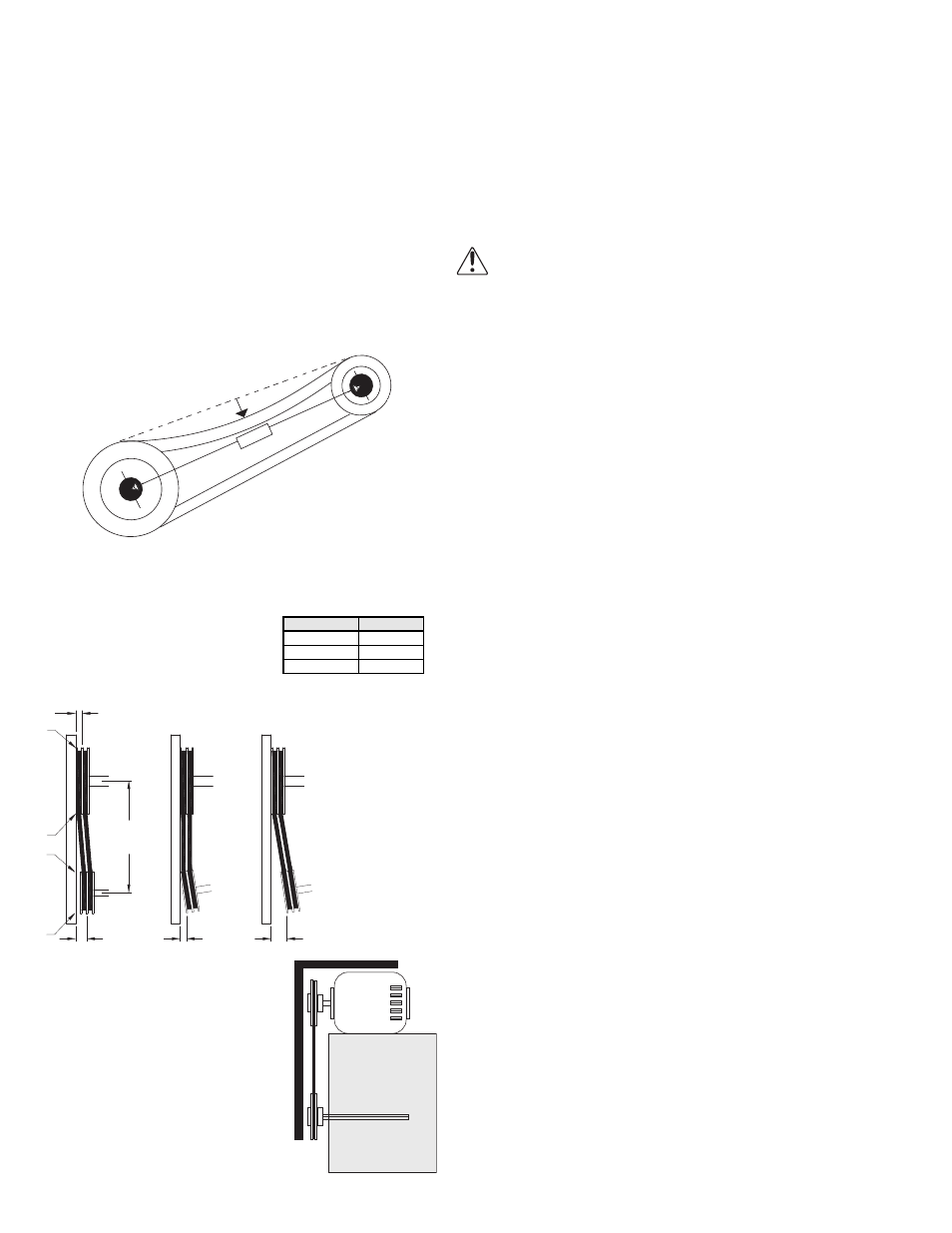
2
Wiring Installation
All wiring should be in accordance with local ordinances
and the National Electrical Code, NFPA 70. Ensure the
power supply (voltage, frequency, and current carrying
capacity of wires) is in accordance with the motor
nameplate.
Refer to the Wiring Diagrams, next page.
Leave enough slack in the wiring to allow for motor
movement when adjusting belt tension. Some fractional
motors have to be removed in order to make the connection
with the terminal box at the end of the motor.
Follow the wiring diagram in the disconnect
switch and the wiring diagram provided with the
motor. Correctly label the circuit on the main
power box and always identify a closed switch
to promote safety (i.e., red tape over a closed
switch).
Fan Installation
The fan support (roof curb) should provide a level surface
for installation. If the roof is pitched more than 1/2:12, a
sloped curb must be used to correct for the incline. Place
fan over roof opening. Secure the fan with lag screws,
anchor bolts, or other suitable fasteners.
For easier installation larger size fans may be
disassembled on the ground and transported to the roof in
sections. However, if the sections are not assembled
properly the wheel may rub against the fan inlet causing
noise.
This can be prevented by:
• Ensuring the wheel is tightly fastened on the shaft.
• Ensuring the wheel is not dropped on the shaft before
the setscrews are tightened.
Should interference occur, disconnect the power source.
Refer to Bearing Replacement on page 5.
Final Installation Steps
a. Inspect fasteners and setscrews, particularly fan
mounting and bearing fasteners, and tighten according
to the recommended torque shown in the table on
page 4, Recommended Torque for Setscrews/Bolts.
b. Inspect for correct amperage and voltage with an
ammeter and voltmeter.
c. Ensure all accessories are installed.
d. Inspect wheel-to-inlet clearance on power roof fans.
e. Test the fan to be sure the rotation is the same as
indicated by the arrow marked Rotation.
NOTICE! Do not allow the fan to run in the wrong
direction. This will overheat the motor and cause
serious damage. For 3-phase motors, if the fan is
running in the wrong direction, check the control
switch. If is possible to interchange two leads at this
location so that the fan is operating in the correct
direction.
Belt and Pulley Installation
Belt tension is determined by the sound of the belts when
the fan is first started. The belts will produce a loud squeal,
which dissipates after the fan is operating at full capacity. If
belt tension is too tight or too loose, lost efficiency and
damage can occur.
Do not change the pulley pitch diameter to change
tension. The change will result in a different fan speed.
Belt and Pulley
a. Loosen the motor plate adjustment bolts on motor
base and move motor plate in order that the belts can
easily slip into the grooves on the pulleys. Never pry,
roll, or force the belts over the rim of the pulley.
b. Adjust the motor plate until proper tension is reached.
For proper tension, a deflection of approximately 1/4”
per foot of center distance should be obtained by firmly
pressing the belt. Refer to Figure 1.
c. Lock the motor plate adjustment bolts in place.
d. Ensure pulleys are properly aligned. Refer to Figure 2.
Pulley Alignment
Pulley alignment is adjusted by
loosening the motor pulley setscrew
and by moving the motor pulley on
the motor shaft.
Figure 2 indicates where to
measure the allowable gap for the
drive alignment tolerance. All contact
points (indicated by WXYZ) are to
have a gap less than the tolerance
shown in the table. When the pulleys
are not the same width, the allowable
gap must be adjusted by half of the
difference in width. Figure 3
illustrates using a carpenter’s square
to adjust the position of the motor
pulley until the belt is parallel to the
longer leg of the square.
1 foot
1/4 inch
Figure 1
OFFSET
ANGULAR
OFFSET/ANGULAR
A
W
X
Y
Z
B
CENTER
DISTANCE
(CD)
GAP
GAP
Tolerance
Center Distance Maximum Gap
Up thru 12”
1/16”
12” up through 48
1/8”
Over 48”
1/4”
Figure 2
Figure 3
