Pairing the sensor (searching the sensor id) – CatEye CC-GL50 [Stealth 50] User Manual
Page 32
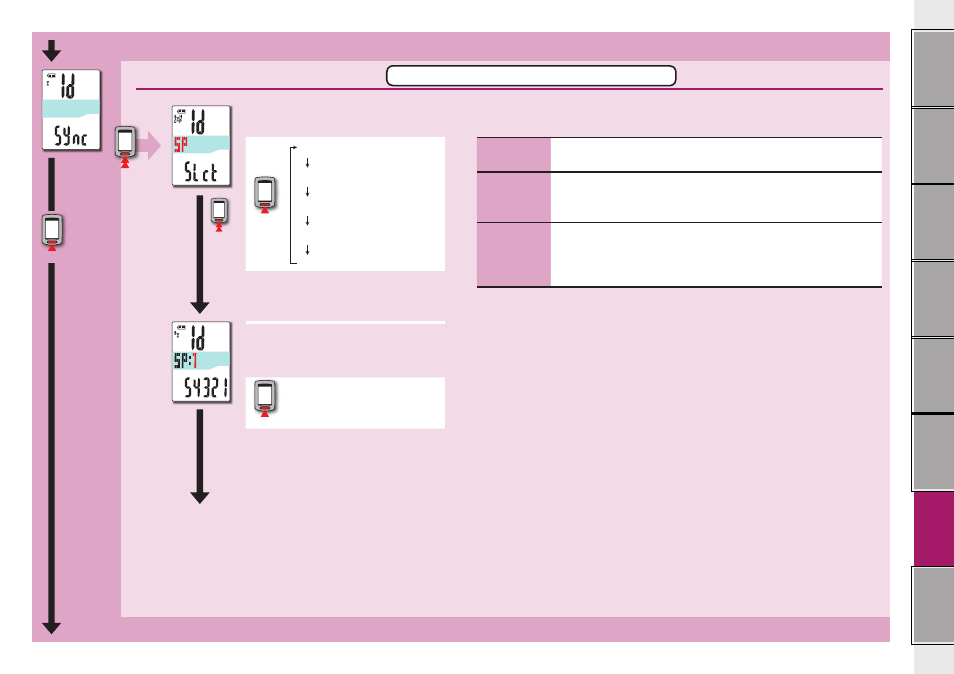
32
Changing the
computer
configuration
MODE
MODE
MODE
Selecting the sensor
Select the sensor to be paired.
MODE
SP
(Speed sensor)
ISC * (Speed/cadence sensor)
CD (Cadence sensor)
HR (Heart rate sensor)
PW (Power sensor)
* When using the CATEYE speed/cadence sen-
sor (ISC-11), select [ISC] to perform paring.
From “Setting the tire circumference” (page 31)
Pairing the sensor (searching the sensor ID)
Selecting the sensor number
2 sensor IDs per sensor type can be regis-
tered into the computer.
MODE
1 (1 sensor)↔ 2 (2 sensor)
* The computer recognizes two bicycles au-
tomatically by pairing the sensor installed
to the second bicycle while selecting 2
(second bicycle).
* The next step differs depending on wheth-
er automatic search or manual ID number
entry is selected. Go to the appropriate
step according to your selection.
Continue
(page 33)
To add or reset the ANT+ sensor, perform pairing in the following procedure.
This unit has 2 different methods for pairing.
How to search
the sensor ID
Description
Automatic
search
The computer completes pairing by receiving the signal sent from the
sensor.
* Generally, use this method for pairing.
Manual ID
number entry
When the sensor ID number is known, you can perform pairing by
entering the number.
* Use this method for pairing, when there are two or more ANT+ sen-
sors, such as at a race site, and automatic search cannot be done.
(press
& hold)
To “Night-time setting” (page 34)
(press & hold)
Changing
the settings
This setting is required when you have an ANT+ sensor.
