L92) – Panasonic -eng User Manual
Page 92
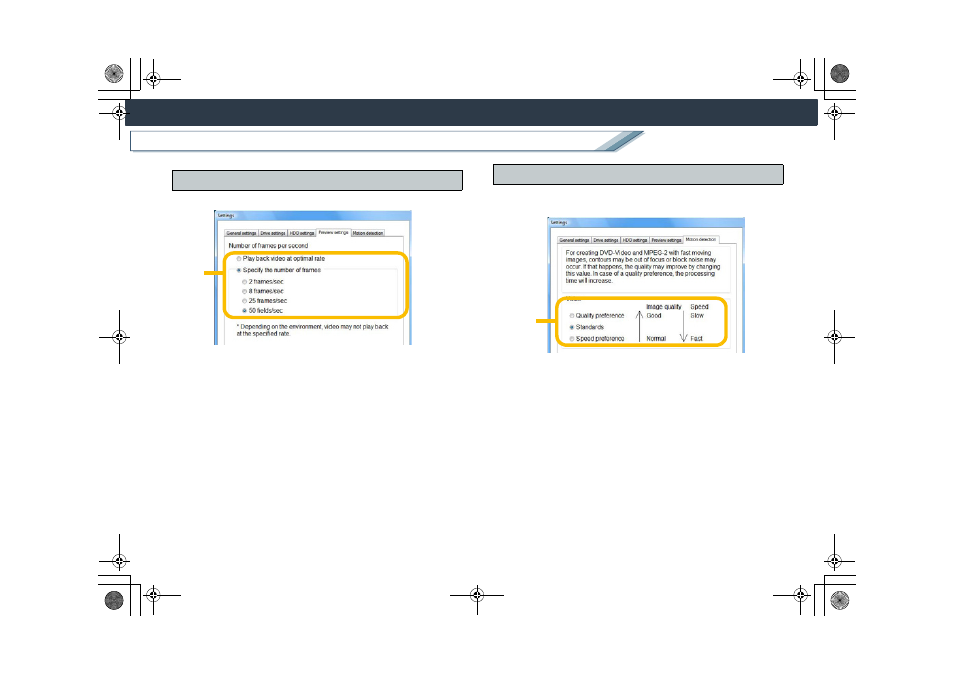
92
Detailed settings for the respective functions
Settings/Convenient information
Adjust the settings related to the preview function.
1. [Number of frames per second]
The number of frames per second (frame rate) can be
changed.
Select [Play back video at optimal rate] normally; however,
if playback fails, select [Specify the number of frames] to
select a smaller number than the current setting. (This
may correct the problem.)
• When selecting a larger number of frames than the
current setting, images may jerk during playback or the
playback may be impeded in places.
• [Play back video at optimal rate] is selected as the initial
setting.
Adjust the settings related to converting images for MPEG2
output or DVD-Video creation.
1. [Value]
The quality of images at the time of conversion can be
changed.
[Quality preference]
Avoid noise when converting images. The conversion
may take a fairly long time.
• Adjusting the settings in [Quality preference] is
recommended for converting fast moving images.
[Standards]
Images are converted in standard quality.
• [Standards] is selected as the initial setting.
[Speed preference]
Images are converted within the shortest time. Fast
moving images tend to generate noise.
[Preview settings] panel
1
[Motion detection] panel
1
HDWriter25_eng.book 92 ページ 2007年12月26日 水曜日 午後5時47分
