L65) – Panasonic -eng User Manual
Page 65
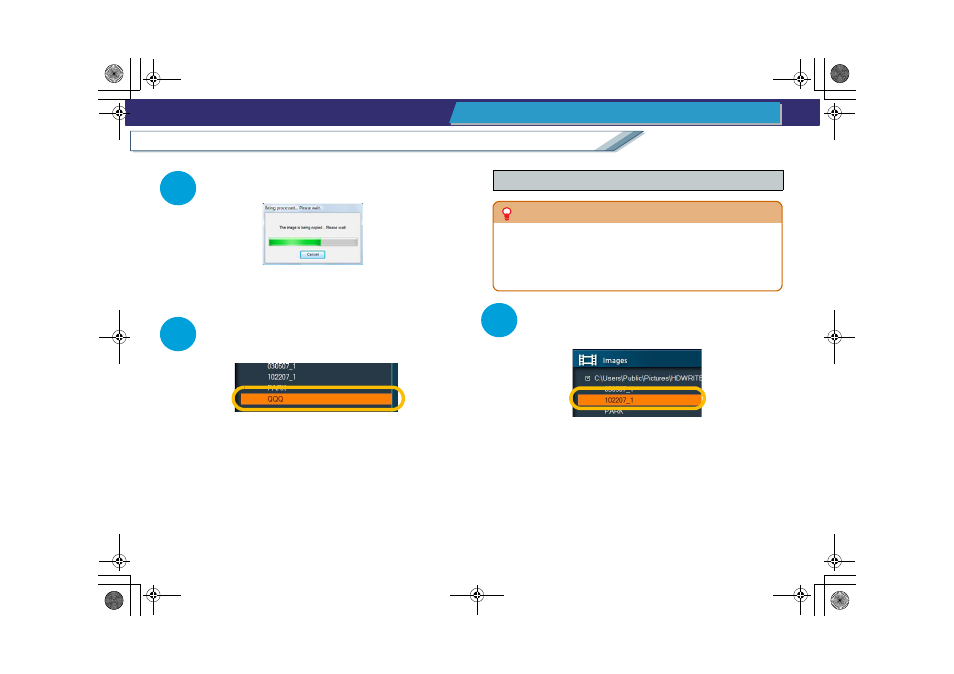
65
Copy/delete image data
Easy edit of image data on a PC
Edit image data
5
Copy progress is indicated on the progress bar.
• Click [Cancel] to stop copying midway through.
• It takes time to copy data. Do not operate the PC until the
copy process is completed.
6
The produced image data folder is displayed in the
Folder selection area.
1
Select an image data folder in the Folder selection
area.
• Multiple folders cannot be selected simultaneously.
To delete image data
Attention
z All videos, scenes, and pictures in the image data folder are
deleted and cannot be restored. To delete the respective
videos and scenes independently, refer to
and
z Even if some of the scenes in the image data have been
protected, all the scenes are deleted.
HDWriter25_eng.book 65 ページ 2007年12月26日 水曜日 午後5時47分
