Panasonic -eng User Manual
Page 79
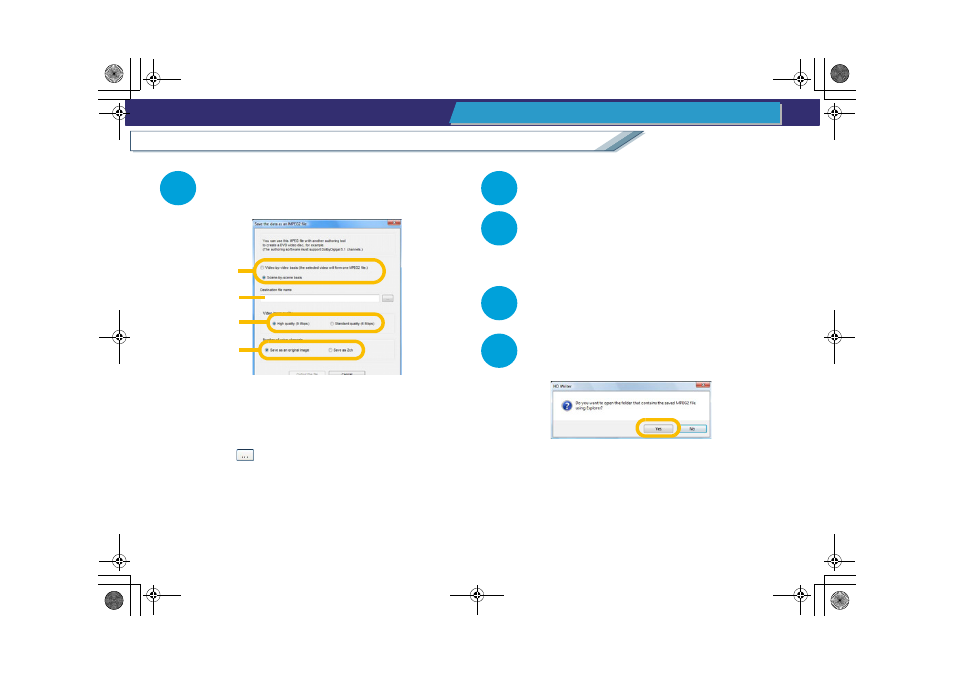
79
Output images in MPEG2 format
Easy edit of image data on a PC
Edit image data
3
When the settings window opens, set the save
destination and other settings.
1
Confirm the image for output.
[Video-by-video basis]
The selected video is output as a file.
[Scene-by-scene basis]
The selected scene is output as a file.
2
Click [
] button to select the save destination, enter
[File name], and then click [Save] button.
3
Select the image quality (bit rate).
4
Select the number of sound channels.
• If the original image sound is 5.1 ch mode, you can
select [Save as 2ch].
4
Click [Output the file] button.
5
When the confirmation message is displayed, click
[OK].
Output in MPEG2 format will start.
• Click [Cancel] to cancel outputting.
6
When the save completion message is displayed,
click [OK].
7
To proceed to open the folder with the saved
MPEG2 file, click [Yes].
1
2
3
4
HDWriter25_eng.book 79 ページ 2007年12月26日 水曜日 午後5時47分
