Panasonic -eng User Manual
Page 86
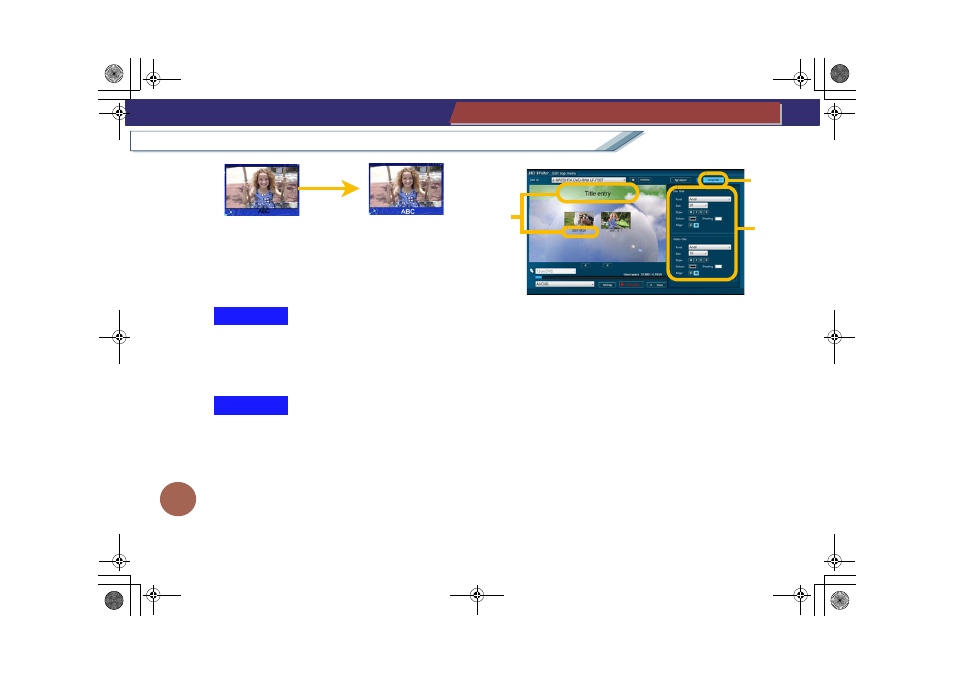
86
Record in the AVCHD standard/DVD-Video format
Easy edit of image data on a PC
Collect and record your favourite images
3
Select one of the methods for arranging images by
clicking the choice.
• If the number of the frames is less than the number
of images, images are divided into several pages.
(How to switch the pages:
•
The maximum number of pages for layout is 10.
• When selecting [No menu], the top menu will not be
created. Images are played back in the order that
they were recorded.
• When selecting [No menu], you cannot set any
background design and title.
• When selecting [No menu], it cannot be output.
• To change images or the sequence, click [Close] button to
return to the Edit window and reselect the applicable
images in the Image recording area.
7
Enter the page title and image titles.
1
Clicking the title will enable the column to accept entries.
Enter characters in the column.
• In the image title column, the video name or the
scene name is displayed in the initial settings.
• The page title is common to all the pages.
• Up to 64 single-byte characters can be entered for
the page title, and up to 24 single-byte characters
can be entered for the image title.
• If the page title is not entered, a top menu without
the page title will be produced.
2
Click [Font/Title] button.
3
Adjust the character’s settings. (For details:
)
• Depending on the size of the characters, some
characters may not display or may overlap other
image. In these cases, adjust the size of characters.
AVCHD
DVD-Video
2
3
1
HDWriter25_eng.book 86 ページ 2007年12月26日 水曜日 午後5時47分
