L51) – Panasonic -eng User Manual
Page 51
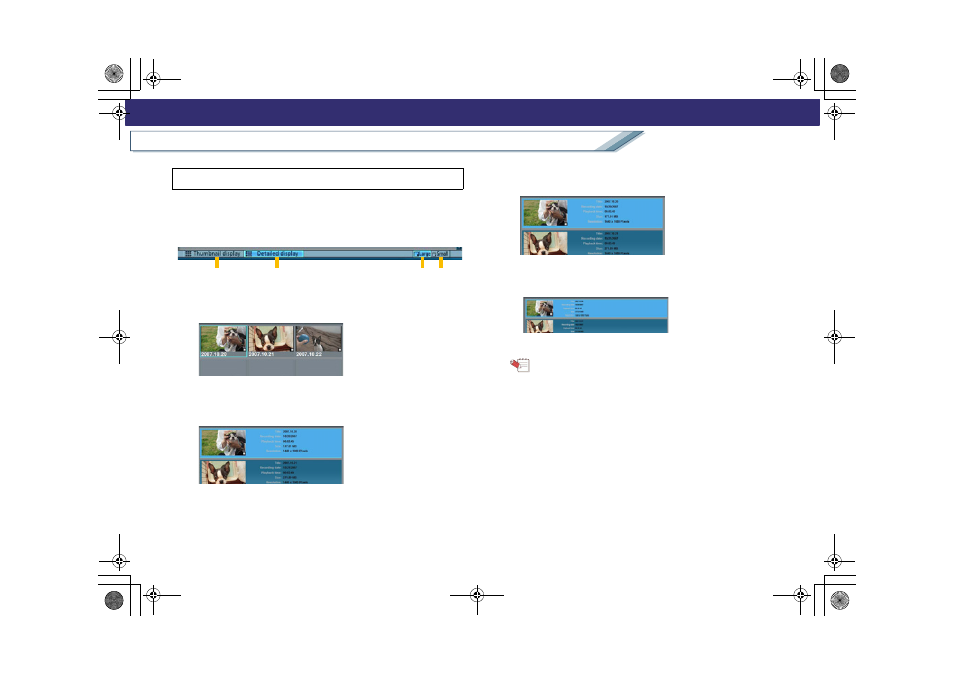
51
Names and functions of the respective parts on the window
Easy edit of image data on a PC
It is possible to switch the image display format between
thumbnail display and detailed display.
The thumbnail size can also be switched between large and
small.
1. [Thumbnail display] button
Images are displayed as thumbnails.
2. [Detailed display] button
Images are displayed together with the thumbnail and
detailed information. (default setting)
3. [Large] button
The thumbnail size is large. (default setting)
4. [Small] button
The thumbnail size is small.
Tip
z Display of detailed information (resolution, playback time,
file name, and capacity) may vary with the type of images.
5
Image display format switching button
1
2
3
4
HDWriter25_eng.book 51 ページ 2007年12月26日 水曜日 午後5時47分
