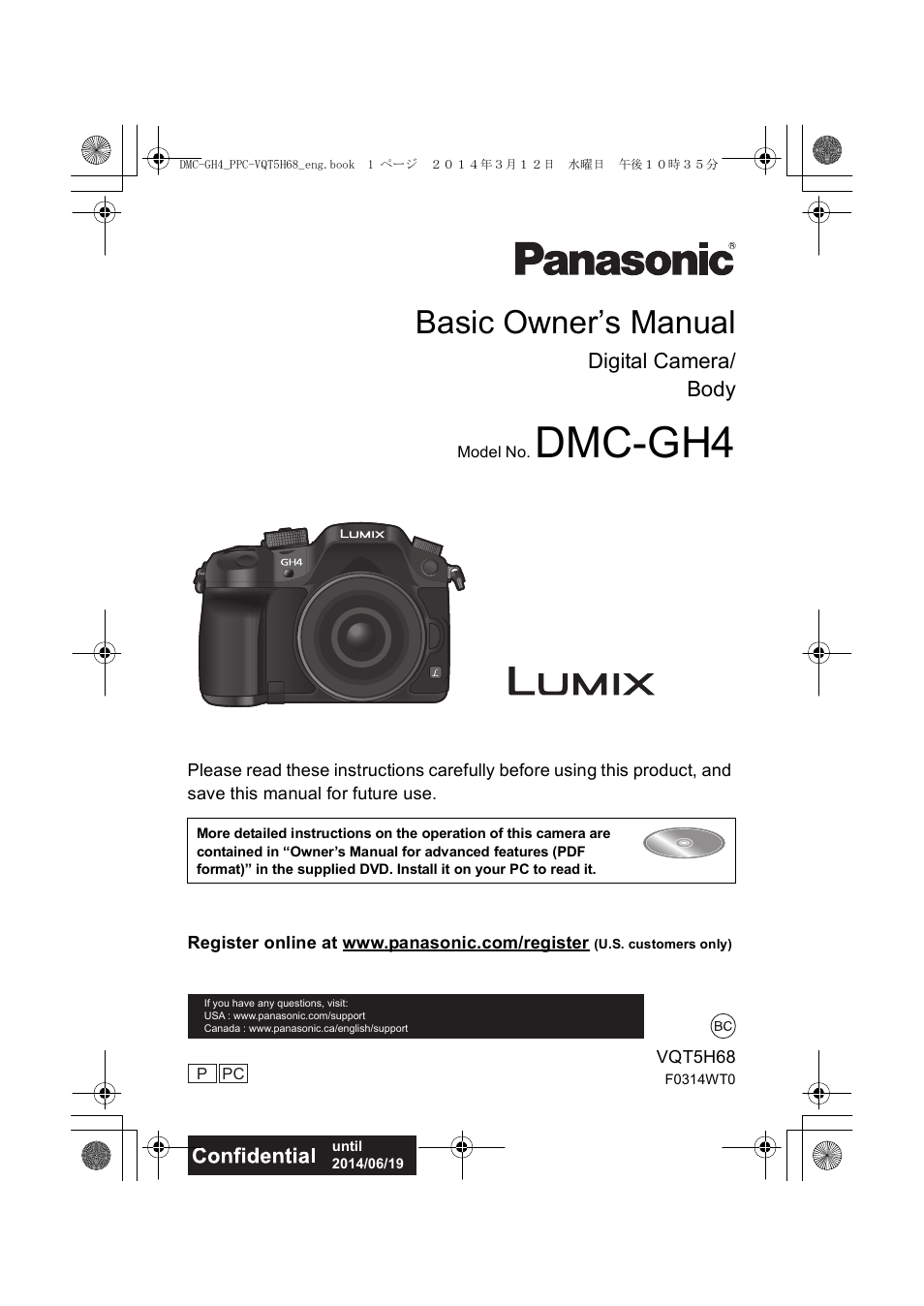Panasonic DMC-GH4KBODY User Manual
Dmc-gh4, Basic owner’s manual, Digital camera/ body
This manual is related to the following products:
Table of contents
Document Outline
- Contents
- Preparation
- Care of this Camera
- Standard Accessories
- Names and Functions of Components
- About the Lens
- Cards Compatible with this unit
- Preparation
- Attaching the Shoulder Strap
- Charging the Battery
- Inserting/Removing the Battery
- Inserting/Removing the Card (Optional)
- Changing the Lens
- Opening the Monitor
- Setting Date/Time (Clock Set)
- Diopter adjustment
- Basic Operations
- Tips for taking good pictures
- Zoom operations
- Shutter button (Taking pictures)
- Motion picture button (Recording motion pictures)
- Mode dial (Selecting a Recording Mode)
- Rear Dial/Front Dial
- Control Dial
- Cursor buttons/[MENU/SET] button
- [DISP.] button (Switching the displayed information)
- [LVF] button (Switching the Monitor/Viewfinder)
- Touch panel (Touch operations)
- Optical Image Stabilizer
- Calling frequently-used menus instantly (Quick Menu)
- Setting menu items
- Configuring basic settings of this unit (Setup Menu)
- Formatting the card (initialization)
- Restoring the default settings ([Reset])
- Conserving the battery life ([Economy])
- Easy Recording
- Taking Pictures using the Automatic Function (Intelligent Auto Mode)
- Recording night scenes ([iHandheld Night Shot])
- Combining pictures into a single picture with rich gradation ([iHDR])
- Taking a picture with a blurred background (Defocus Control)
- Recording images by changing the brightness or color tone
- Taking Pictures with different image effects (Creative Control Mode)
- Taking Pictures Using the Touch Function
- Taking pictures using the Touch Shutter function
- Easily Optimizing the Brightness for a Specified Area (Touch AE)
- Recording
- Taking Pictures with Auto Focus
- Selecting the Focus Mode (AFS/AFF/AFC)
- Selecting the Auto Focus Mode
- Setting up position of the AF area/changing size of the AF area
- Setting the AF area position with the Touch Pad
- Taking Pictures with Manual Focus
- Select a Drive Mode
- Taking Pictures using Burst Mode
- Taking Pictures using Auto Bracket
- Taking Pictures with the Self-timer
- Taking Pictures Automatically at Set Intervals ([Time Lapse Shot])
- Creating Stop Motion Pictures ([Stop Motion Animation])
- Setting the Picture Quality and Size
- Setting the aspect ratio of pictures
- Setting the number of pixels
- Setting the compression rate of pictures ([Quality])
- Setting the Light Sensitivity
- Adjusting the White Balance
- Taking Pictures with Your Favorite Settings (Program AE Mode)
- Taking Pictures by Specifying the Aperture/Shutter Speed
- Aperture-Priority AE Mode
- Shutter-Priority AE Mode
- Manual Exposure Mode
- Confirm the Effects of Aperture and Shutter Speed (Preview Mode)
- Compensating the Exposure
- Selecting the Method for Measuring Brightness ([Metering Mode])
- Fixing the Focus and the Exposure (AF/AE Lock)
- Disabling Operational Sounds and the Output of Light at once ([Silent Mode])
- Taking Pictures with No Shutter Sound ([Electronic Shutter])
- Taking pictures by using the flash
- Changing Flash Mode
- Motion Picture
- Recording Motion Picture
- Recording motion pictures in 4K
- Setting the format, size and recording frame rate
- How to set focus when recording a motion picture ([Continuous AF])
- Recording motion pictures withmanually set aperture value/shutterspeed (Creative Video Mode)
- Minimizing operational sounds during motion picture recording
- Using Advanced Settings and Recording Functions for Motion Pictures
- [Luminance Level]
- Checking areas that may be white saturated ([Zebra Pattern])
- Recording while monitoring camera images
- Reducing flickering and horizontal stripes on images ([Synchro Scan])
- Recording in Slow or Fast Motion ([Variable Frame Rate])
- Changing the system frequency
- Playback/Editing
- Wi-Fi/NFC
- Wi-Fi function/NFC function
- What you can do with the Wi-Fi function
- Controlling with a Smartphone/Tablet
- Installing the smartphone/tablet app “Image App”
- Connecting to a smartphone/tablet
- Taking images via a smartphone/tablet (remote recording)
- Playing back images in the camera
- Saving images stored in the camera
- Sending images in the camera to an SNS
- Adding location information to images stored in the camera from a smartphone/tablet
- Setting up a connection to a PC via a wireless access point
- Customization
- Others
- Playing Back Pictures on a TV Screen
- Saving still pictures and motion pictures on your PC
- About the supplied software
- Monitor Display/Viewfinder Display
- Message Display
- Menu list
- [Rec]
- [Motion Picture]
- [Custom]
- [Setup]
- [Playback]
- Troubleshooting
- Cautions for Use
- Specifications
- Digital Camera Accessory System
- Reading the Owner’s Manual (PDF format)
- Digital Camera Accessory Order Form (For USA Customers)
- Limited Warranty (ONLY FOR U.S.A.)
- Limited Warranty (ONLY FOR CANADA)