Panasonic DMC-GH4KBODY User Manual
Page 32
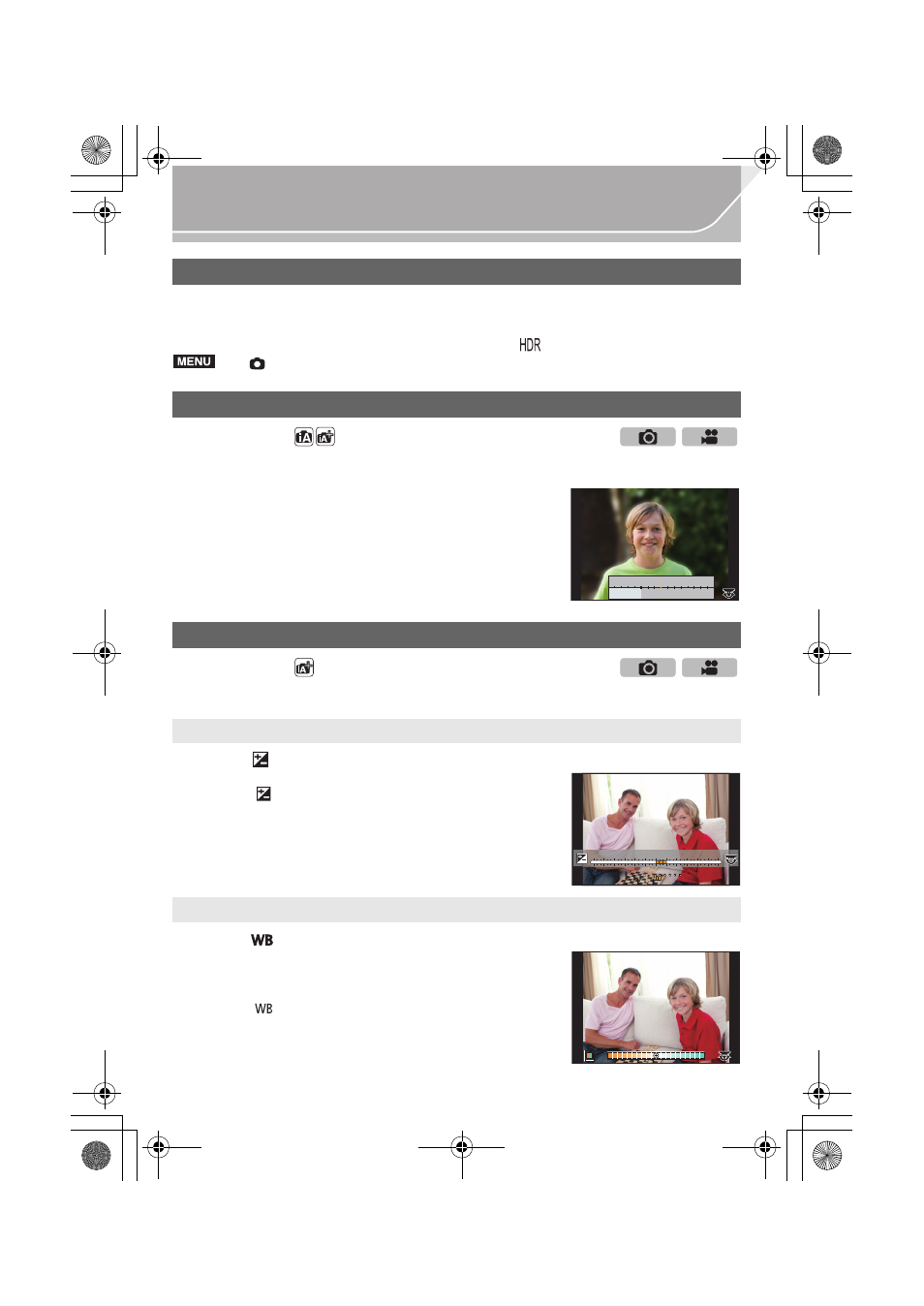
32
Easy Recording
VQT5H68 (ENG)
When [iHDR] is set to [ON] and there is, for example, strong contrast between the
background and the subject, multiple still pictures are recorded with differing exposures
and combined to create a single still picture rich in gradation.
[iHDR] works automatically as needed. When it does, [
] is displayed on the screen.
You can easily set the blurriness of the background while checking the screen.
1
Press [Fn4] to display the setting screen.
2
Set the blurriness by rotating the rear dial.
•
If you press [MENU/SET], you can return to the recording
screen.
•
Pressing [Fn4] on the blurriness setting screen will cancel
the setting.
This mode enables you to change the brightness and color tone to your preferred settings
from the ones set by the camera.
1
Press [
].
2
Rotate the rear dial to adjust brightness.
•
Press [
] again to return to the recording screen.
1
Press [
].
2
Rotate the rear dial to adjust color.
•
This will adjust the color of the image from a reddish color
to a bluish color.
•
Press [
] again to return to the recording screen.
Combining pictures into a single picture with rich gradation ([iHDR])
>
[Rec]
> [iHDR] > [ON]/[OFF]
Taking a picture with a blurred background (Defocus Control)
Recording Mode:
Recording images by changing the brightness or color tone
Recording Mode:
Setting brightness
Setting color
MENU
SS
SS
SS
F
F
250
500
4.0
2.8
5.6
8.0
30
60
125
+1
+1 +2
+2 +3
+3 +4
+4 +5
+5
-5
-5 -4
-4 -3
-3 -2
-2 -1
-1 00
0 0 0
+5
+5
+5
AA
BBB
DMC-GH4_PPC-VQT5H68_eng.book 32 ページ 2014年3月12日 水曜日 午後10時35分
