Motion picture, Playback/editing, Wi-fi/nfc – Panasonic DMC-GH4KBODY User Manual
Page 9: Customization, Others
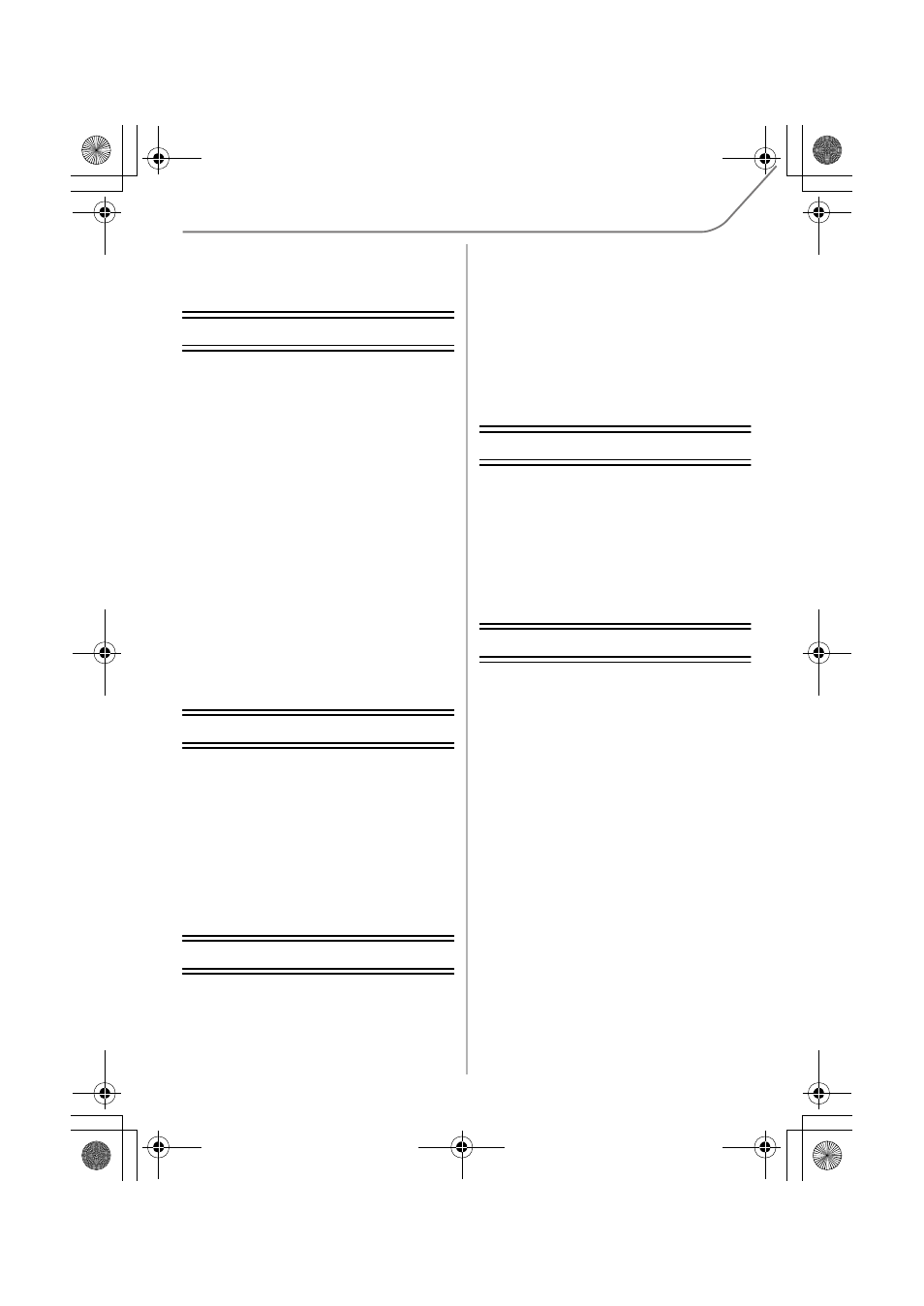
9
(ENG) VQT5H68
Taking Pictures with No Shutter Sound
([Electronic Shutter])................................. 56
Taking pictures by using the flash ... 57
• Changing Flash Mode ................... 57
Motion Picture
Recording Motion Picture ................. 58
• Recording motion pictures in 4K ... 59
• Setting the format, size and
recording frame rate...................... 59
• How to set focus when recording a
motion picture ([Continuous AF]) ......62
Recording motion pictures with
manually set aperture value/shutter
speed (Creative Video Mode) ............ 62
• Minimizing operational sounds
during motion picture recording..... 63
Using Advanced Settings and Recording
Functions for Motion Pictures.................. 64
• [Luminance Level] ......................... 64
• Checking areas that may be white
saturated ([Zebra Pattern])............ 64
• Recording while monitoring camera
images........................................... 65
• Reducing flickering and horizontal
stripes on images
([Synchro Scan]) ........................... 66
• Recording in Slow or Fast Motion
([Variable Frame Rate])................. 66
• Changing the system frequency.... 67
Playback/Editing
Playing Back Pictures........................ 68
Playing Back Motion Pictures........... 68
Switching the Playback Method ....... 69
• Using the Playback Zoom ............. 69
• Displaying multiple screens
(Multi Playback)............................. 69
• Displaying Pictures by Recording
Date (Calendar Playback) ............. 69
Deleting Pictures................................ 70
Using the [Playback] Menu ............... 71
• [RAW Processing] ......................... 71
• [Video Divide] ................................ 72
Wi-Fi/NFC
Wi-Fi
R
function/NFC function ........... 73
What you can do with the Wi-Fi
function ............................................... 75
Controlling with a Smartphone/Tablet..... 76
• Installing the smartphone/tablet app
“Image App”.................................. 76
• Connecting to a smartphone/tablet ...... 76
• Taking images via a smartphone/
tablet (remote recording) ...............80
• Playing back images in the camera...... 80
• Saving images stored in the camera.... 80
• Sending images in the camera to an
SNS.................................................. 81
• Adding location information to
images stored in the camera from
a smartphone/tablet.......................82
Setting up a connection to a PC via a
wireless access point.........................83
Customization
Change the Quick Menu to your
preferred item .....................................85
Assigning frequently used functions
to the buttons (function buttons)......85
Registering your preferred settings
(Custom Mode) ...................................86
• Registering Personal Menu Settings
(Registering custom settings) ........86
• Recording using registered
custom set .....................................86
Others
Playing Back Pictures on
a TV Screen .........................................87
Saving still pictures and motion
pictures on your PC ...........................88
• About the supplied software ..........88
Monitor Display/Viewfinder Display..... 92
Message Display.................................97
Menu list ..............................................99
• [Rec] ..............................................99
• [Motion Picture]............................ 101
• [Custom] ...................................... 102
• [Setup] ......................................... 104
• [Playback] .................................... 106
Troubleshooting ...............................107
Cautions for Use............................... 113
Specifications ................................... 116
Digital Camera Accessory System..... 123
Reading the Owner’s Manual
(PDF format)...................................... 124
Digital Camera Accessory Order Form
(For USA Customers) .............................. 125
Limited Warranty
(ONLY FOR U.S.A.) ...........................126
Limited Warranty
(ONLY FOR CANADA) ...................... 129
DMC-GH4_PPC-VQT5H68_eng.book 9 ページ 2014年3月12日 水曜日 午後10時35分
