Agilent Technologies HSSI WanProbe J3916A User Manual
Page 54
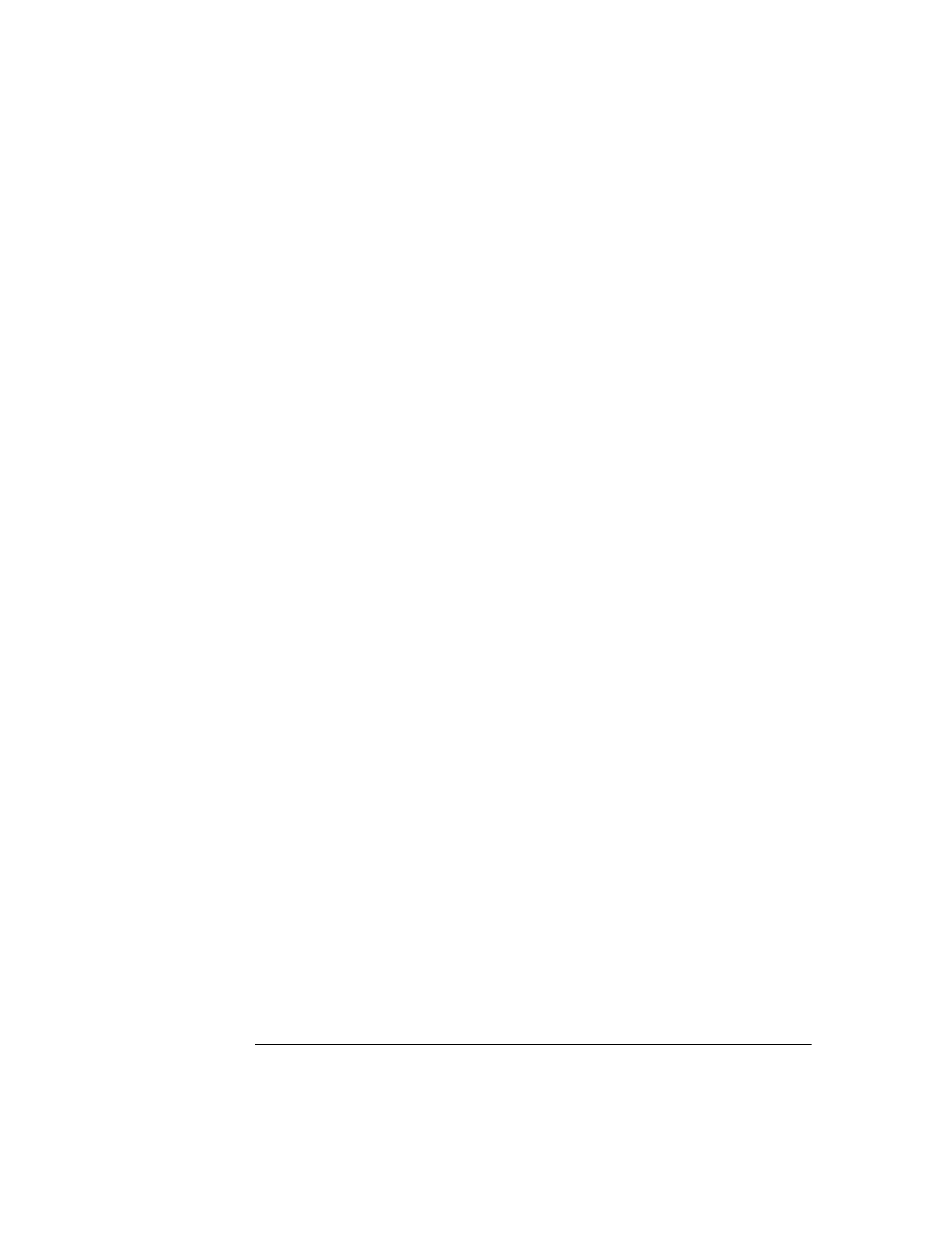
Local Terminal Configuration
Using the Main Menu
34
Port
Press
1
and then type the HSSI WAN interface port number
to display the HSSI WAN port configuration parameters
along with their current settings. Refer to “Display Interface
Summary” on page 36 for information on port types and port
numbers for the installed interfaces. You can then view or
configure the HSSI WAN port’s configuration parameters.
The following are your HSSI port choices:
z
[3] 3.1/Frame_Relay
z
[4] 3.1/HSSI
Port Type
The port type is set to Monitor-only.
Data Sense
Press
3
and then select the format of the bit stream (the Data
Sense type) as Normal, Inverted, or NRZI (Non-Return to
Zero Invert, on zeros).
Normal means that the data bits are not inverted or, in other
words, that a Mark represents a binary 1. Inverted means that
the data bits are inverted or, in other words, that a Mark
represents a binary 0. NRZI means that bit timing is
determined from the clocking signals present on the HSSI
interface and successive Marks or Spaces represent a binary 1
and changes from Mark to Space or from Space to Mark
represent a binary 0.
Link Type
Press
4
and then select the link layer analysis type as Frame
Relay, HDLC, SDLC, or PPP.
