Hard drive tests, Memory tests – Apple MAC PRO for 3X108 User Manual
Page 40
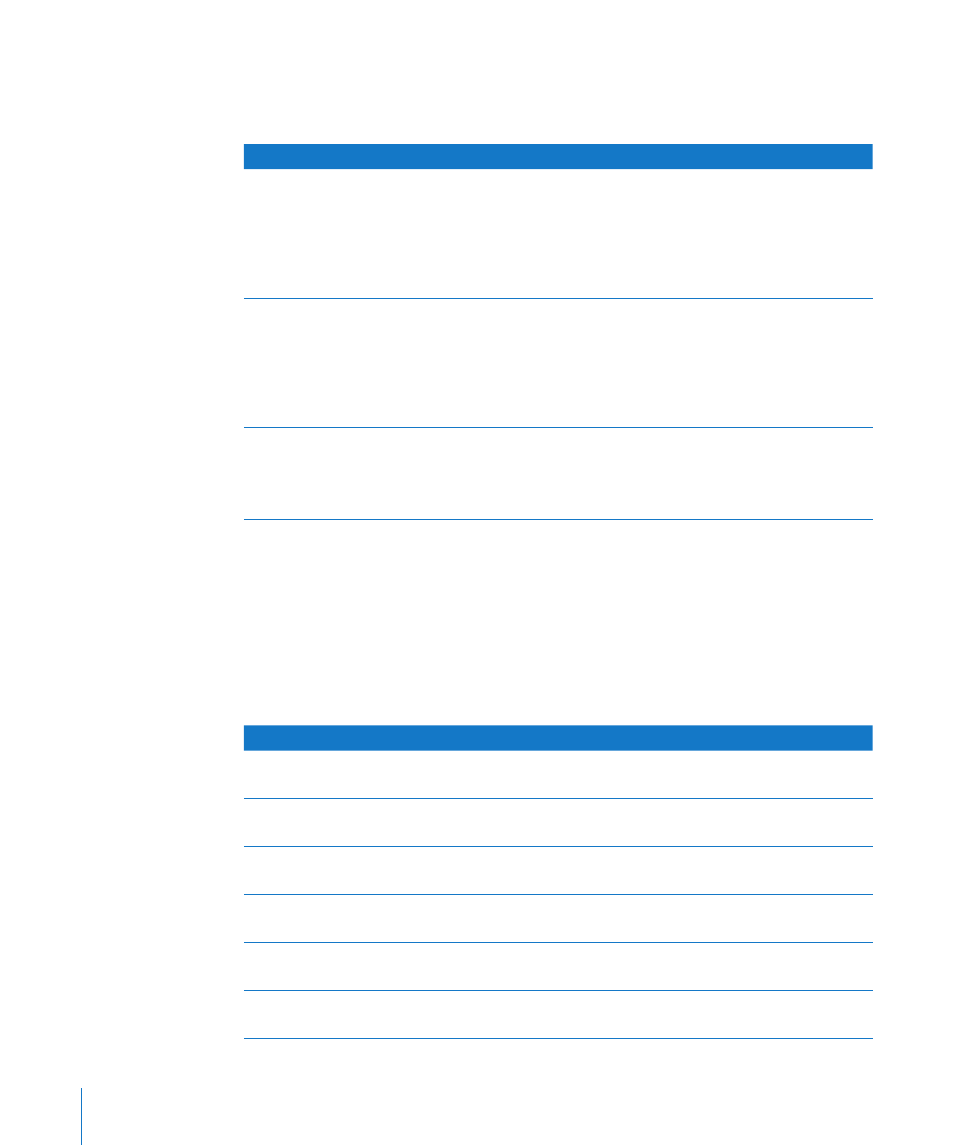
40
Appendix
Server Diagnostics Test Reference
Hard Drive Tests
When Server Diagnostics EFI starts, it performs a hardware existence test. Hard drives
found during this test can be tested individually using hard drive tests.
Test
Estimated completion time
Description
Full Read
3 hours for a 1 TB drive
Performs a DMA full-read scan
at 1250 RPM. This checks the
entire hard drive for slow-read
failures.
This test is available for hard
drives, but not solid-state drives.
Abbreviated Read
2 minutes
Performs a DMA scan at 1250
RPM. This checks the first 10 GB
of the hard drive for slow-read
failures.
This test is available for hard
drives, but not solid-state drives.
Check SMART Status
1 second
Check the SMART status of
a hard drive.
This test is available for hard
drives, but not solid-state drives.
Memory Tests
Simple Memory Tests
In Server Diagnostics EFI, memory tests (simple, multicore, and extended) are grouped
under Memory tests.
Note: The time required to complete memory tests correlates to the amount of
memory being tested. These estimates are based on testing 8 GB of memory.
Test
Estimated completion time
Description
Address as Data
15 seconds
Tests memory using the
memory address as data.
Patterns
40 seconds
Tests memory using different
data patterns.
Marching Ones and Zeros
30 seconds
Tests memory by walking 1s and
0s up and down memory.
Knaizuk Hartmann
20 seconds
Tests memory using this
algorithm.
MOD3
1 minute
Tests memory using this
algorithm.
March U
3 minutes
Tests memory using Van de
Goor’s March U algorithm.
