Change rom disk size – APPLIED ENGINEERING RamKeeper User Manual
Page 32
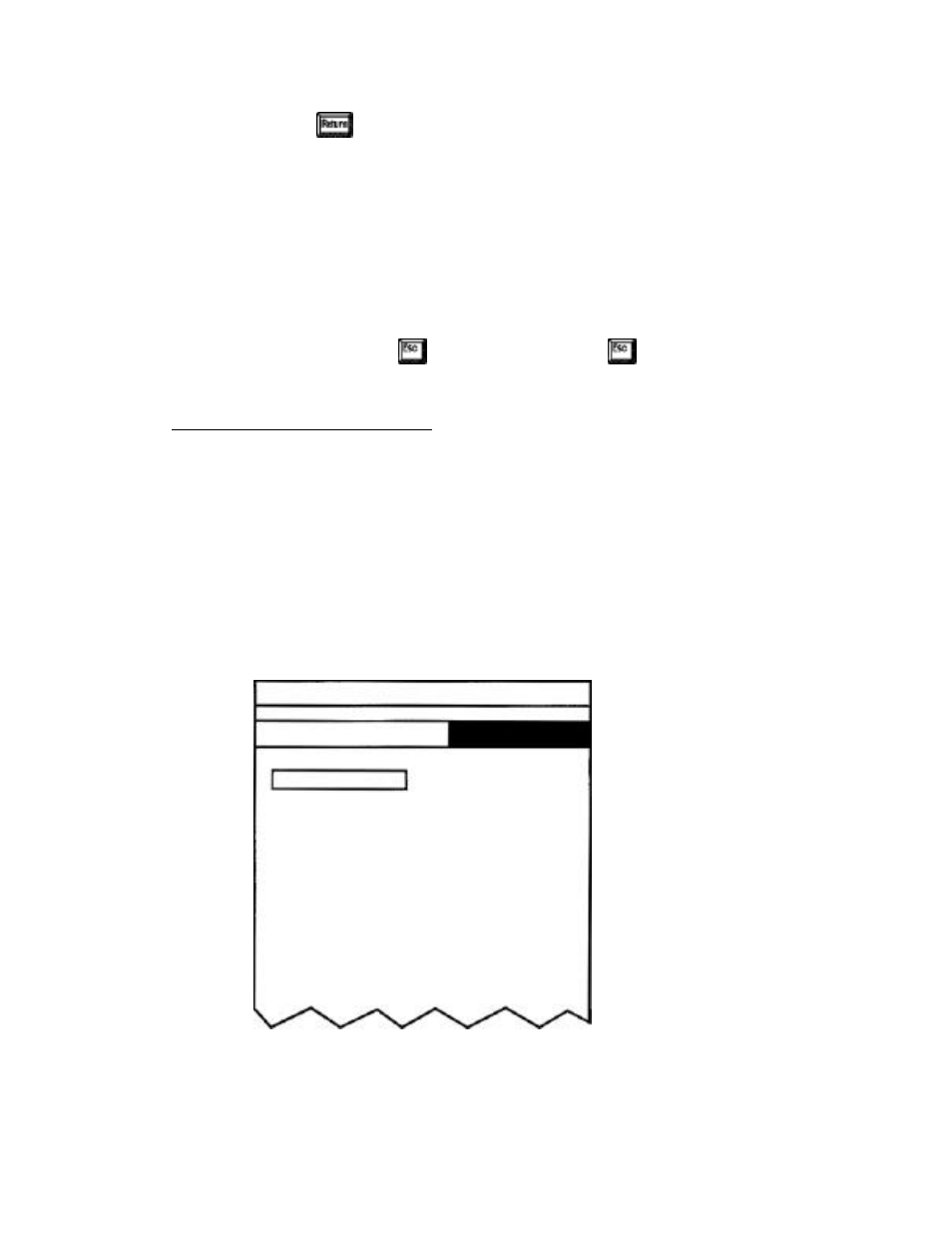
When you press
you’ll see the following message:
Warning:
You're are about to
destroy your existing
ROM Disk and RAM Disk.
Do you really want to do
this?
Press Return again to initialize a new ROM Disk and
reboot the system or press
to back out. Pressing
will return you to the
Initialize ROM Disk
menu.
Change ROM Disk Size
This menu is identical to the
Initialize ROM Disk
menu with the addition of the
Minimum ROM Disk
Size
: setting. Within this menu, you can increase and
decrease the size of the ROM Disk (using the arrow keys as
previously described) without endangering what is
currently on the ROM Disk.
The minimum ROM size is calculated by finding the last
block of information currently stored in ROM and backing
up to that point. The existing files are protected in this
way.
RamKeeper (TM)
Change ROM Disk Size:
ROM Disk Size:
63K
Memory Allocated For ROM:
64K
Memory Available For RAM:
1664K
... System Status...
Main Memory:
256K
Expanded Memory:
1472K
Total Memory
1728K
Current ROM Disk Size:
63K
Minimum ROM Disk Size:
4K
Change ROM Disk Menu
Chapter Two - RamKeeper Firmware 23
