Chapter one, Getting started, Required – APPLIED ENGINEERING RamKeeper User Manual
Page 10: Recommended, Possible combinations
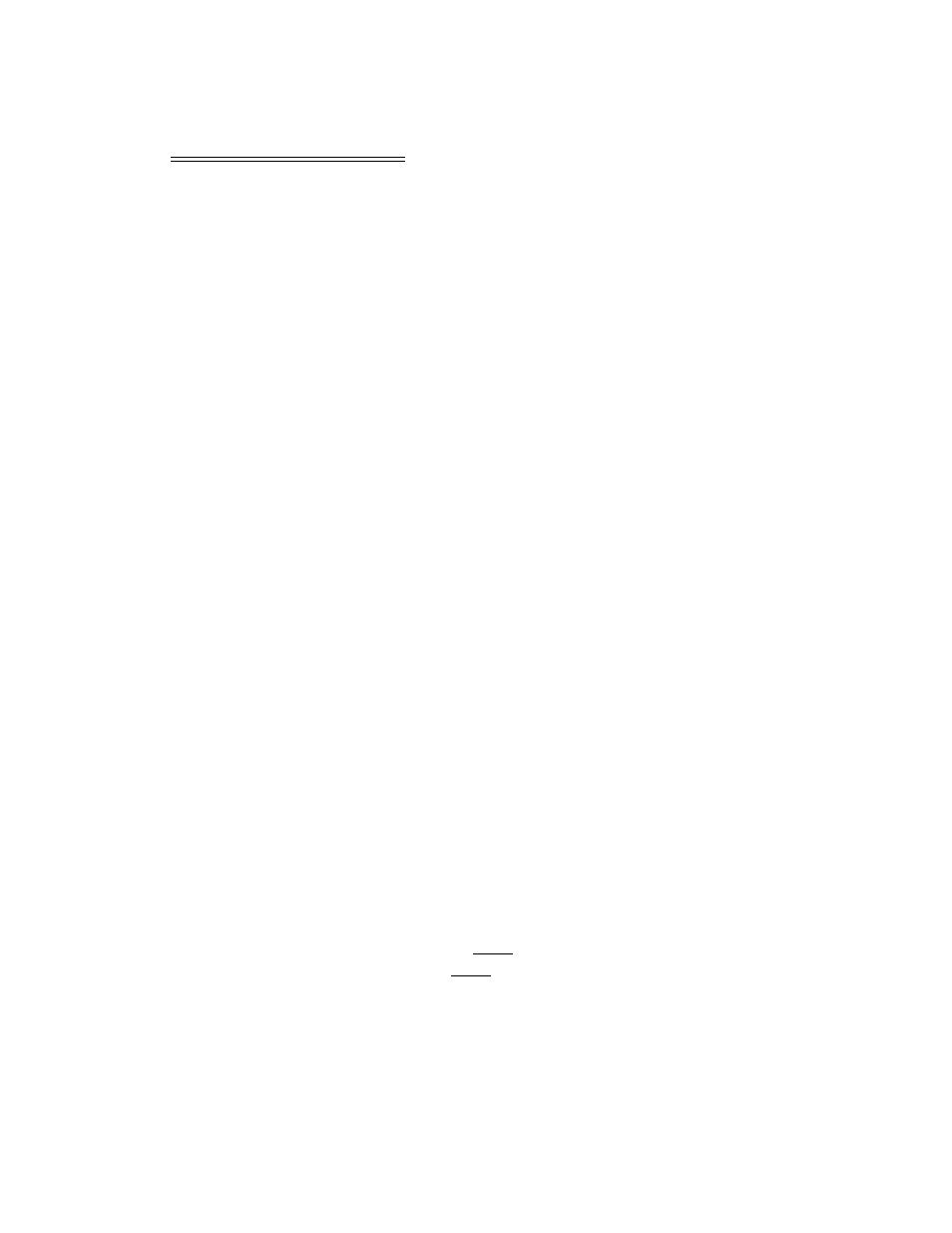
CHAPTER ONE
Getting Started
Required
To use RamKeeper, you must have the following:
◊
An Apple II
GS
*
Note:
Due to physical constraints, a
//
e upgraded
to a II
GS
will not support a RamKeeper.
◊
At least one memory card. This memory card can
be any one of the following:
GS-RAM™ (any rev)
GS-RAM Plus (any rev)
GS-RAM 2 Meg Expander (any rev)
Apple II
GS
Memory Expansion™
OctoRam™
RamPak 4GS™
RamStackPlus™
OnBoard™
*
Note:
This list was complete at time of
publication. Other II
GS
RAM cards may work.
Recommended
Even though RamKeeper uses a switching power supply
which keeps its operation cool, several powerful cards in
your closed computer generate lots of heat. We
recommend the II
GS
System Saver from Kensington to
keep it running cool.
Possible Combinations
RamKeeper allows you to attach memory cards in many
different combinations. Some cards must be attached to
the front side of the card. Others must be connected to the
back. Still others require the use of the optional
SlotMover. Determine if you'll be connecting one or two
cards, then find your card(s) in the lists below to
determine where to connect it (them).
Chapter One - Getting Started 1
