Labeling – Sony MZ-M10 User Manual
Page 47
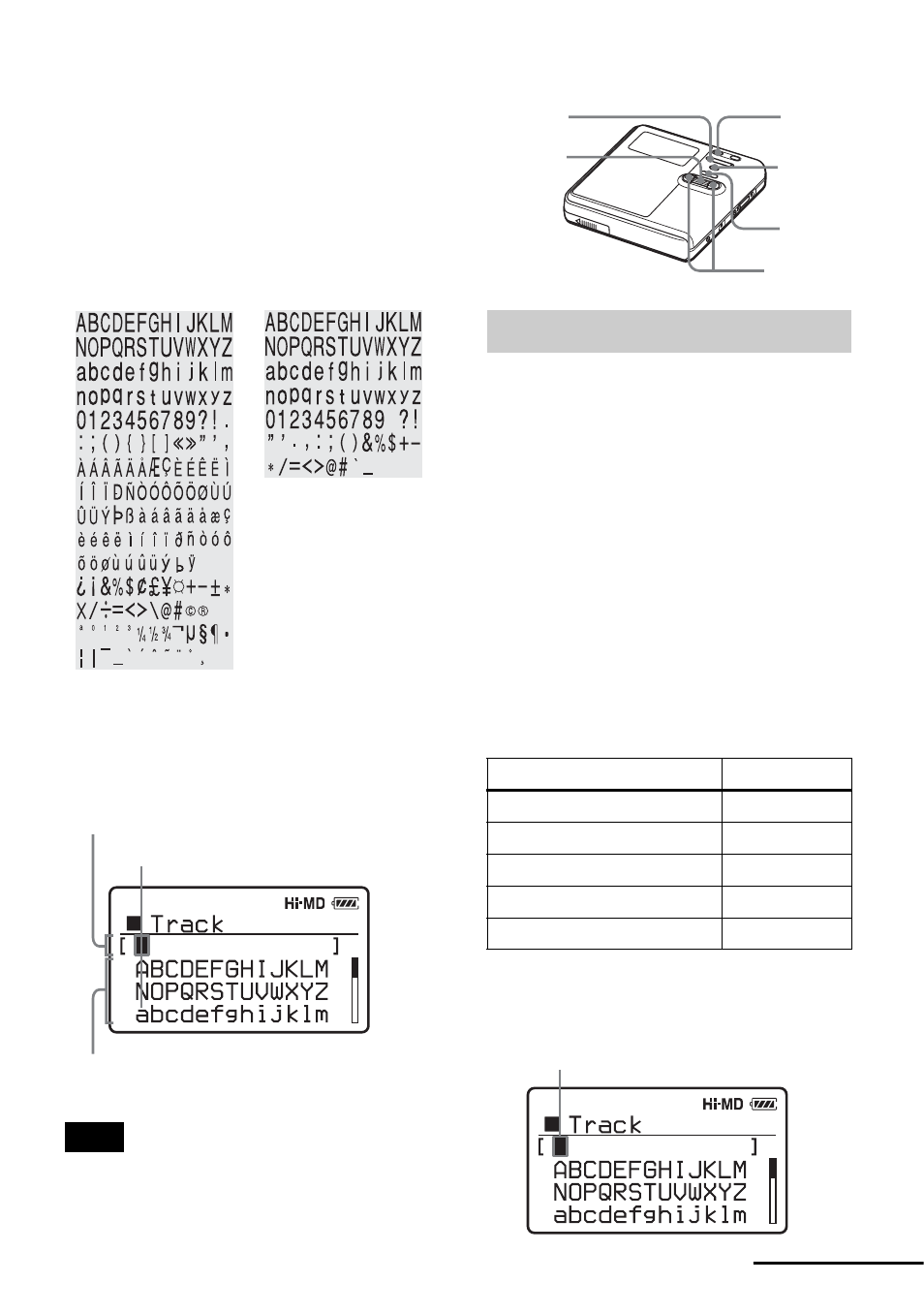
47
About the character palette
During operations on the recorder,
characters can be selected from the
character palette in the display window.
The character palette has the following
configuration.
Since only a part of the character palette
is visible on the display, use the controls
or buttons to move the cursor and enter
characters.
If you enter the symbol “//” between the
characters in disc names such as “abc//def”, you
may be unable to use the group function (in MD
mode only).
You can do a labeling operation while the
recorder is stopped or playing. You can
also label artist names and album names
to tracks in a disc used in Hi-MD mode.
To label a track with a track name, artist
name, or album name, you must first
select the track that you want to label. To
add a group name, you must first select a
track that belongs to the group you want
to label.
1
Enter the menu and select “Edit” -
“Title Input”.
2
Turn the jog dial to select one of the
following, and then press the jog dial.
The cursor flashes in the letter input
area.
Note
Character palette
for Hi-MD mode
Character palette
for MD mode
Letter input area
Character palette
The cursor appears.
Labeling
Title
Display
Track name
Track
Group name
Group
Artist name (to a track)
Artist
1)
1)
Appears only for discs used in Hi-MD mode.
Album name (to a track)
Album
Disc name
Disc
Jog dial
(N/ENT)
VOL +, –
X
.
, >
MENU
x
The cursor flashes.
continued
