Playing a disc right away, Insert a recorded disc, Play a disc – Sony MZ-M10 User Manual
Page 25
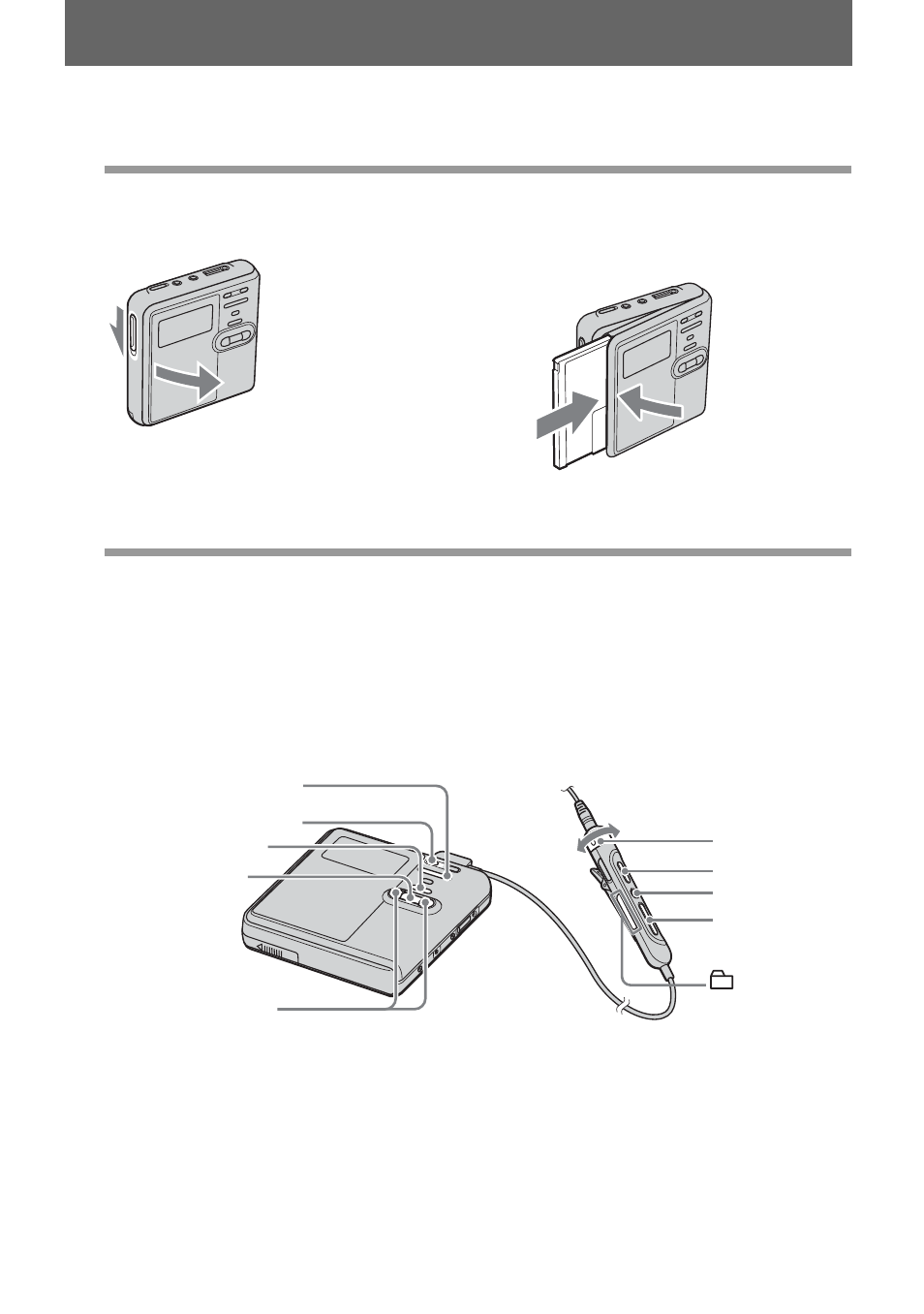
25
Playing a disc right away!
1
Insert a recorded disc.
1
Slide OPEN to open the lid.
2
Insert a disc with the label side facing
front, and press the lid down to close.
2
Play a disc.
1
Press the jog dial (N/ENT) on the
recorder.
Press NX on the remote control.
2
Press VOL + or – to adjust the volume
on the recorder.
Turn the VOL +, – control on the remote
control.
The volume will be shown in the
display.
To stop play, press x.
Playback starts from the point you last stopped playing.
After you stop the recorder, the recorder
will automatically turn off in about 10 seconds (when using batteries) or about 3 minutes (when using
an AC power adaptor).
VOL +, –
Jog dial
(NENT)
x
X
NX
.
, >
+, –
x
VOL +, –
.
, >
See also other documents in the category Sony Players:
- WM-FX491 (2 pages)
- WM-FX493 (2 pages)
- MZ-R70 (76 pages)
- MZ-R500 (76 pages)
- MZ-R500 (20 pages)
- NW-E105PS (2 pages)
- NW-E105PS (46 pages)
- NW-E105PS (1 page)
- NW-E105PS (1 page)
- NWZ-E438FPNK (2 pages)
- NWZ-E438FPNK (126 pages)
- MZ-NH1 (128 pages)
- NW-MS9 (24 pages)
- MZ-N10 (1 page)
- MZ-N10 (2 pages)
- MZ-NF810CK (2 pages)
- MZ-N10 (136 pages)
- MZ-NF810CK (2 pages)
- MZ-N510CK (2 pages)
- MZ-NF810CK (2 pages)
- MZ-NH600 (112 pages)
- D-NE900 (44 pages)
- D-NE10 (40 pages)
- MZ-NHF800 (132 pages)
- D-NF340 (2 pages)
- MZ-NF810CK (128 pages)
- MZ-NH900 (136 pages)
- MZ-NH700 (116 pages)
- D-CJ01 (32 pages)
- CD Walkman D-EJ885 (40 pages)
- Walkman Radio Cassette Player WM-FX227 (2 pages)
- CD Walkman D-EJ360 (2 pages)
- TCM-400DV (2 pages)
- BM-535 (5 pages)
- Atrac3/MP3 CD Walkman D-NF600 (44 pages)
- WM-GX670 (2 pages)
- CD Walkman D-E551 (2 pages)
- AZ-HS1 (20 pages)
- ZS-H10CP (2 pages)
- MZ-R410DPC (64 pages)
- CD Walkman D-FJ65 (32 pages)
- ZS-D50 (96 pages)
- ZS-D50 (48 pages)
- CD Walkman D-EG7 (24 pages)
- BM-577 (6 pages)
