Various ways of recording, Before recording – Sony MZ-M10 User Manual
Page 30
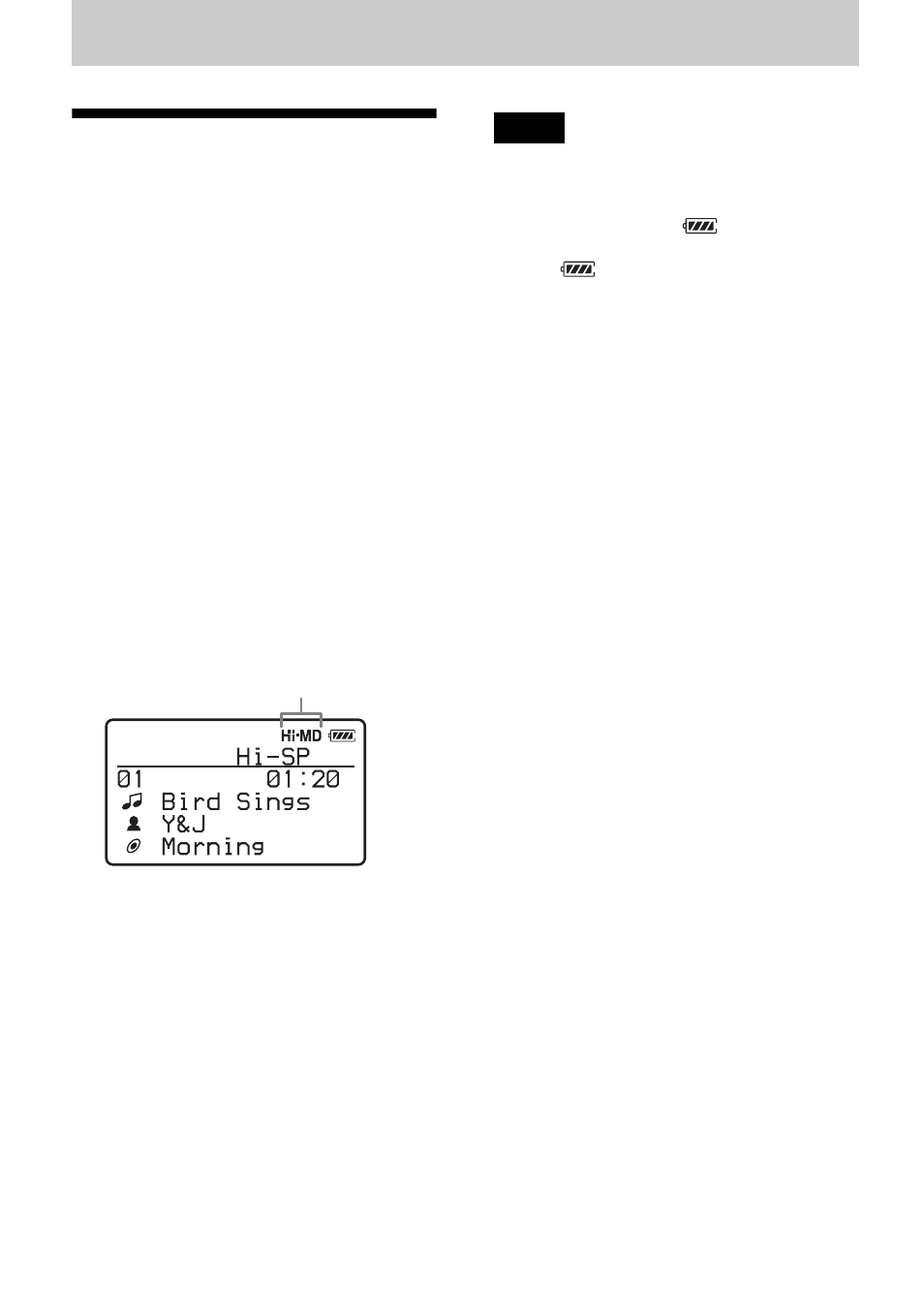
30
Various ways of recording
Before recording
About the operation mode
This recorder has two operation modes,
“Hi-MD mode” and “MD mode”. The
operation mode is automatically
recognized whenever the disc is inserted.
After you insert a disc, check the
operation mode on the display window of
the recorder.
You can record on this recorder only
in “Hi-MD mode”. It is not possible to
record in “MD mode”. If you want to
record in “MD mode”, for example to
allow the disc to be played on another
component that does not support Hi-
MD, connect the recorder to a
Windows computer and use the
supplied SonicStage or MD Simple
Burner software to record in MD
mode (refer to the “Software
Operation” section).
For details on the operation mode for
different disc conditions, refer to
“Confirm the operation mode.” (page 22).
Selecting the Menu Mode
If the “Simple” menu mode is selected,
some menu items will not be displayed. If
you cannot find certain menu items while
operating the recorder, make sure that the
menu mode is set to “Advanced”.
For details on selecting the menu mode,
see “Changing the displayed menu items
(Menu Mode)” (page 56).
•
When you record on a 1GB Hi-MD disc,
connect the AC power adaptor to the recorder,
charge the rechargeable battery fully (battery
level indication shows
), or use a new
alkaline dry battery (battery level indication
shows
). When you attempt to start
recording on a 1GB Hi-MD disc, “NOT
ENOUGH POWER TO REC” may appear
and recording cannot be done even if the
battery level indication shows sufficient
remaining power while the recorder is stopped
or playing. This is because of a mechanism
that disables recording when the remaining
battery power is estimated by the recorder to
be insufficient due to the high power
consumption required for 1GB Hi-MD disc
recording.
•
Make sure to disconnect the supplied USB
cable before recording. Recording may not
occur if the USB cable is connected to the
recorder.
•
If you start recording before the x indication
appears in the display, the first few seconds of
the material may not be recorded. Make sure
the x indication is displayed before you start
recording.
•
Do not move or jog the recorder or disconnect
the power source while recording, or while
“DATA SAVE” or “SYSTEM FILE
WRITING” is displayed. If you do, the data
recorded up to that point may not be recorded
to the disc, or data on the disc may be
damaged.
x
“Hi-MD” lights up when the operation
mode is Hi-MD and “MD” lights up
when the operation mode is MD.
Notes
