Using menu items, Nu (31) – Sony DSC-R1 User Manual
Page 31
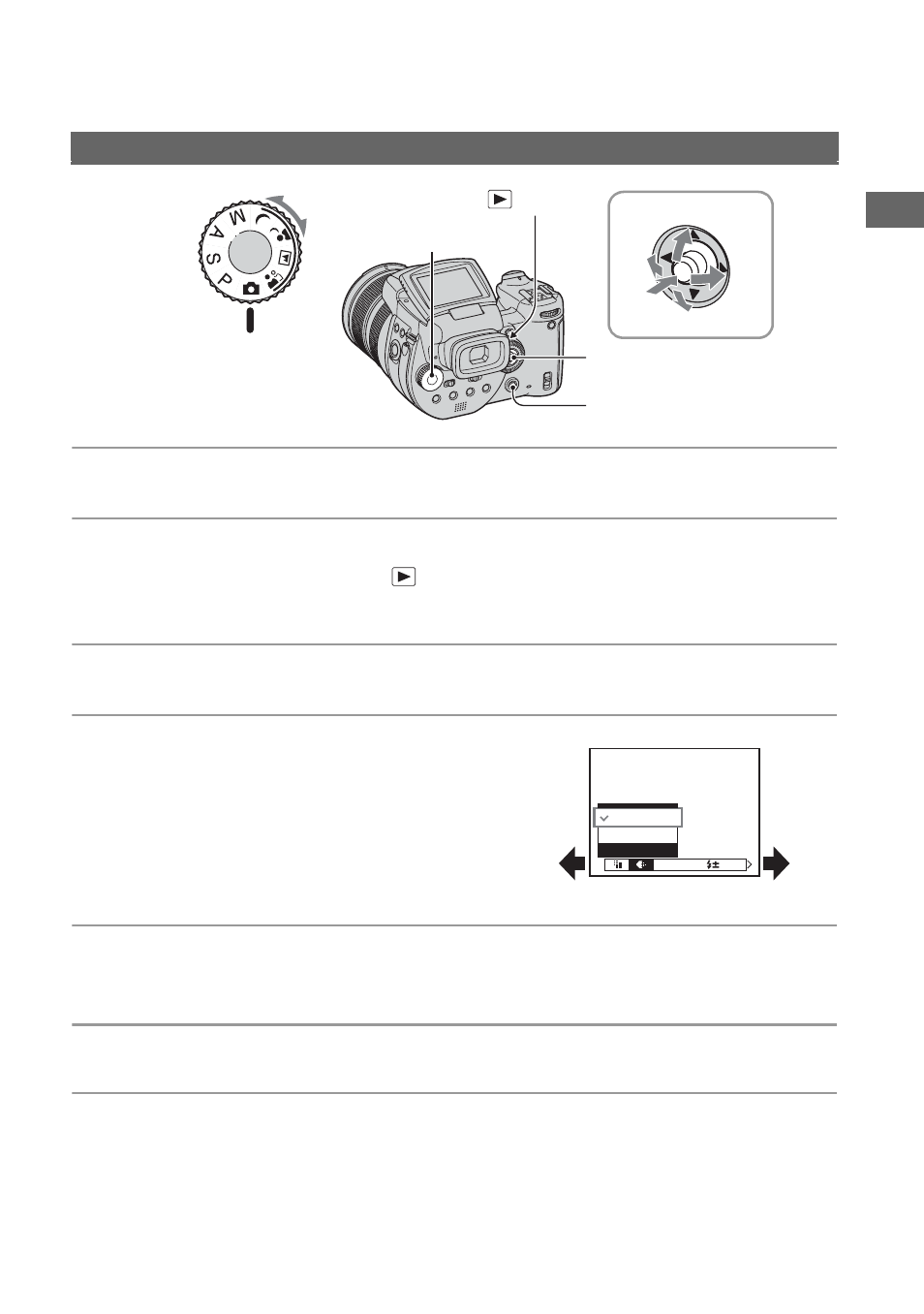
31
E
n
joy
in
g
the c
a
me
ra
1
Turn on the power.
2
Menu for shooting: Set the mode dial.
Menu for playback: Press the
button.
Different items are available depending on the position of the mode dial or the shooting/playback mode.
3
Press MENU to display the menu.
4
Select the desired menu item by
moving the multi-selector to b/B.
• If the desired item is invisible, keep the multi-
selector by moving to b/B until the item appears on
the screen.
• Press the center of the multi-selector after selecting
an item in playback mode.
5
Select the setting by moving the multi-selector to v/V.
The setting you select is zoomed and is set.
6
Press MENU to turn off the menu.
To turn to the shooting mode
Press and hold the shutter button half way down so that the menu disappears.
• You cannot select items that are grayed out.
Using menu items
Mode dial
Multi-selector
MENU button
button
Fine
FINE
Standard
P.Quality
Mode
PFX
BRK
- DSC-H20 (149 pages)
- DSC-H20 (120 pages)
- DSC-U30 (84 pages)
- DSC-T200 (40 pages)
- DSC-T200 (131 pages)
- DSC-H2 (123 pages)
- DSC-M2 (19 pages)
- DSC-H2 (2 pages)
- DSC-T9 (111 pages)
- DSC-T9 (2 pages)
- DSC-P93 (132 pages)
- DSC-T1 (120 pages)
- DSC-T1 (10 pages)
- DSC-T1 (2 pages)
- DSC-V1 (132 pages)
- DSLR-A300X (1 page)
- DSLR-A300X (167 pages)
- DSC-P71 (108 pages)
- DSC-P31 (108 pages)
- DSC-M1 (19 pages)
- DSC-T5 (2 pages)
- DSC-T5 (107 pages)
- DSC-W230 (80 pages)
- DSC-W220 (129 pages)
- DSC-W220 (40 pages)
- DSC-W290 (60 pages)
- DSC-W290 (145 pages)
- DSC-S60 (2 pages)
- DSC-S90 (2 pages)
- DSC-S90 (103 pages)
- DSC-P8 (120 pages)
- DSC-HX1 (151 pages)
- DSC-HX1 (176 pages)
- DSC-H1 (107 pages)
- DSC-H1 (2 pages)
- DSC-U20 (108 pages)
- DSC-U20 (1 page)
- DSC-P41 (124 pages)
- DSC-F88 (132 pages)
- DSC-S40 (2 pages)
- DSC-S40 (91 pages)
- DSC-N1 (132 pages)
- DSC-N1 (2 pages)
- DSLR-A700P (179 pages)
- DSLR-A700P (19 pages)
