Scene selection – Sony DSC-R1 User Manual
Page 30
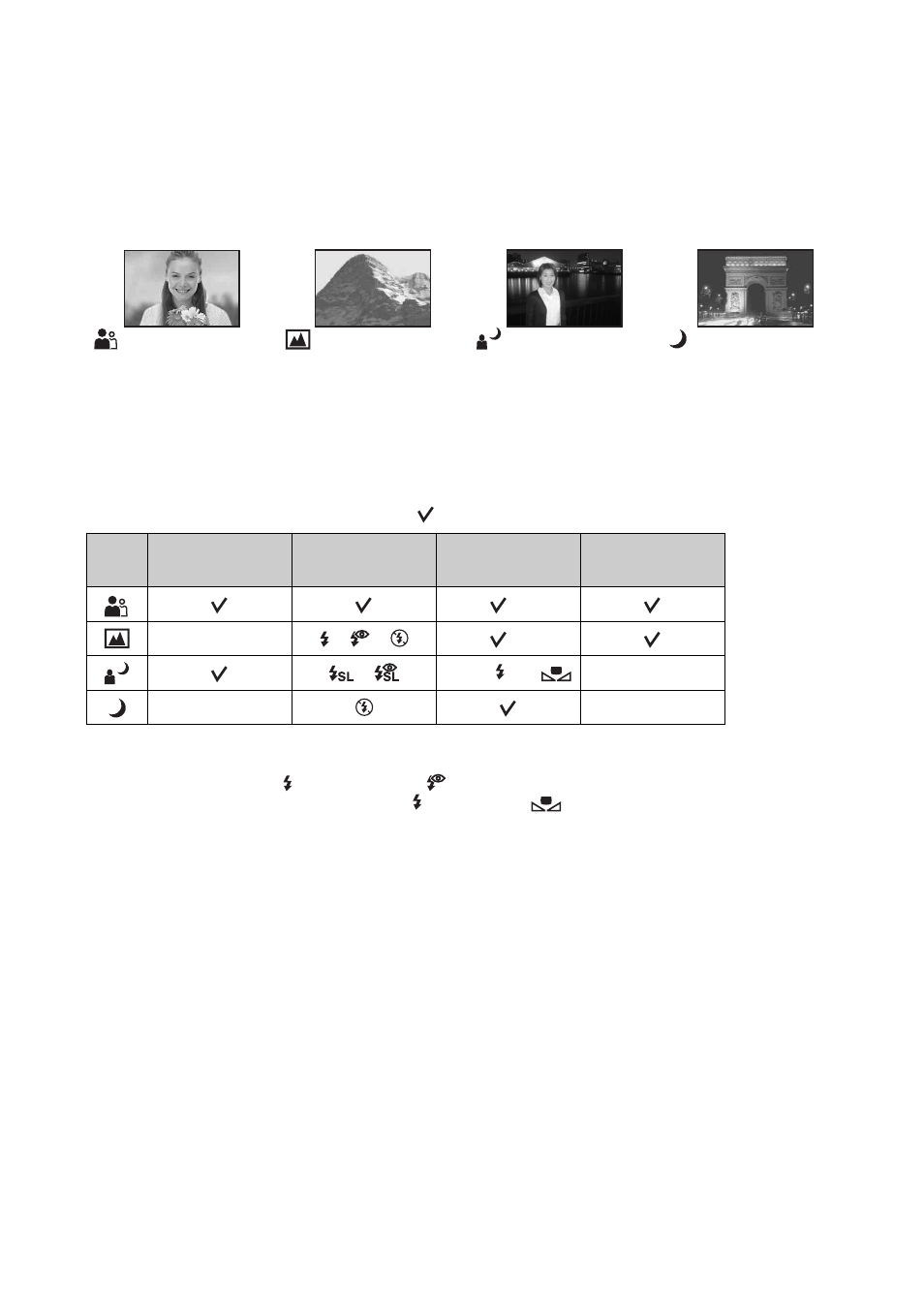
30
Scene Selection
1
Set the mode dial to the following positions.
2
Shoot the image.
For shooting an image appropriately according to the scene condition, a combination of
functions is determined by the camera.
( : you can select the desired setting)
* The shutter speed becomes slower, so using a tripod is recommended.
** When the flash mode is
(Forced flash) or
(Forced flash with red-eye reduction), the setting is
canceled and it is set to auto (except when
(Flash)
or
(One push)
is selected).
Portrait
Landscape
Twilight portrait*
Twilight*
Shoots with
backgrounds blur away,
and the subject is
sharpened.
Shoots landscapes, etc.,
by focusing on a distant
subject.
Shoots portraits in dark
places.
Shoots night scenes at a
distance without losing
the dark atmosphere of
the surroundings.
Macro
Flash
White Balance
Burst/
Exposure Bracket
**
—
/
/
**
/
AWB/
/
—
—
—
WB
WB
- DSC-H20 (149 pages)
- DSC-H20 (120 pages)
- DSC-U30 (84 pages)
- DSC-T200 (131 pages)
- DSC-T200 (40 pages)
- DSC-H2 (123 pages)
- DSC-M2 (19 pages)
- DSC-H2 (2 pages)
- DSC-T9 (2 pages)
- DSC-T9 (111 pages)
- DSC-P93 (132 pages)
- DSC-T1 (120 pages)
- DSC-T1 (10 pages)
- DSC-T1 (2 pages)
- DSC-V1 (132 pages)
- DSLR-A300X (167 pages)
- DSLR-A300X (1 page)
- DSC-P71 (108 pages)
- DSC-P31 (108 pages)
- DSC-T5 (107 pages)
- DSC-M1 (19 pages)
- DSC-T5 (2 pages)
- DSC-W230 (80 pages)
- DSC-W220 (129 pages)
- DSC-W220 (40 pages)
- DSC-W290 (145 pages)
- DSC-W290 (60 pages)
- DSC-S90 (103 pages)
- DSC-S60 (2 pages)
- DSC-S90 (2 pages)
- DSC-P8 (120 pages)
- DSC-HX1 (176 pages)
- DSC-HX1 (151 pages)
- DSC-H1 (107 pages)
- DSC-H1 (2 pages)
- DSC-U20 (108 pages)
- DSC-U20 (1 page)
- DSC-F88 (132 pages)
- DSC-P41 (124 pages)
- DSC-S40 (2 pages)
- DSC-S40 (91 pages)
- DSC-N1 (132 pages)
- DSC-N1 (2 pages)
- DSLR-A700P (179 pages)
- DSLR-A700P (19 pages)
