Sony DSC-R1 User Manual
Page 120
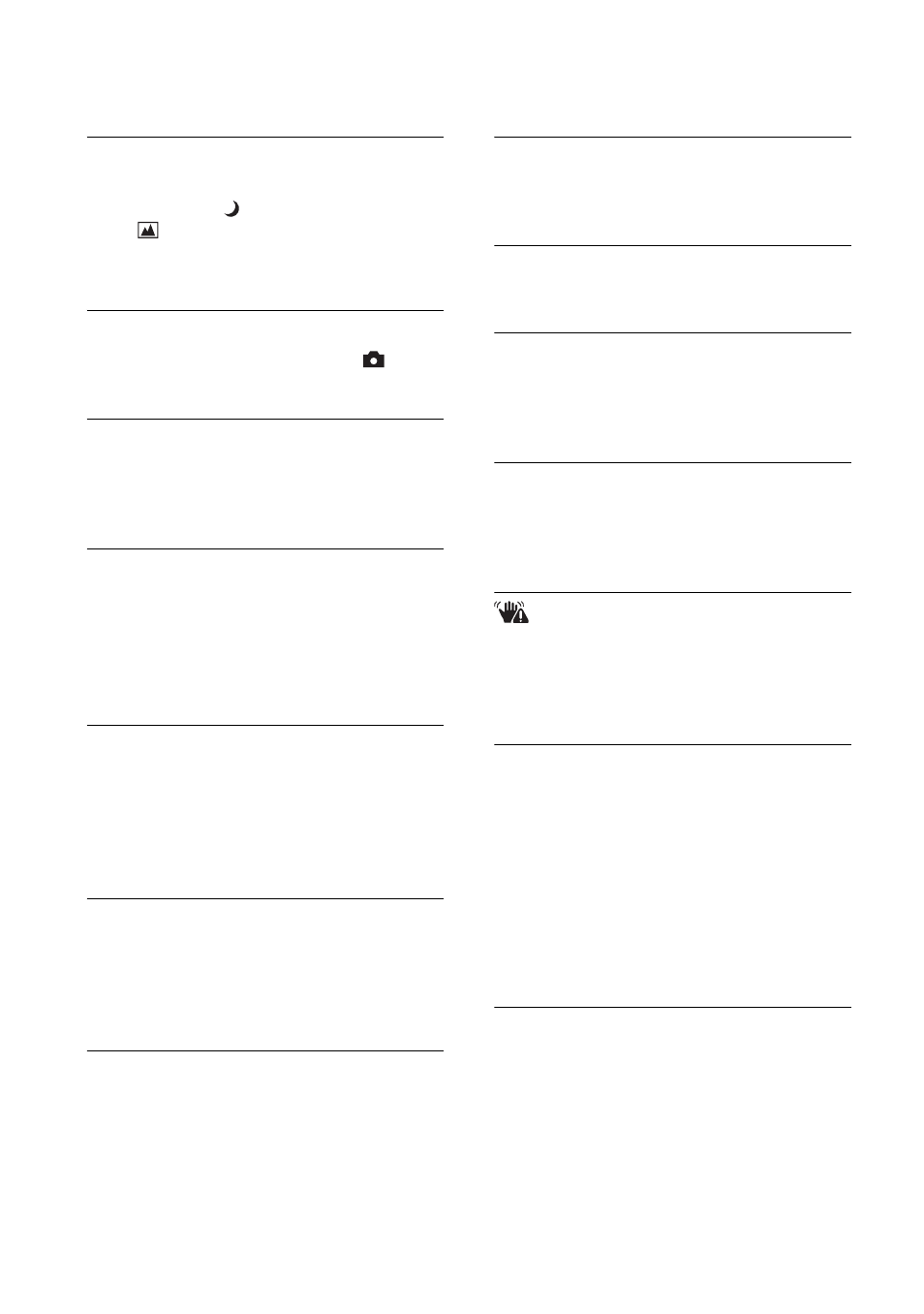
120
Macro is invalid
•
This appears when you select the macro
mode with
(Twilight mode) or
(Landscape mode) selected in the
Scene mode. In this case, the macro
function is invalid.
Manual focus is invalid
•
When the mode dial is set to
, set
the FOCUS switch to MANUAL.
FramingMode is invalid
•
In the manual focus mode, even if you
set to the FRAMING mode, the
PREVIEW mode is activated instead.
No file in this folder
•
No images have been recorded in this
folder.
•
You did not operate correctly when
copying images from your computer
(page 92).
Folder error
•
A folder with the same first three digit
number already exists on the recording
medium (For example: 123MSDCF and
123ABCDE). Select other folders, or
create a new folder (page 76).
Cannot create more folders
•
The folder with a name beginning with
“999” exists on the recording medium.
You cannot create any folders if this is
the case.
Cannot record
•
The camera cannot record images in the
selected folder. Select a different folder
(page 77).
File error
•
An error occurred while playing back
the image.
File protect
•
Release the protection (page 67).
Image size over
•
You are playing back an image of a size
that cannot be played back on your
camera.
Invalid operation
•
You are playing back a file that was
created on equipment other than this
camera.
(Vibration warning indicator)
•
Camera shake may occur due to
insufficient light. Use the flash, mount
the camera on a tripod, or otherwise
secure the camera in place.
Enable printer to connect
•
[USB Connect] is set to [PictBridge],
however the camera is connected to a
non-PictBridge compliant device.
Check the device.
•
The connection is not established.
Disconnect and connect the USB cable
again. If an error message is indicated
on the printer, refer to the operating
instructions supplied with the printer.
Connect to PictBridge device
•
You tried to print images before the
printer connection was established.
Connect to a PictBridge compliant
printer.
