M2n-plus sli front panel audio connector fp_audio, M2n-plus sli internal audio connector cd (black) – Asus VISTA EDITION M2N-PLUS SLI User Manual
Page 53
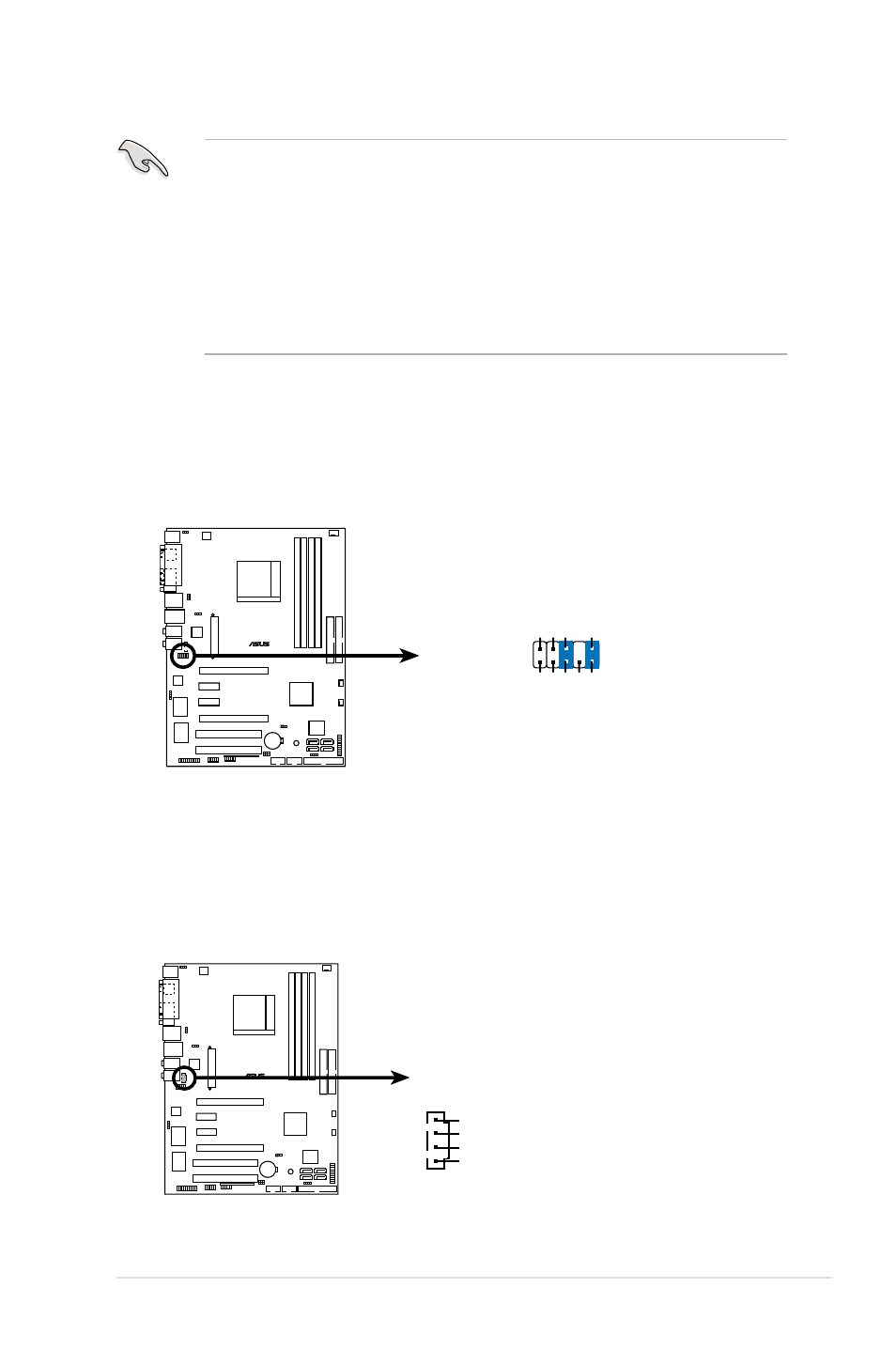
ASUS M2N-Plus SLI Vista Edition
2-29
• For a fully configured system, we recommend that you use a power supply
unit (PSU) that complies with ATX 12 V Specification 2.0 (or later version)
and provides a minimum power of 600 W.
• Do not forget to connect the 4-pin ATX +12 V power plug; otherwise, the
system will not boot.
• Use of a PSU with a higher power output is recommended when
configuring a system with more power-consuming devices. The system
may become unstable or may not boot up if the power is inadequate.
M2N-PLUS SLI
®
M2N-PLUS SLI Front panel audio connector
FP_AUDIO
BLINE_OUT_L
MIC2
Line out_
R
Line out_
L
BLINE_OUT_R
NC
MICPWR
+5V
A
AGND
9. Front panel audio connector (10-1 pin FP_AUDIO)
This connector is for a chassis-mounted front panel audio I/O module that
supports legacy AC ‘97 audio standard. Connect one end of the front panel
audio I/O module cable to this connector.
M2N-PLUS SLI
®
M2N-PLUS SLI Internal audio connector
CD
(black)
Right Audio Channel
Left Audio Channel
Ground
Ground
10. Internal audio connector (4-pin CD)
These connectors allow you to receive stereo audio input from sound
sources such as a CD-ROM, TV-tuner, or MPEG card.
