2 asus ai lifestyle features, Ai remote, Asap (asus accelerated propeller) – Asus VISTA EDITION M2N-PLUS SLI User Manual
Page 20: Ap trigger, Tpm support, Ai gear, Ai nap
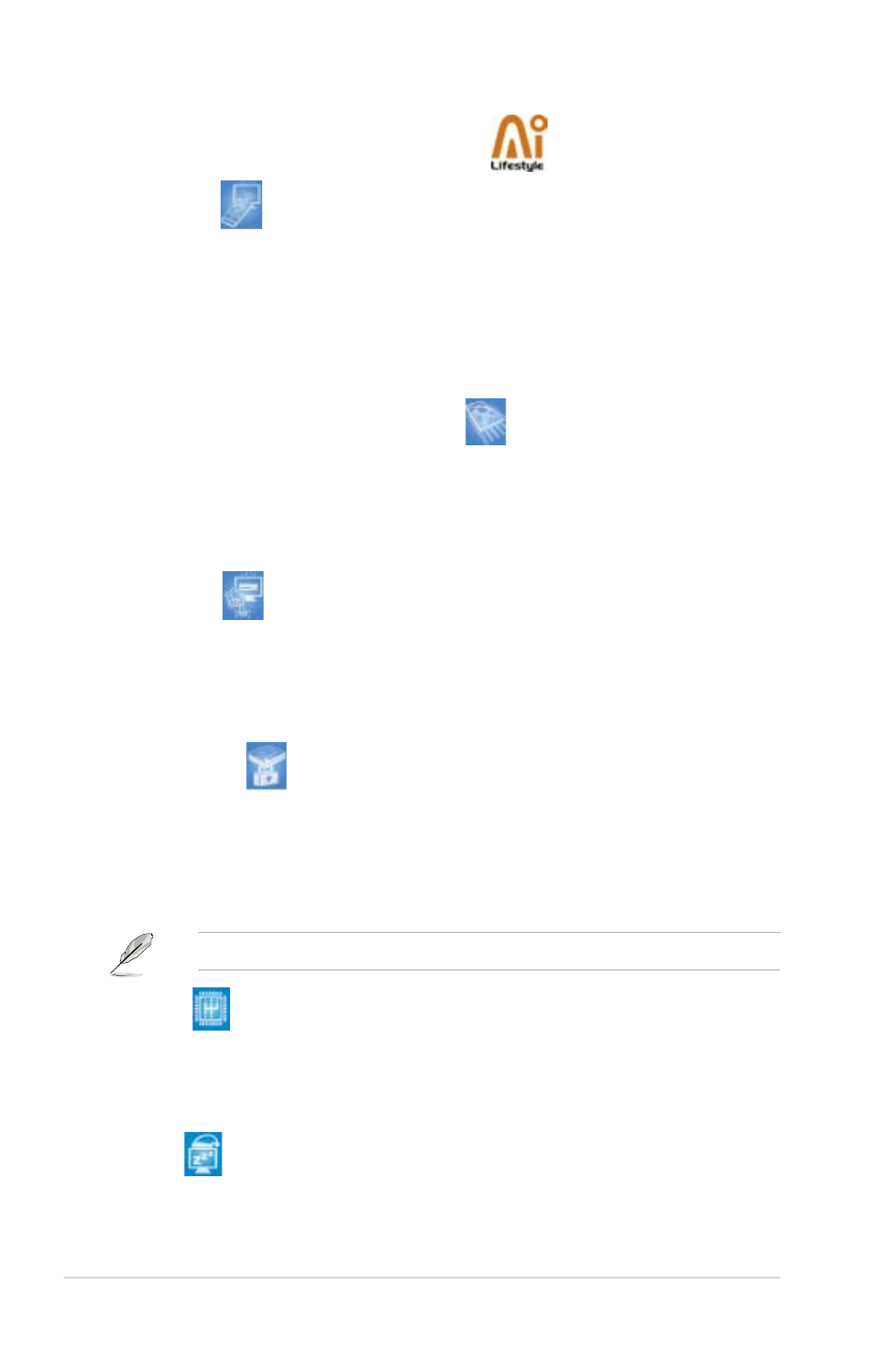
1-4
Chapter 1: Product introduction
1.3.2
ASUS AI Lifestyle features
AI Remote
The revolutionary AI Remote gives you unprecedented control from the comfort of
your couch. With just a touch of the button, you can quickly do your usual computer
activities such as turn ON/OFF your PC, launch your favorite applications by
enabling AP Trigger function, or control AI Gear and AI Nap. The AI Remote also
gives you the comfort of a traditional remote on media player. Have an AI Remote
in your hand and do more with your PC from a distance! See page 5-24 for details.
ASAP (ASUS Accelerated Propeller)
ASAP gets you to your destination ASAP. ASAP supports the Windows
®
ReadyBoost
™
technology which improves system performance under Windows
®
Vista. Enjoy greater efficiency and get more productivity out of your system. See
page 5-32 for details.
AP Trigger
The AP Trigger allows you to quickly boot or resume directly into media or into
your favorite applications. With just a touch of the button on the AI Remote
controller, you can quickly turn on your PC and launch predefined applications
simultaneously!
TPM Support
This motherboard supports the Trusted Platform Module (TPM), which provides
you with enhanced data protection via high-level encryption/decryption and
ensures platform integrity. The TPM meets the Windows
®
Vista BitLocker
™
Drive
Encryption hardware requirement for a more secure working environment. See
page 2-30 and 4-38 for details.
The TPM module is purchased separately. Use the ASUS TPM module ONLY.
AI Gear
AI Gear allows users to choose from four modes to adjust CPU and Vcore voltage,
minimizing noise and power consumption. Users can choose the mode that best
suits their needs. See page 5-22 for details.
AI Nap
With AI Nap, the system can continue running at minimum power and noise
when the user is temporarily away. To wake the system and return to the OS
environment, simply click the mouse or press a key. See page 5-23 for details.
