Define hotkeys for application – Asus VISTA EDITION M2N-PLUS SLI User Manual
Page 134
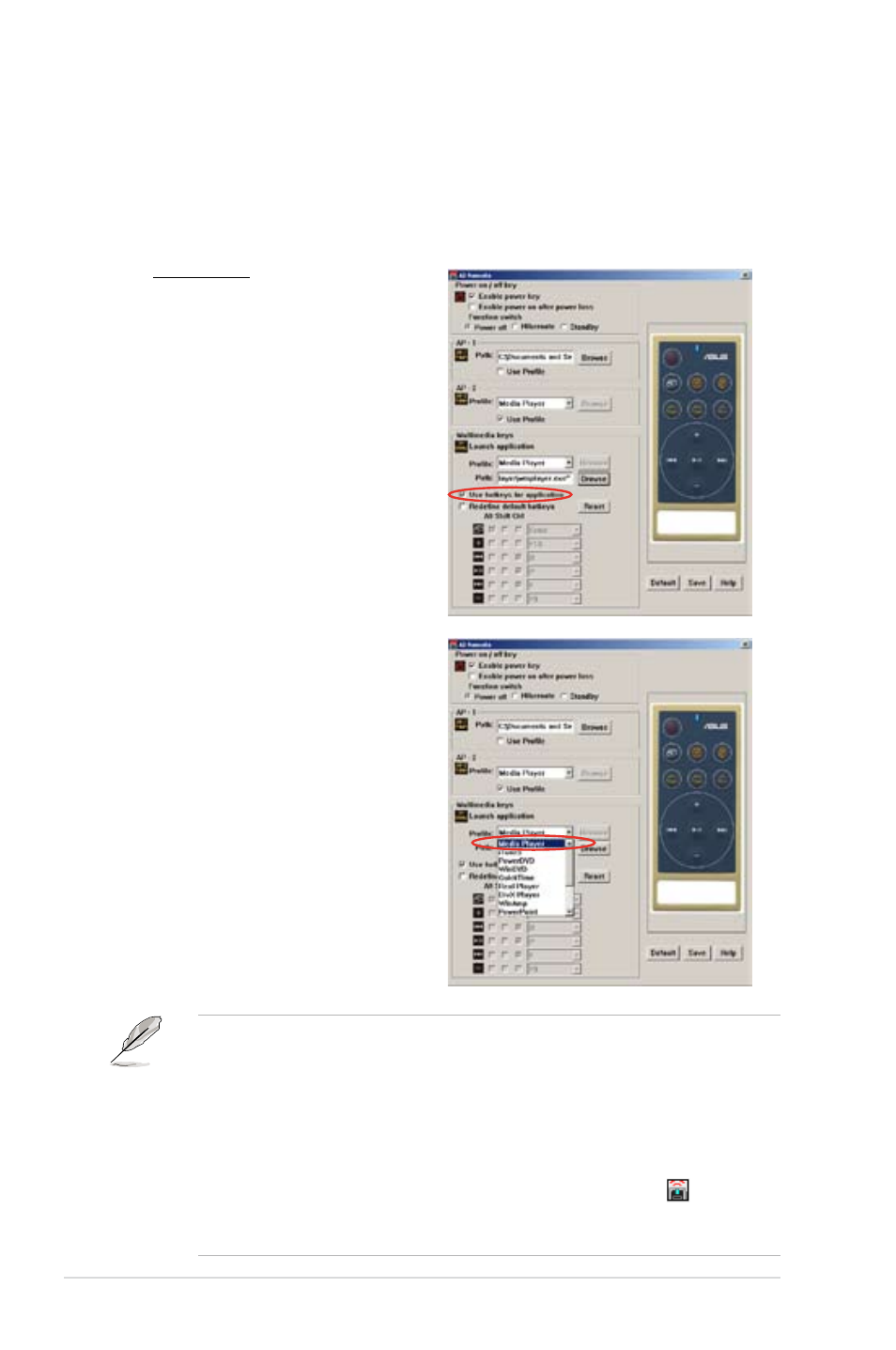
5-30
Chapter 5: Software support
Define Hotkeys for Application
If you want to use the Media Control Zone to control non-default applications, such
as ACDSee, you can select User Define from the drop-down menu and rename
it by pressing Rename. The ASUS AI Remote software has correctly set up nine
popular applications and defined the funtion buttons for your convenient operation.
User Define
After clicking the box before Use
Hotkeys for Application, you are
free to define the hotkeys of the
User Define applications.
Select User Define 1~5 from
the Profile drop-down menu for
hotkeys definition. Press Save
to save the new setup or press
the Default button to clear ALL
personalized setups and restore to
the original definitions.
• The remote control buttons will function only when the definitions of the
application hotkeys are correct.
• The hotkey definitions may vary with different software versions. Click the
box of Redefine default hotkeys to give new correct definitions if needed.
Press Save button to save the redefinitions or press Reset button to restore
to the default hotkeys definition.
• After the initial setup, you will find an ASUS AI Remote icon on the
Windows OS taskbar. Click the icon and select Settings to launch the utility
screen.
