Authenticating devices – Sony PCG-Z1VAP2 User Manual
Page 47
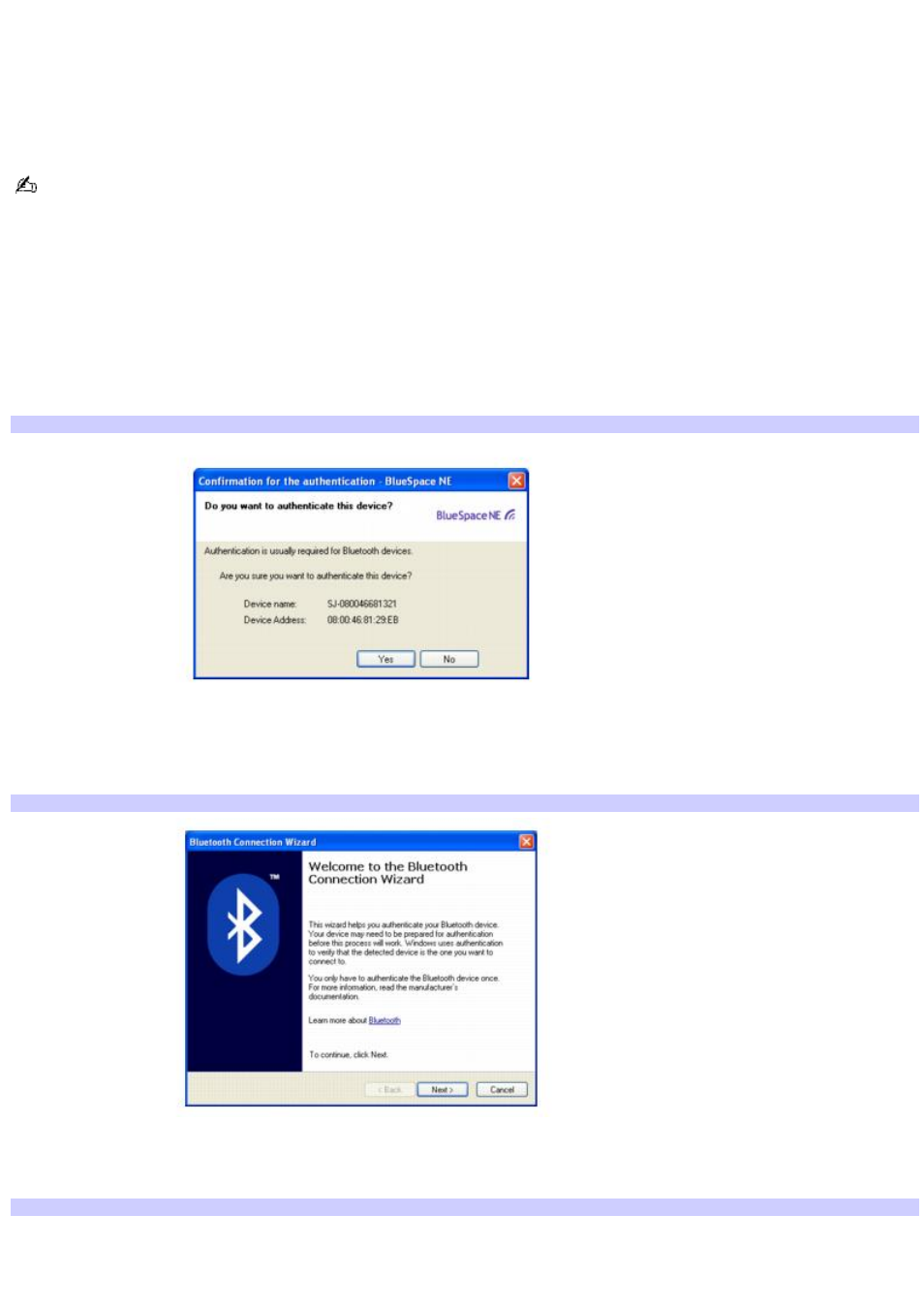
Authenticating devices
Authentication is a security feature, which prevents unauthorized communication between Bluetooth devices. The first
time Bluetooth devices attempt to communicate with each other, a common passkey must be entered before the two
devices are allowed to exchange data. If the detected device has the same passkey as your computer, then authentication
is successful, and your computer can communicate with the Bluetooth device. If the detected device does not have the
same passkey as your computer, authentication fails.
A passkey is a private code entered by the user to enable two Bluetooth devices to communicate. When the same
code is entered on both devices, communication becomes possible. The passkey may be changed at each communication
session.
If a communication session is disconnected, you need to re-establish the passkey. Enter the passkey within approximately
30 seconds or authentication will fail.
To authenticate a Bluetooth device
1.
If the Confirmation for the authentication window does not automatically appear, right-click the device you
want to authenticate, and then click Authentication from the shortcut menu.
The Confirmation for the authentication window appears.
Confirm ation for the Authentication
2.
Click Yes.
The Bluetooth Connection Wizard appears.
Bluetooth Connection Wizard
3.
Click Next.
Another Bluetooth Connection Wizard window appears.
Bluetooth Connection Wizard — Passkey
Page 47
