Sony PCG-Z1VAP2 User Manual
Welcome
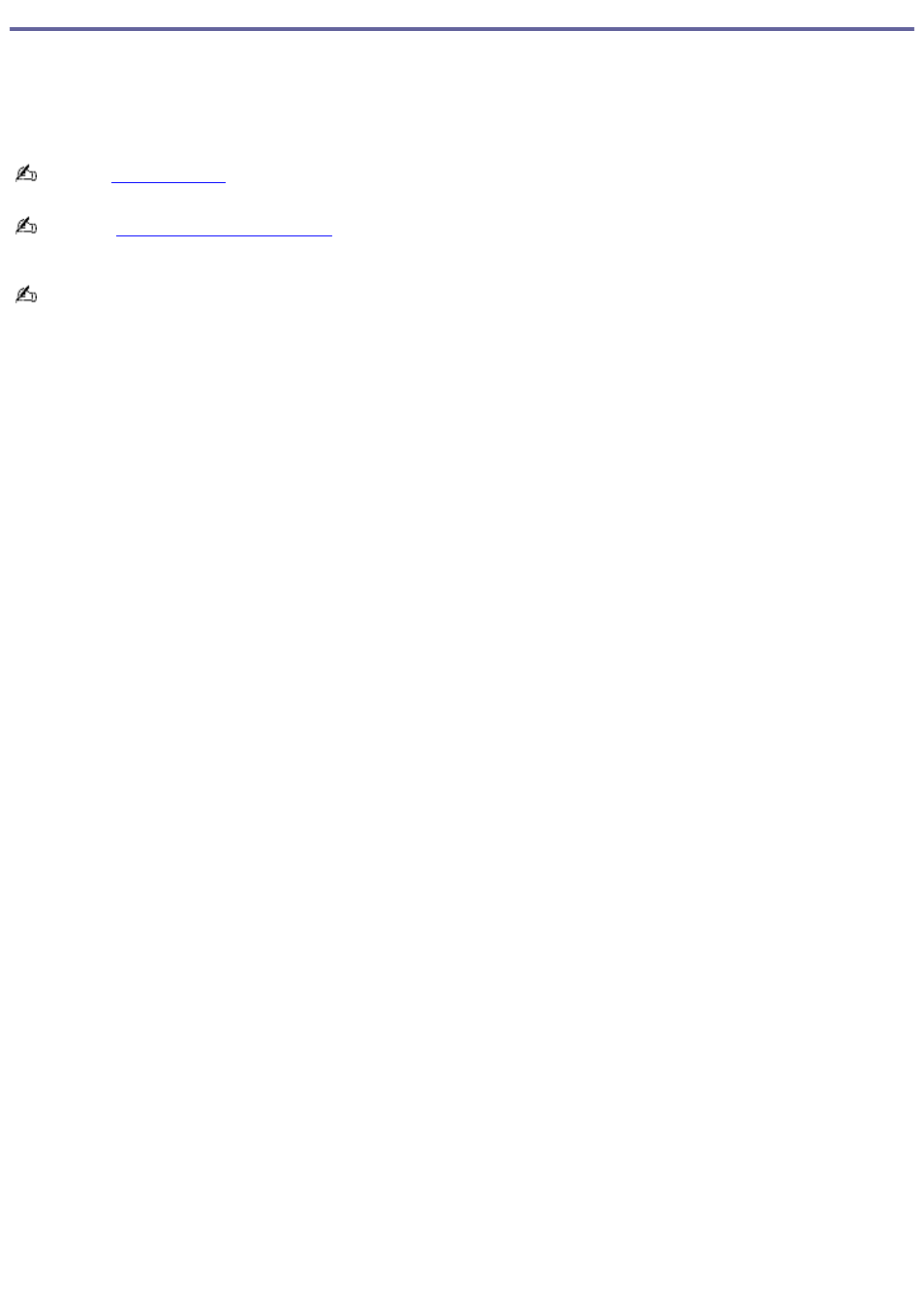
Welcome
Congratulations on your purchase of this Sony VAIO
®
computer, and welcome to the online VAIO
®
Computer User Guide.
This user guide provides detailed information on all aspects of using your new VAIO computer, from keyboard functions to
preinstalled software programs.
In the left navigation window, click the topics you want to learn more about, and that information will be displayed in this
main window.
which provides updates and supplemental information about your computer.
Go to the
®
Computer Specifications, which list your computer's
hardware specifications and preinstalled software information.
For Sony software information, click Start and select Welcome to VAIO Life.
Page 1
Table of contents
Document Outline
- Welcome
- Caring for Your Computer
- Powering Your Computer
- Internet and Network Connections
- Internet Connections
- Network Connections
- Bluetooth Connections
- Using Bluetooth technology
- Establishing wireless connections
- Authenticating devices
- Renaming the Bluetooth USB Device
- Sending data and image files
- Using connection services
- Setting Bluetooth preferences
- Setting BlueSpace NE preferences
- Adding a Bluetooth device
- Disconnecting a Bluetooth device
- Additional information
- Frequently asked questions
- Connecting Another VAIO Computer
- CDs and DVDs
- Printer Connections
- Computer Features
- Mice and Keyboards
- Floppy Disks and PC Cards
- Port Replicator
- Audio and Video Connections
- Memory Upgrades
- Troubleshooting
- Support Options
