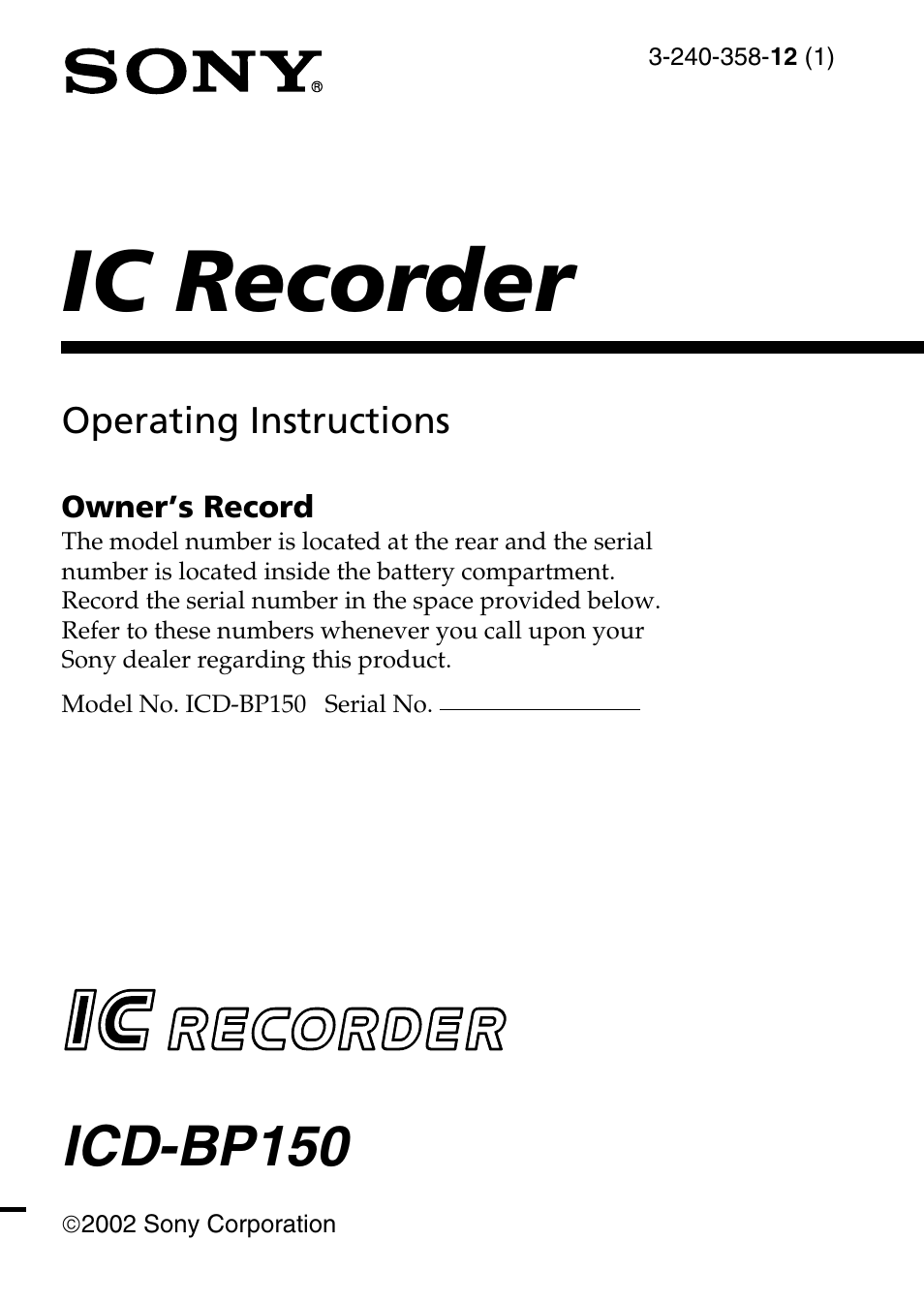Sony ICD-BP150 User Manual
Ic recorder, Icd-bp150
Table of contents
Document Outline
- Table of Contents
- What is the ICD-BP150 IC recorder?
- Features
- Step 1: Installing the Batteries
- Step 2: Setting the Clock
- Recording Messages
- Playing Back Messages
- Erasing Messages
- Adding a Bookmark
- Playing Back the Specified Section Repeatedly — A-B Repeat
- Editing Messages
- Adding a Recording
- Dividing a Message into Two/Combining Messages — Index Function
- Moving Messages to a Different Folder — Move Function
- Adding Priority Mark(s) — Priority Mark Function
- Starting Recording at a Desired Time — Timer Recording
- Playing Back a Message at a Desired Time with an Alarm
- Preventing Accidental Operation — HOLD function
- Selecting the Display Mode
- Menu map
- Changing the Settings
- What you can do with the “Digital Voice Editor” Software
- Using Online Help Files of the Software
- System Requirements
- Installing the “Digital Voice Editor” Software
- Connecting the IC Recorder to Your Computer
- Starting Up the Digital Voice Editor Software
- Names and Functions of the Main Window
- Saving Messages to the Computer
- Adding Messages to the IC Recorder
- Precautions
- Troubleshooting
- Index to Parts and Controls
- Specifications
- Index