Adding a bookmark, Bvarious ways of playback – Sony ICD-BP150 User Manual
Page 22
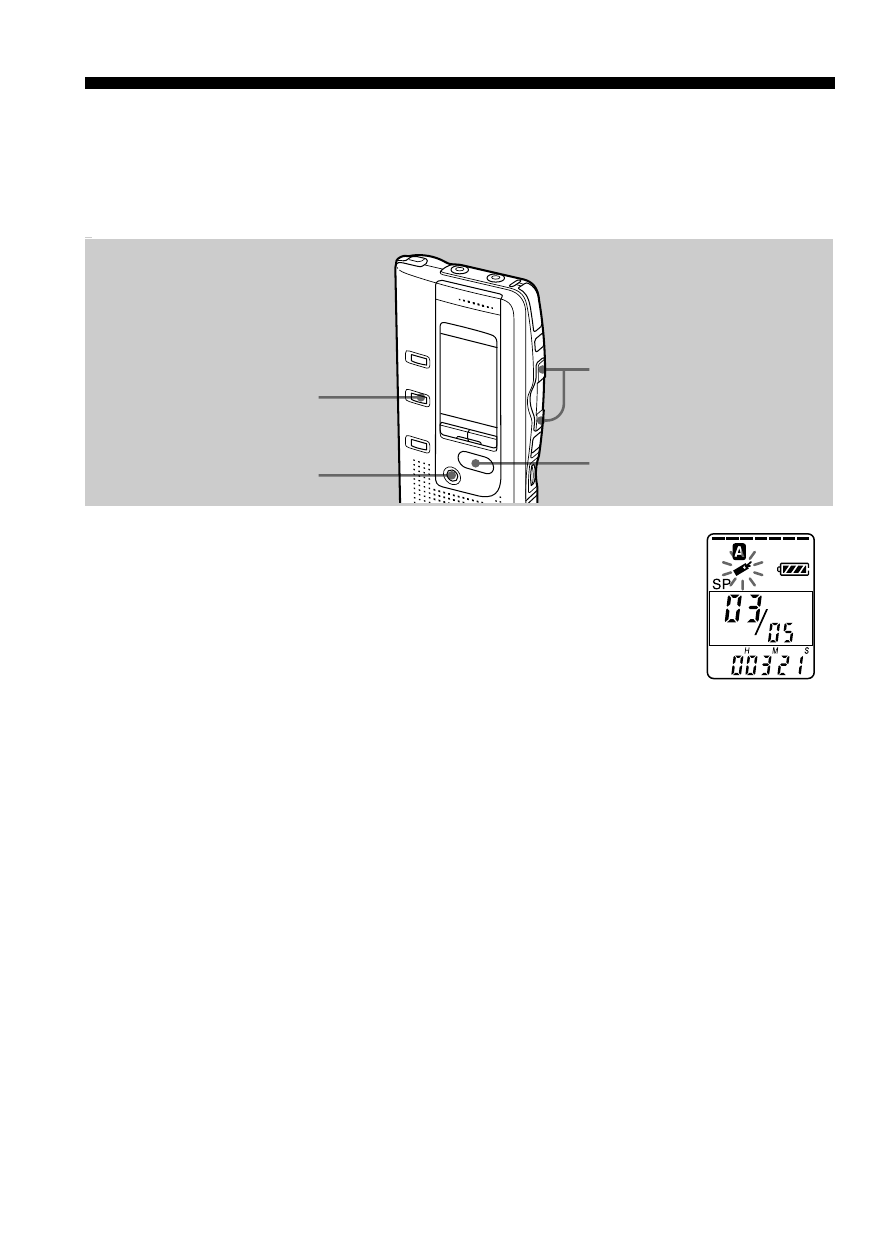
22
GB
B
Various Ways of Playback
Adding a Bookmark
You can add a bookmark at a point in a message, so that you can access the
point quickly by pressing the . or > button and start playback.
VOR function is affected by the sound around you. Set the MIC SENS selector
During playback or stop, press INDEX/BOOKMARK
for more than 1 second.
A bookmark is added and the bookmark indicator flashes
3 times.
To start playback at the bookmark
Press . or > during stop so that the bookmark indicator flashes 3
times. Then press NxPLAY/STOP.
To delete the bookmark
1
In stop mode, press . or > to display the number of the
message with the bookmark you wish to delete.
2
While pressing INDEX/BOOKMARK, press ERASE for more than 1
second.
3
Press ERASE while the bookmark indicator and “ERASE” are flashing.
Notes on adding/erasing index
• You can add only one bookmark in each message.
• If you add a bookmark, a previously added bookmark is deleted
automatically.
./>
x
STOP
INDEX/BOOKMARK
ERASE
- STR-DH820 (100 pages)
- STR-DH820 (1 page)
- STR-DG520 (2 pages)
- STR-DG520 (64 pages)
- STR-DK5 (2 pages)
- 4-168-043-14(1) (80 pages)
- STR-DH510 (2 pages)
- STR-DH510 (80 pages)
- SA-VE312 (13 pages)
- XM-GTR2202 (2 pages)
- STR-D760Z (68 pages)
- STRDG910 (96 pages)
- STR-DA5600ES (178 pages)
- STR-DA5600ES (1 page)
- 3-289-452-11(1) (2 pages)
- STR-DE598 (56 pages)
- TA-FB720R (48 pages)
- STR-DB1080 (72 pages)
- TA-F501ES (96 pages)
- STR-DA3ES (96 pages)
- STR-GX900ES (38 pages)
- TA-VA7ES (114 pages)
- BRAVIA DMX-NV1 (54 pages)
- STR-DA2000ES (1 page)
- STR-DA2000ES (60 pages)
- WALKMAN SRF-HM33 (2 pages)
- 3-755-967-11(1) (25 pages)
- STR-DE575 (59 pages)
- STR-DE400 (64 pages)
- DMX-R100 (34 pages)
- STR-DE675 (1 page)
- STR-DE997 (2 pages)
- STR-DE997B (64 pages)
- MHC-GRX8 (52 pages)
- STR-DE345 (76 pages)
- STR-DE345 (24 pages)
- STR-DE245/DE345 (32 pages)
- STR-DE345 (1 page)
- STR-K402S (52 pages)
- XR-3500MK2 (12 pages)
- 3-289-204-41(1) (128 pages)
- TA-DA9000ES (2 pages)
- TA-DA9000ES (188 pages)
- STR-DE725 (47 pages)
- STR-DN1000 (136 pages)
