Saving all message folders at one time – Sony ICD-BP150 User Manual
Page 52
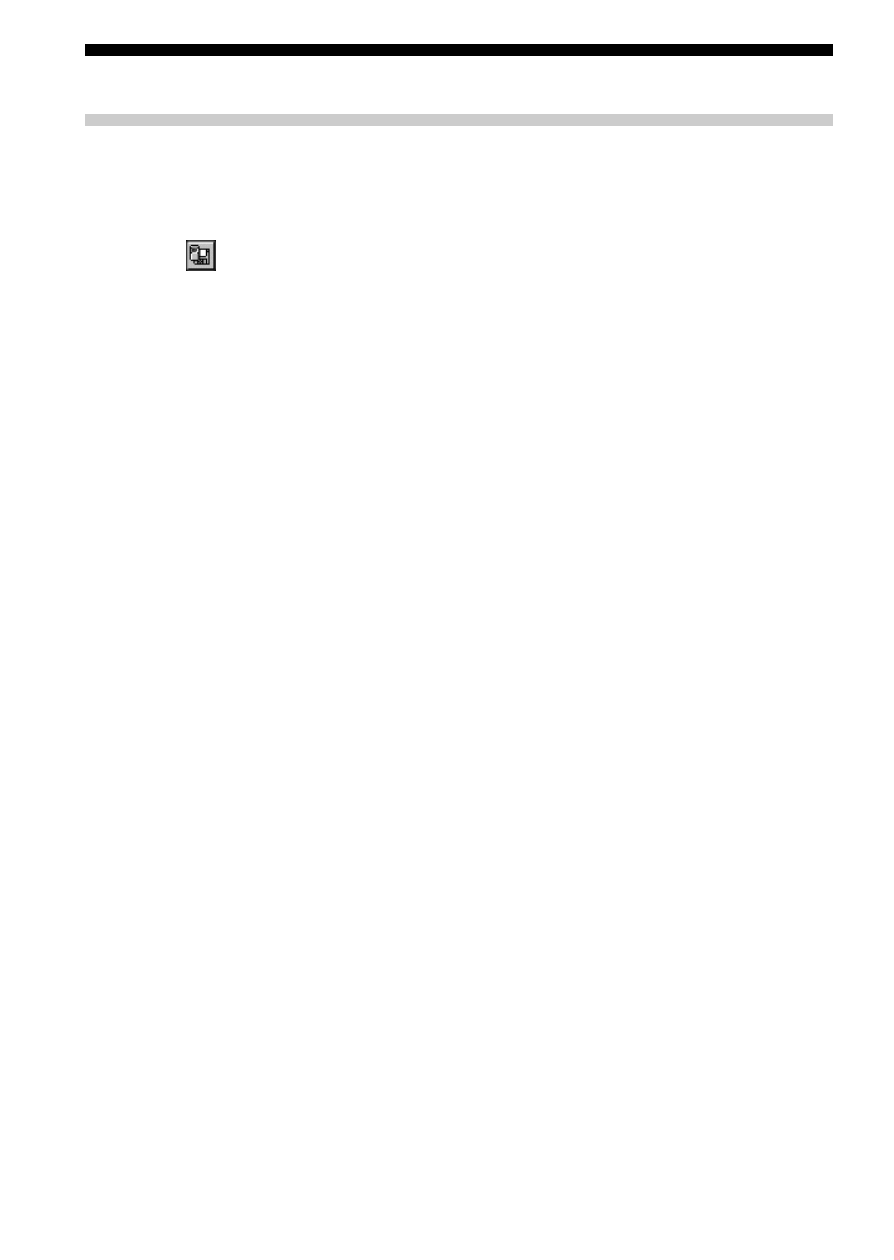
52
GB
Saving Messages to the Computer (continued)
Saving all message folders at one time
1
Click the “IC RECORDER” message window.
2
Click
(Save All) on the toolbar.
The dialog box appears to request you to specify the destination to
which the folders are to be saved.
3
Specify the destination to which the folders are to be saved in
the [Save in ] box and the file type to save the contained
message files in the [Save as type] box.
The folder and file names within the saved folders are automatically
named as “IC recorder model name_current year_month_day”, e.g.
ICD-BP150_2002_07_04. To add the messages as they are onto the IC
recorder later on, save messages as DVF files.
4
Click [Save].
All the message folders and their component message files are saved
in the specified file type by the specified folder name. The files inside
the folders are automatically named according to the property setting.
- STR-DH820 (1 page)
- STR-DH820 (100 pages)
- STR-DG520 (2 pages)
- STR-DG520 (64 pages)
- STR-DK5 (2 pages)
- STR-DH510 (80 pages)
- 4-168-043-14(1) (80 pages)
- STR-DH510 (2 pages)
- SA-VE312 (13 pages)
- XM-GTR2202 (2 pages)
- STR-D760Z (68 pages)
- STRDG910 (96 pages)
- STR-DA5600ES (178 pages)
- STR-DA5600ES (1 page)
- 3-289-452-11(1) (2 pages)
- STR-DE598 (56 pages)
- TA-FB720R (48 pages)
- STR-DB1080 (72 pages)
- TA-F501ES (96 pages)
- STR-DA3ES (96 pages)
- STR-GX900ES (38 pages)
- TA-VA7ES (114 pages)
- BRAVIA DMX-NV1 (54 pages)
- STR-DA2000ES (1 page)
- STR-DA2000ES (60 pages)
- WALKMAN SRF-HM33 (2 pages)
- 3-755-967-11(1) (25 pages)
- STR-DE575 (59 pages)
- STR-DE400 (64 pages)
- DMX-R100 (34 pages)
- STR-DE675 (1 page)
- STR-DE997 (2 pages)
- STR-DE997B (64 pages)
- MHC-GRX8 (52 pages)
- STR-DE345 (1 page)
- STR-DE345 (76 pages)
- STR-DE345 (24 pages)
- STR-DE245/DE345 (32 pages)
- STR-K402S (52 pages)
- XR-3500MK2 (12 pages)
- 3-289-204-41(1) (128 pages)
- TA-DA9000ES (188 pages)
- TA-DA9000ES (2 pages)
- STR-DE725 (47 pages)
- STR-DN1000 (136 pages)
