Adding priority mark(s) — priority mark function – Sony ICD-BP150 User Manual
Page 30
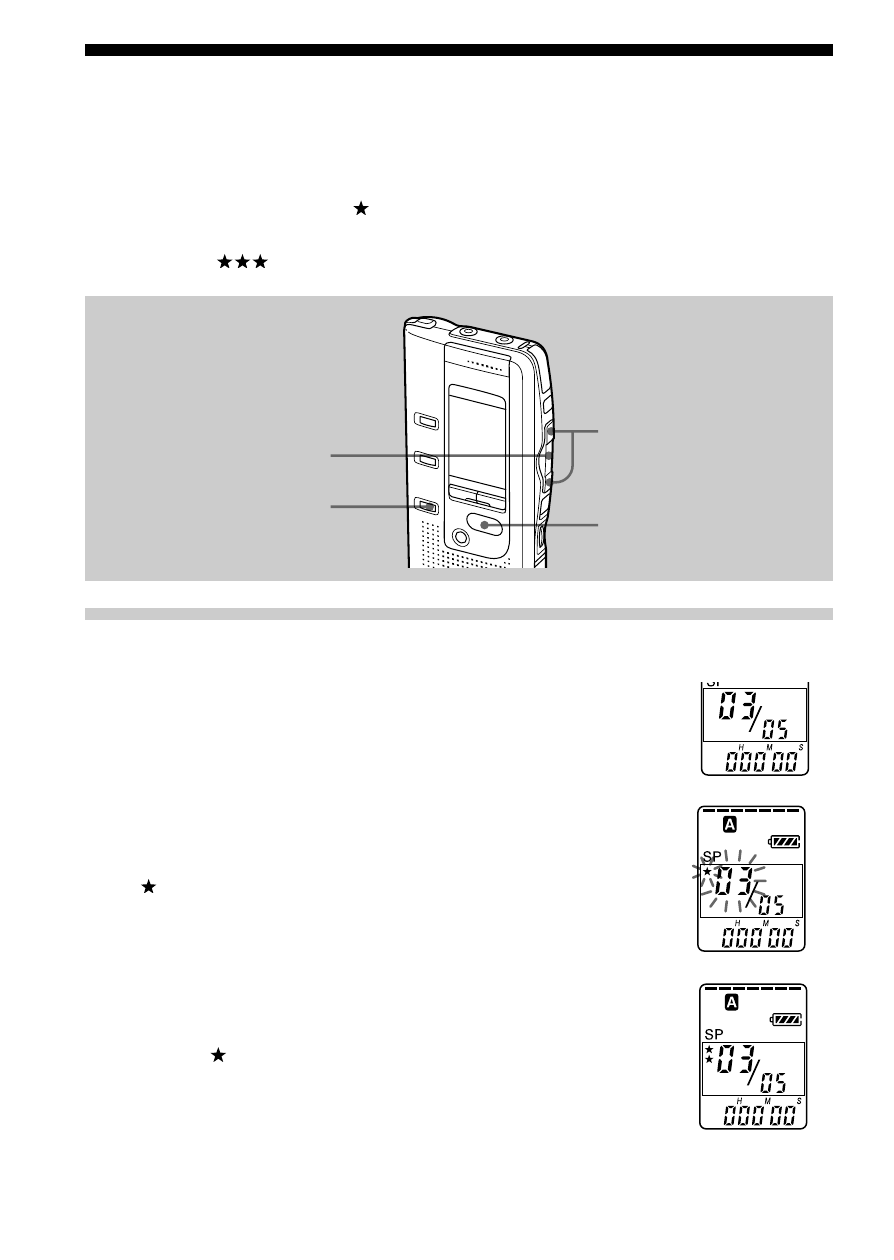
30
GB
Adding Priority Mark(s)
— Priority Mark Function
Usually the recorded messages are lined up in the order of recording.
By adding priority marks ( ) to important messages, you can renumber
the messages in the order of their priority. You can add up to three priority
marks with “
” being the most important.
To add priority mark(s) in the stop mode
1
Select the message you want to mark.
2
Press A-B REPEAT/PRIORITY for more
than 1 second.
“ “ and the message number flash.
3
Press A-B REPEAT/PRIORITY repeatedly
to select the number of priority mark(s)
while “ “ and the message number are
flashing.
The setting is finished when the priority
mark(s) light(s) steadily in the display
window and the messages are renumbered.
x
STOP
Nx
PLAY/STOP
./>
A-B REPEAT/PRIORITY
See also other documents in the category Sony Receivers and Amplifiers:
- STR-DH820 (1 page)
- STR-DH820 (100 pages)
- STR-DG520 (2 pages)
- STR-DG520 (64 pages)
- STR-DK5 (2 pages)
- 4-168-043-14(1) (80 pages)
- STR-DH510 (2 pages)
- STR-DH510 (80 pages)
- SA-VE312 (13 pages)
- XM-GTR2202 (2 pages)
- STR-D760Z (68 pages)
- STRDG910 (96 pages)
- STR-DA5600ES (178 pages)
- STR-DA5600ES (1 page)
- 3-289-452-11(1) (2 pages)
- STR-DE598 (56 pages)
- TA-FB720R (48 pages)
- STR-DB1080 (72 pages)
- TA-F501ES (96 pages)
- STR-DA3ES (96 pages)
- STR-GX900ES (38 pages)
- TA-VA7ES (114 pages)
- BRAVIA DMX-NV1 (54 pages)
- STR-DA2000ES (1 page)
- STR-DA2000ES (60 pages)
- WALKMAN SRF-HM33 (2 pages)
- 3-755-967-11(1) (25 pages)
- STR-DE575 (59 pages)
- STR-DE400 (64 pages)
- DMX-R100 (34 pages)
- STR-DE675 (1 page)
- STR-DE997 (2 pages)
- STR-DE997B (64 pages)
- MHC-GRX8 (52 pages)
- STR-DE345 (76 pages)
- STR-DE345 (24 pages)
- STR-DE245/DE345 (32 pages)
- STR-DE345 (1 page)
- STR-K402S (52 pages)
- XR-3500MK2 (12 pages)
- 3-289-204-41(1) (128 pages)
- TA-DA9000ES (2 pages)
- TA-DA9000ES (188 pages)
- STR-DE725 (47 pages)
- STR-DN1000 (136 pages)
