Editing messages, Adding a recording, Bediting messages – Sony ICD-BP150 User Manual
Page 24
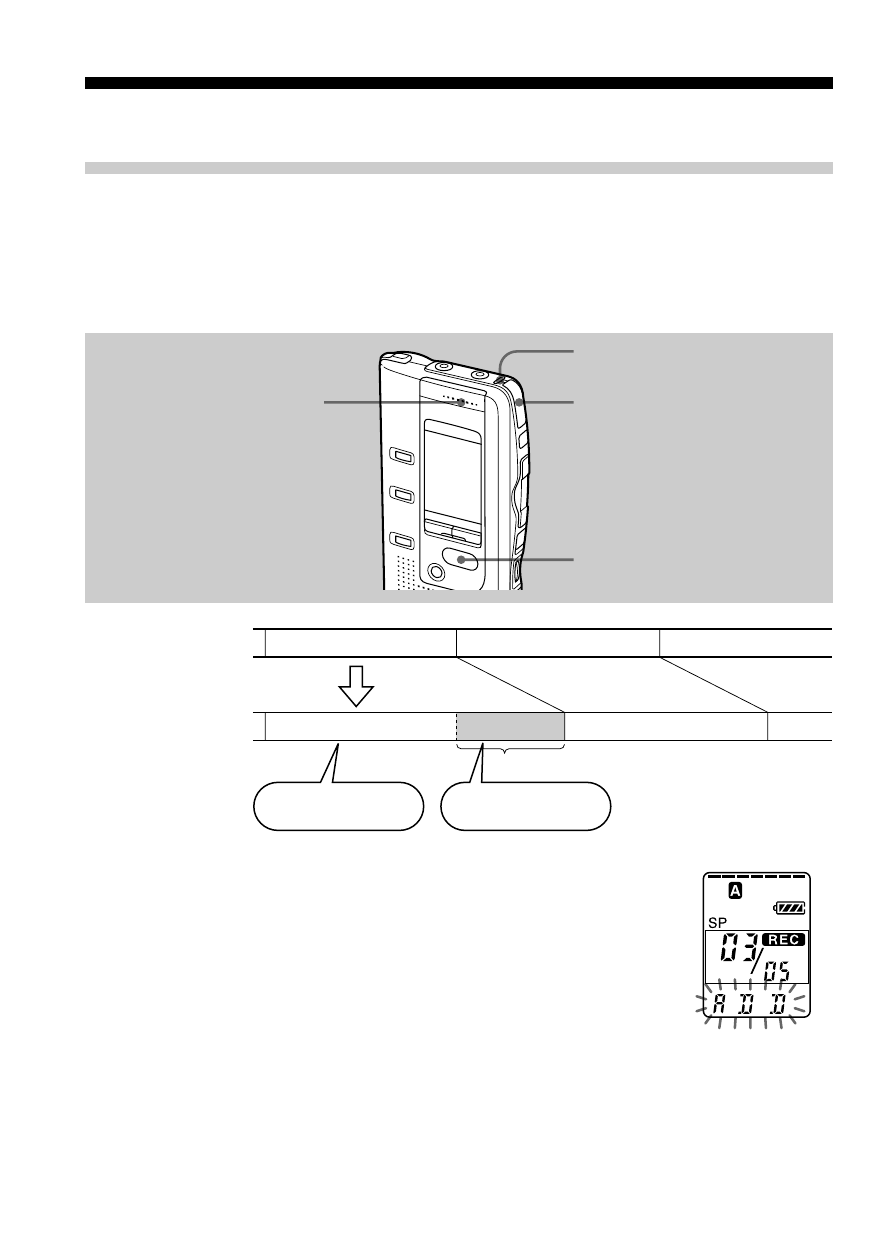
24
GB
B
Editing Messages
Adding a Recording
Adding a Recording to a Previously Recorded Message
You can add a recording to the message being played back.
The added recording will be placed after the current message and counted
as a part of the message.
1
During playback, press zREC/STOP for more
than 1 second.
The REC indicator appears and “ADD” flashes three
times on the display window.
The OPR indicator will turn red.
The new recording will be added at the end of the
current message.
2
Press zREC/STOP or xSTOP to stop the
recording.
During playback
of Message 3
After adding
a recording
Message 3
Message 4
Meeting at 2 o’clock
on December 1.
at Conference
room A
Added recording
Message 3
Message 4
x
STOP
z
REC/STOP
Built-in microphone
OPR indicator
See also other documents in the category Sony Receivers and Amplifiers:
- STR-DH820 (1 page)
- STR-DH820 (100 pages)
- STR-DG520 (64 pages)
- STR-DG520 (2 pages)
- STR-DK5 (2 pages)
- 4-168-043-14(1) (80 pages)
- STR-DH510 (2 pages)
- STR-DH510 (80 pages)
- SA-VE312 (13 pages)
- XM-GTR2202 (2 pages)
- STR-D760Z (68 pages)
- STRDG910 (96 pages)
- STR-DA5600ES (178 pages)
- STR-DA5600ES (1 page)
- 3-289-452-11(1) (2 pages)
- STR-DE598 (56 pages)
- TA-FB720R (48 pages)
- STR-DB1080 (72 pages)
- TA-F501ES (96 pages)
- STR-GX900ES (38 pages)
- STR-DA3ES (96 pages)
- TA-VA7ES (114 pages)
- BRAVIA DMX-NV1 (54 pages)
- STR-DA2000ES (60 pages)
- STR-DA2000ES (1 page)
- WALKMAN SRF-HM33 (2 pages)
- 3-755-967-11(1) (25 pages)
- STR-DE575 (59 pages)
- STR-DE400 (64 pages)
- DMX-R100 (34 pages)
- STR-DE675 (1 page)
- STR-DE997 (2 pages)
- STR-DE997B (64 pages)
- MHC-GRX8 (52 pages)
- STR-DE245/DE345 (32 pages)
- STR-DE345 (1 page)
- STR-DE345 (76 pages)
- STR-DE345 (24 pages)
- STR-K402S (52 pages)
- XR-3500MK2 (12 pages)
- 3-289-204-41(1) (128 pages)
- TA-DA9000ES (188 pages)
- TA-DA9000ES (2 pages)
- STR-DE725 (47 pages)
- STR-DN1000 (136 pages)
