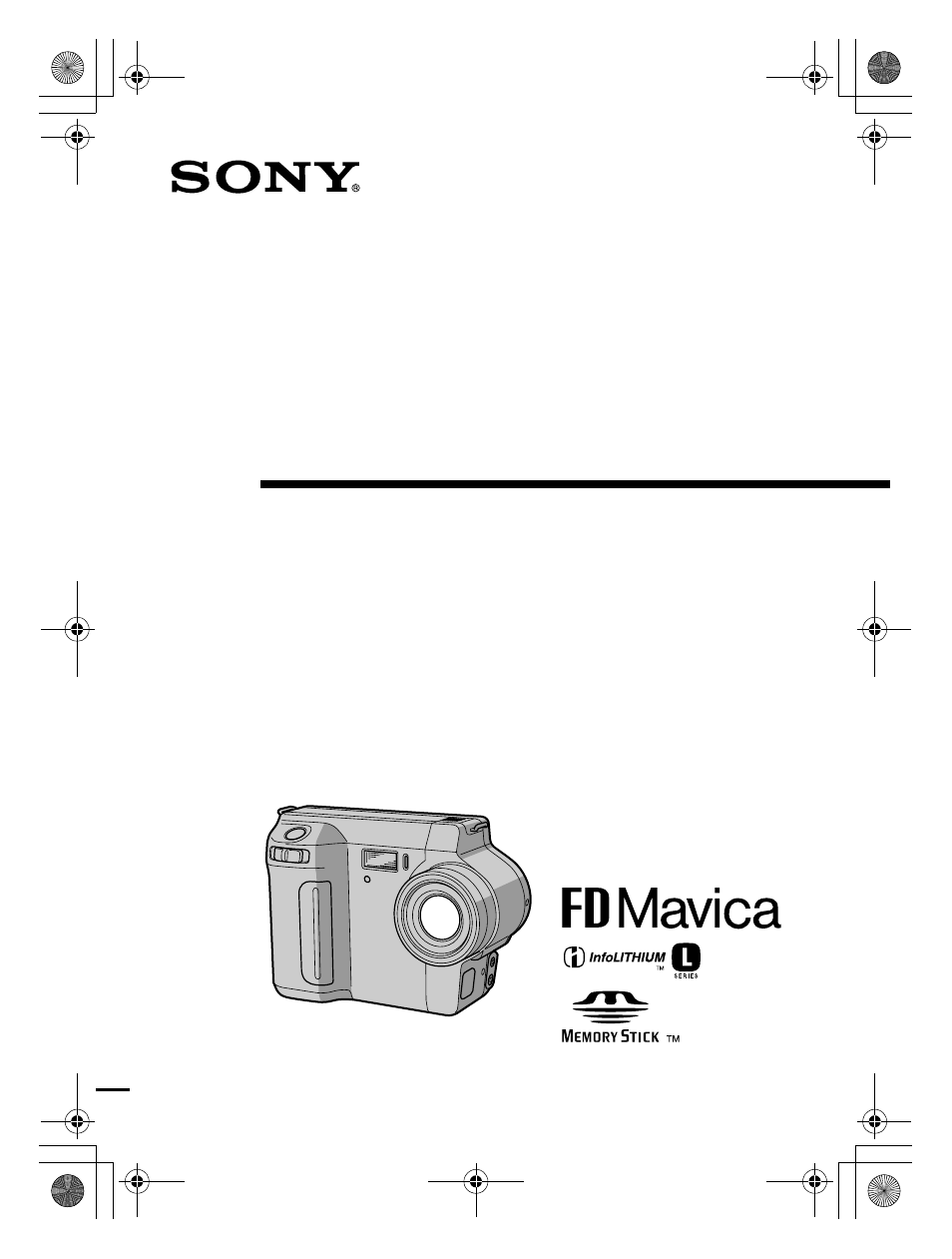Sony MVC-FD92 User Manual
Digital still camera, Mvc-fd92
Table of contents
Document Outline
- US
- Introduction
- Identifying the parts
- Preparing the power supply
- Setting the date and time
- Inserting a floppy disk
- Inserting a “Memory Stick”
- Recording still images
- Recording moving images
- Playing back still images
- Playing back moving images
- Viewing images using a computer
- Image file storage destinations and image file names
- How to use the PLAY/STILL/MOVIE selector
- How to use the control button
- How to change the menu settings
- Setting the image size (IMAGE SIZE)
- Creating Clip Motion Files
- Recording still images for e-mail (E- MAIL)
- Adding audio files to still images (VOICE)
- Recording text documents (TEXT)
- Recording still images as uncompressed files (TIFF)
- Recording images in macro
- Setting the distance to the subject
- Using the PROGRAM AE function
- Adjusting the exposure (EXPOSURE)
- Adjusting the white balance (WHITE BALANCE)
- Recording the date and time on the still image (DATE/TIME)
- Enjoying picture effects (PICTURE EFFECT)
- Playing back six images at once (INDEX)
- Enlarging a part of the still image (Zoom and trimming)
- Playing back the still images in order (SLIDE SHOW)
- Viewing images on a TV screen
- Preventing accidental erasure (PROTECT)
- Deleting images (DELETE)
- Changing the recorded still image size (RESIZE)
- Copying images (COPY)
- Copying all the information on your floppy disk (DISK COPY)
- Selecting still images to print (PRINT MARK)
- Format
- Using the camera as an external drive of a computer
- Precautions
- On “Memory Sticks”
- Using your camera abroad
- About “InfoLITHIUM” battery pack
- Troubleshooting
- Warning and notice messages
- Self-diagnosis display
- Specifications
- LCD screen indicators
- Index