Ver (20), H (20) – Sony MVC-FD92 User Manual
Page 20
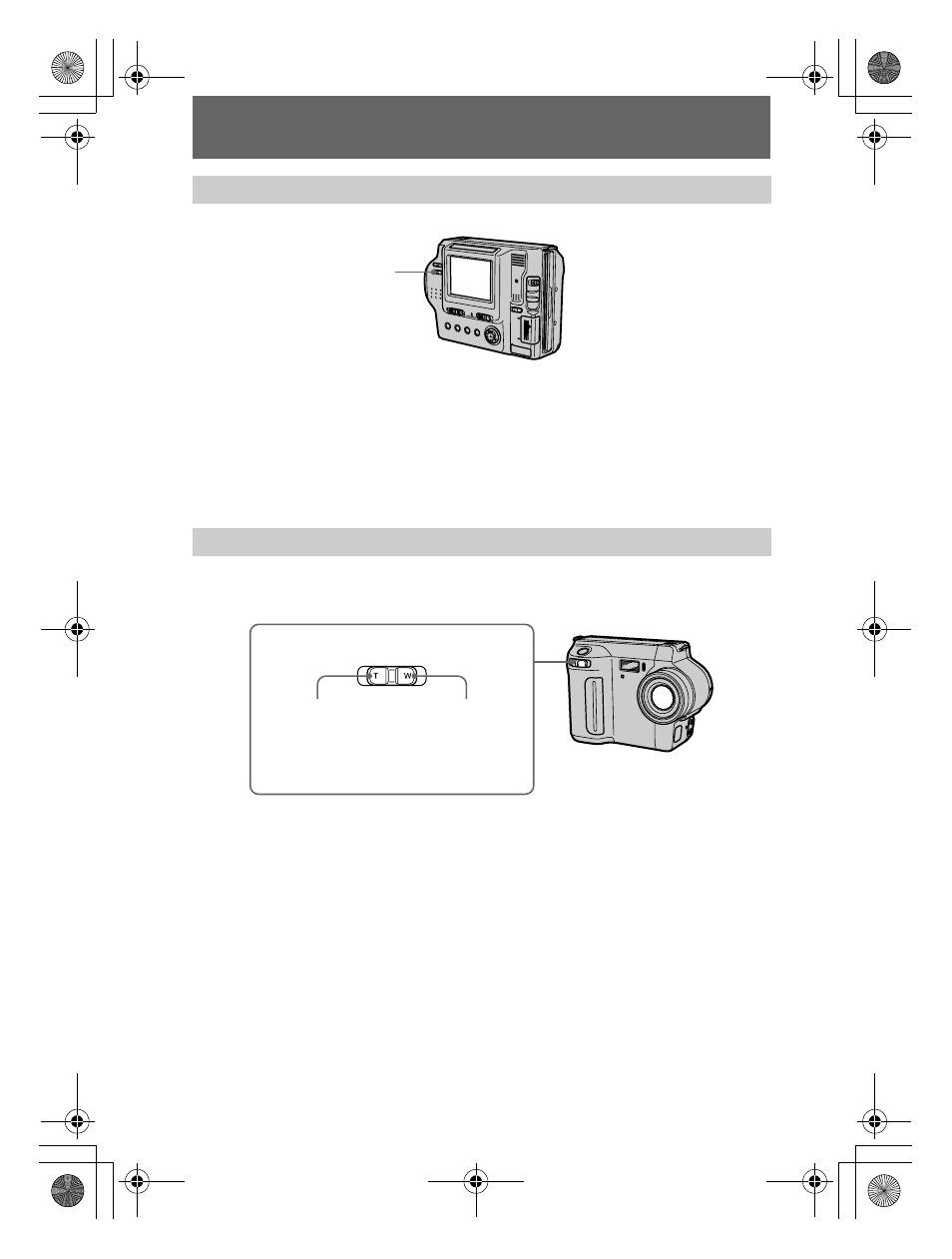
masterpage:Left
filename[D:\WORKS\Mavica\2nd\3066742111MVCFD92UC\02GB-
MVCFD92UC\04bas.fm]
20
model name1[MVC-FD92]
[3-066-742-11(1)]
Adjust the brightness with the [LCD BRIGHT] item in the menu settings (page 45).
This adjustment does not affect the brightness of the images recorded on the floppy disk
or the “Memory Stick.”
To turn off the LCD backlight
Set the LCD BACKLIGHT switch to OFF to save the battery.
If you cannot get a sharp focus on a close subject
Slide the zoom lever to the W side and move closer to the subject until the focus is
sharp (page 53).
Minimum focal distance to the subject
W side:
About 25 cm (9 7/8 inches)
T side:
About 90 cm (35 1/2 inches)
To record even closer subjects, see page 53.
Adjusting the brightness of the LCD screen
Using the zoom feature
LCD BACKLIGHT switch
W side: for wide-
angle (subject
appears farther
away)
T side: for
telephoto
(subject
appears closer)
Zoom lever
01cov.book Page 20 Monday, December 18, 2000 3:34 PM
- DSC-H20 (149 pages)
- DSC-H20 (120 pages)
- DSC-U30 (84 pages)
- DSC-T200 (131 pages)
- DSC-T200 (40 pages)
- DSC-H2 (123 pages)
- DSC-M2 (19 pages)
- DSC-H2 (2 pages)
- DSC-T9 (111 pages)
- DSC-T9 (2 pages)
- DSC-P93 (132 pages)
- DSC-T1 (120 pages)
- DSC-T1 (10 pages)
- DSC-T1 (2 pages)
- DSC-V1 (132 pages)
- DSLR-A300X (167 pages)
- DSLR-A300X (1 page)
- DSC-P71 (108 pages)
- DSC-P31 (108 pages)
- DSC-T5 (107 pages)
- DSC-M1 (19 pages)
- DSC-T5 (2 pages)
- DSC-W230 (80 pages)
- DSC-W220 (129 pages)
- DSC-W220 (40 pages)
- DSC-W290 (60 pages)
- DSC-W290 (145 pages)
- DSC-S90 (103 pages)
- DSC-S60 (2 pages)
- DSC-S90 (2 pages)
- DSC-P8 (120 pages)
- DSC-HX1 (176 pages)
- DSC-HX1 (151 pages)
- DSC-H1 (107 pages)
- DSC-H1 (2 pages)
- DSC-U20 (108 pages)
- DSC-U20 (1 page)
- DSC-P41 (124 pages)
- DSC-F88 (132 pages)
- DSC-S40 (2 pages)
- DSC-S40 (91 pages)
- DSC-N1 (132 pages)
- DSC-N1 (2 pages)
- DSLR-A700P (179 pages)
- DSLR-A700P (19 pages)
