Af track duration (still image) [88, Af track duration (movie) [89, Measuring the exact distance to the subject [90 – Sony ILCA-77M2 User Manual
Page 84: Af track duration (still image), Af track duration (movie), Measuring the exact distance to the subject, Menu item details
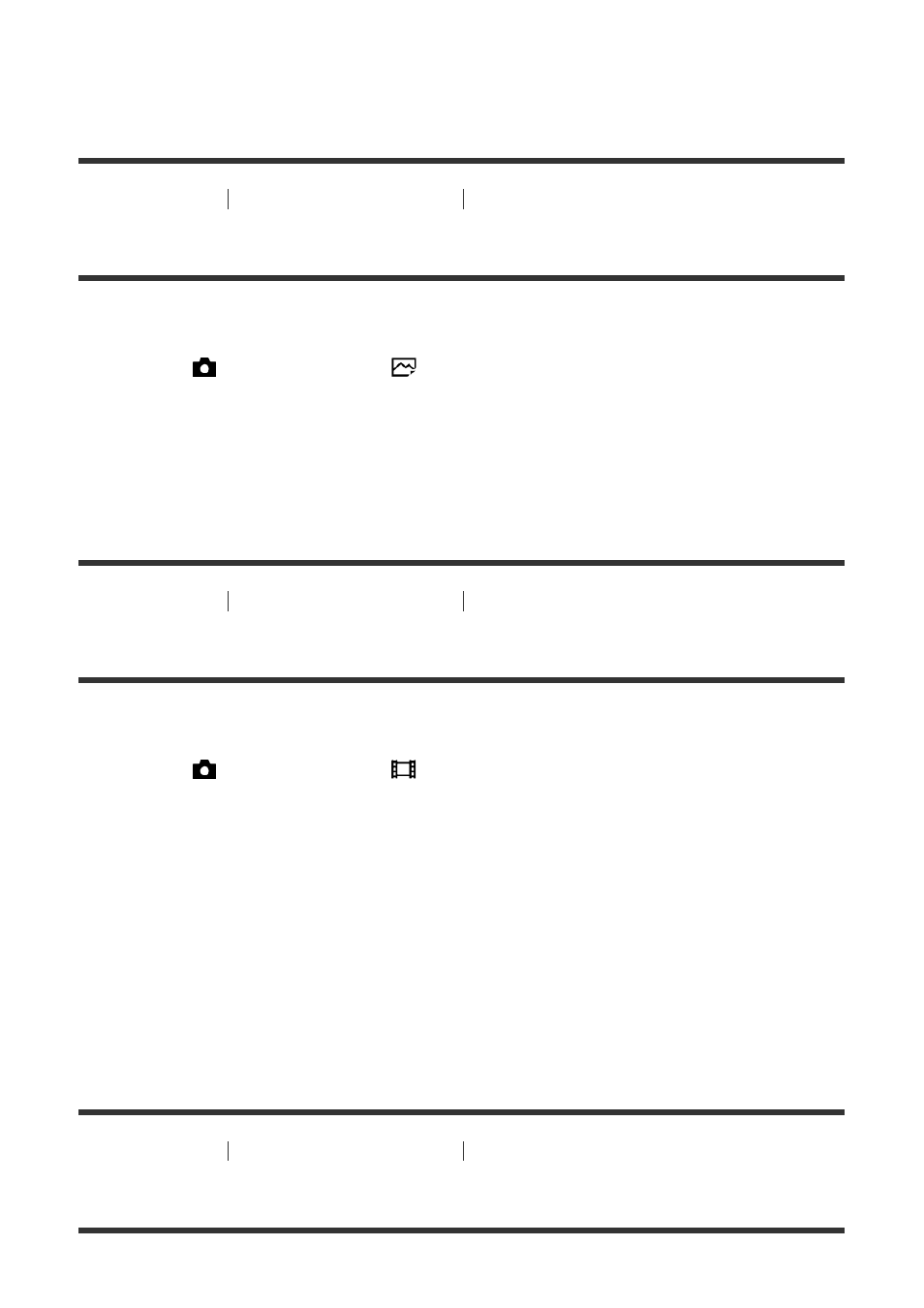
Slow:
Sets the AF drive speed to slow.
[88] How to Use
Using shooting functions
Adjusting the focus
AF Track Duration (still image)
You can select the duration for AF tracking when shooting still images.
1. MENU
→
(Camera Settings
) → [
AF Track Duration]
→ desired setting.
Menu item details
5 (High) / 4 / 3 (Mid) (default setting) / 2 / 1 (Low):
Select [5 (High)] to shoot fast-moving subjects.
[89] How to Use
Using shooting functions
Adjusting the focus
AF Track Duration (movie)
You can set the duration for AF tracking in movie mode.
1. MENU
→
(Camera Settings
) → [
AF Track Duration]
→ desired setting.
Menu item details
High:
Sets the AF Track Duration to high. This mode is useful when recording movies when the subject is
moving quickly.
Mid (default setting):
Sets the AF Track Duration to normal.
Low:
Sets the AF Track Duration to low.
[90] How to Use
Using shooting functions
Adjusting the focus
Measuring the exact distance to the subject
