Audio out timing [128, Audio rec level, Audio out timing – Sony ILCA-77M2 User Manual
Page 111: Menu item details
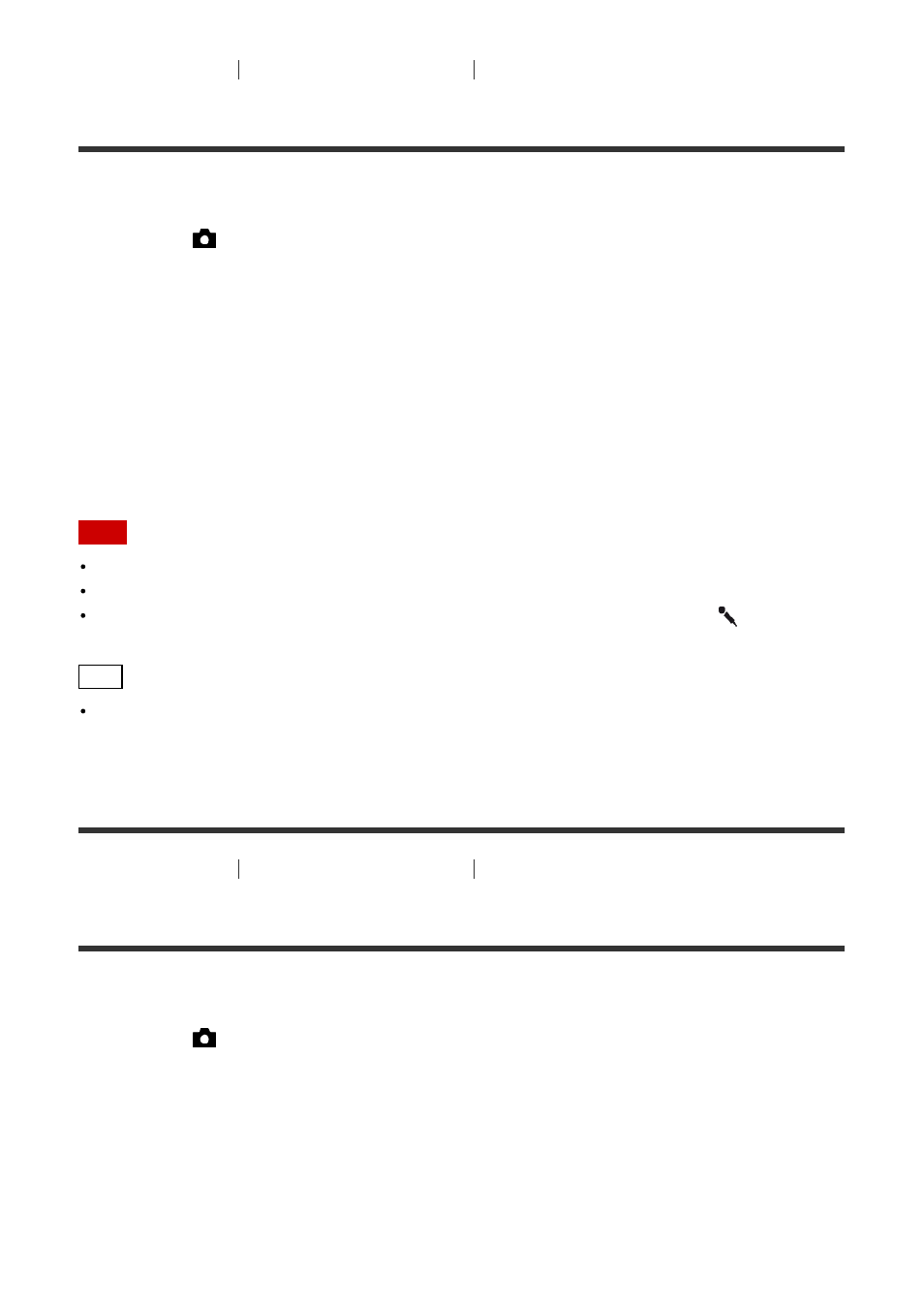
[127] How to Use
Using shooting functions
Recording movies
Audio Rec Level
You can adjust the audio recording level while checking the level meter.
1. MENU
→
(Camera Settings
) → [Audio Rec Level] → desired setting.
Menu item details
+:
Turns up the audio recording level.
−:
Turns down the audio recording level.
Reset:
Resets the audio recording level to the default setting.
Note
Regardless of the [Audio Rec Level] settings, the limiter always operates.
[Audio Rec Level] is available only when the shooting mode is set to Movie.
The [Audio Rec Level] settings are applied for both the internal microphone and the
(Microphone)
terminal input.
Hint
When you record audio movies with loud volumes, set [Audio Rec Level] to a lower sound level.
Doing so enables you to record more realistic audio. When you record audio movies with lower
volumes, set [Audio Rec Level] to a greater sound level to make the sound easier to hear.
[128] How to Use
Using shooting functions
Recording movies
Audio Out Timing
You can set echo cancellation for shooting when confirming audio via HDMI output.
1. MENU
→
(Camera Settings
) → [Audio Out Timing] → desired setting.
Menu item details
Live (default setting):
Outputs audio without delay when recording movies. Select this setting when audio deviation is a
problem during audio monitoring.
Lip Sync:
Outputs video and audio in sync when recording movies. Select this setting to prevent undesirable
