Attaching a lens [21, Attaching a lens – Sony ILCA-77M2 User Manual
Page 36
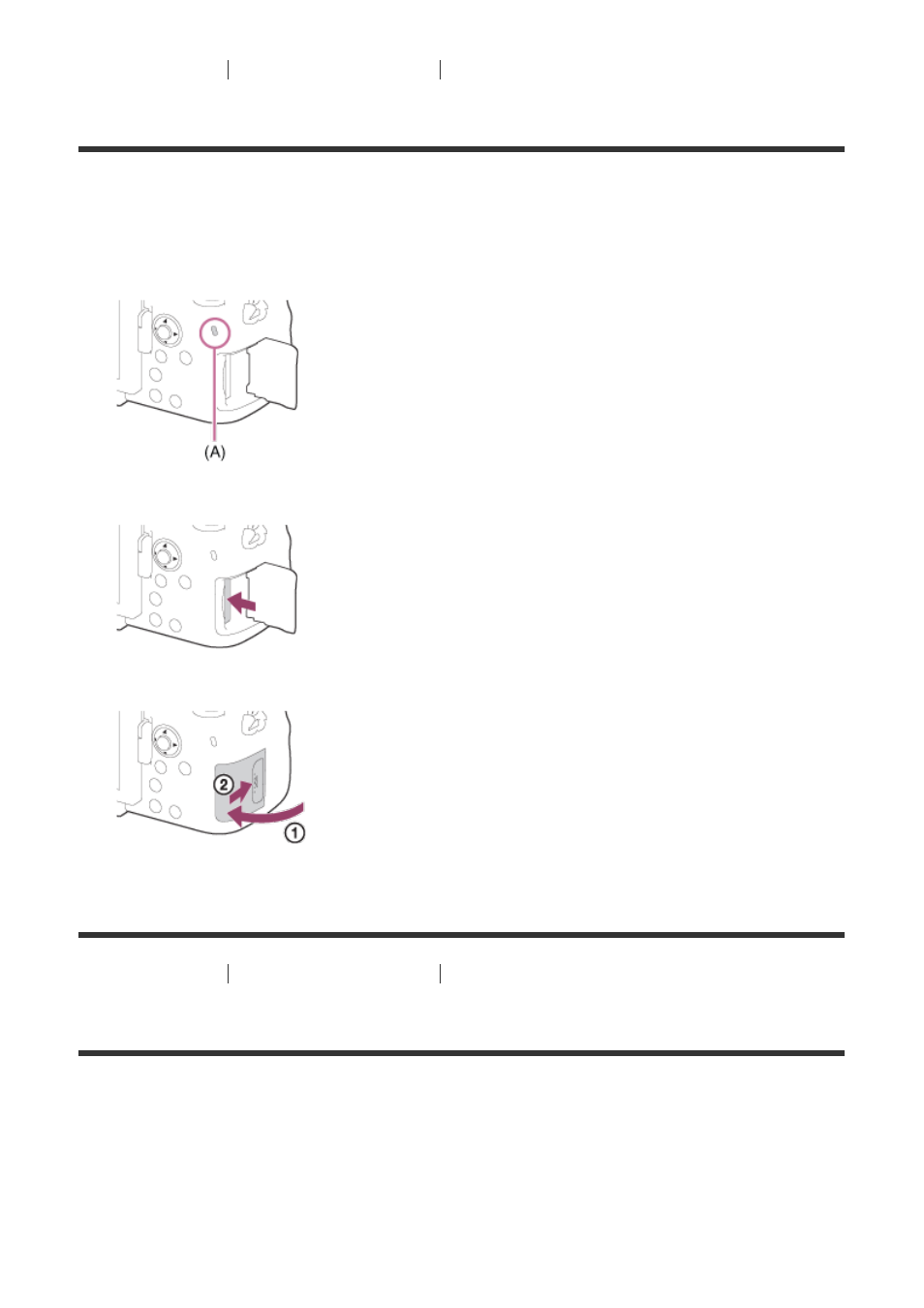
[20] How to Use
Preparing the camera
Inserting a memory card (sold separately)
Removing the memory card
How to remove the memory card
1. Open the memory card cover.
2. Make sure that the access lamp
(A) is not lit.
3. Push in on the memory card once to remove it.
4. Close the memory card cover.
[21] How to Use
Preparing the camera
Attaching a lens
Attaching a lens
Set the power switch of the camera to OFF before attaching the lens.
1. Remove the body cap
(A) from the camera and the rear lens cap (B) from the rear of the lens.
See also other documents in the category Sony Digital Photo Frame:
- DPF-C1000 (2 pages)
- DPF-C1000 (2 pages)
- S-FRAME DPF-A710/A700 (28 pages)
- DPF-A710 (2 pages)
- DPF-D1010 (55 pages)
- DPF-D95 (48 pages)
- DPF-V1000 (2 pages)
- DPF-V1000 (88 pages)
- DPF-D1010 (40 pages)
- DPF-D92 (68 pages)
- DPF-D82 (2 pages)
- DPF-V900 (3 pages)
- DPF-D70 (2 pages)
- DPF-D70 (1 page)
- DPF-D100 (48 pages)
- DPF-D1010 (2 pages)
- DPF-V900 (56 pages)
- S-Frame 4-262-215-12 (1) (40 pages)
- DPF-D830 (40 pages)
- DPF-D830 (54 pages)
- DPF-A72N (64 pages)
- DPF-A72N (2 pages)
- DPF-D95 (32 pages)
- S-Frame DPF-D830L (40 pages)
- S-Frame 4-155-758-11 (1) (80 pages)
- DPF-D1010 (3 pages)
- Digital Photo Frame (2 pages)
- DPF-VR100 (40 pages)
- DPF-VR100 (64 pages)
- S-Frame DPF-X85 (32 pages)
- D720 (40 pages)
- DPF-C1000 (2 pages)
- DPF-WA700 (2 pages)
- DPF-WA700 (2 pages)
- DPF-HD800 (2 pages)
- S-Frame 4-259-434-13 (1) (40 pages)
- DPF-V900/V700 (56 pages)
- HDMS-S1D (79 pages)
- HDMS-S1D (1 page)
- HDMS-S1D (4 pages)
- HDPS-M1 (44 pages)
- HDPS-M1 (24 pages)
- HDPS-M1 (46 pages)
- HDPS-M1 (8 pages)
- DPF-WA700 (84 pages)
