How to use the keyboard, For example: if you want to enter “abd, Other setting items – Sony ILCA-77M2 User Manual
Page 167
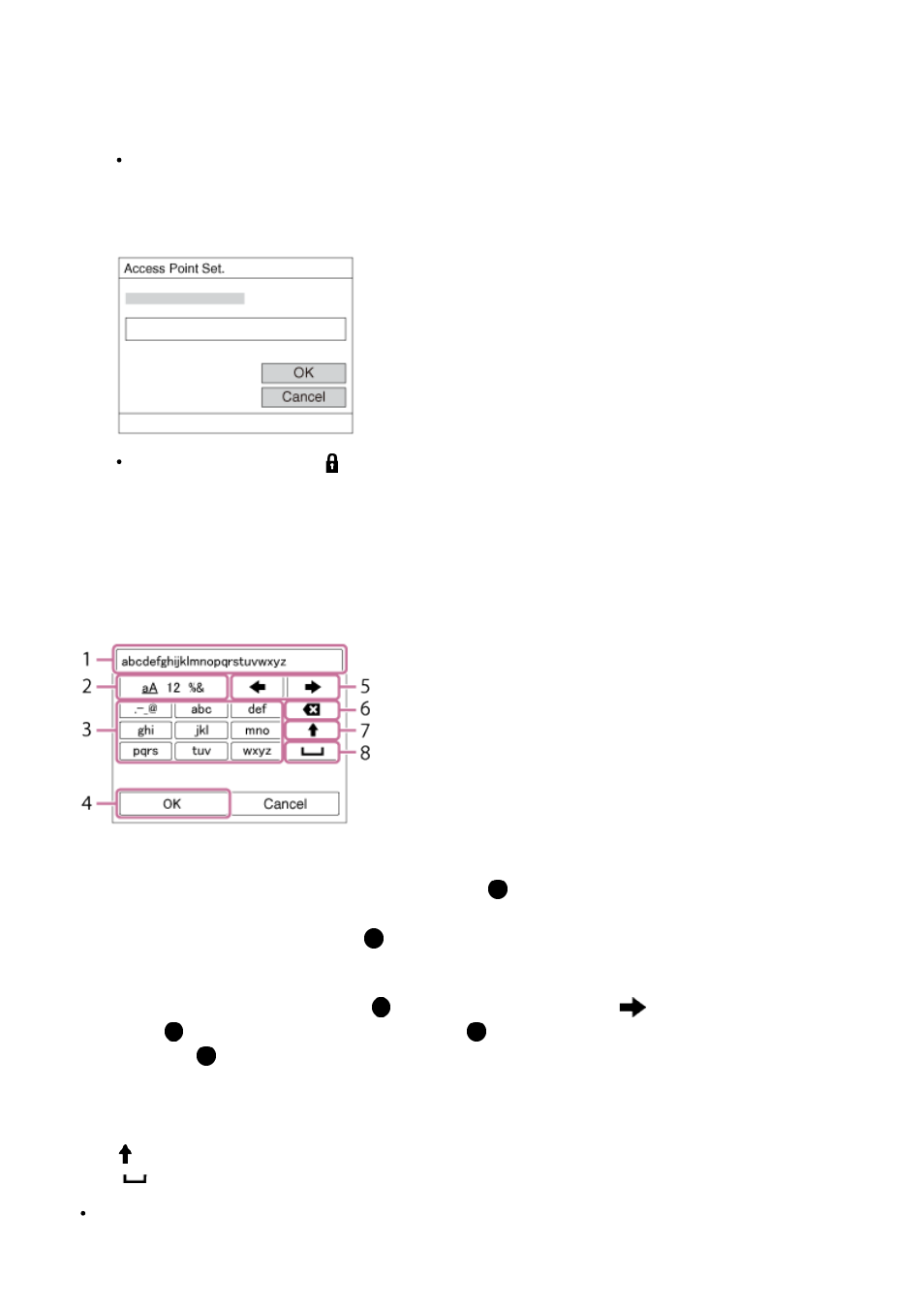
point.
When the desired access point is not displayed on the screen: Select [Manual
Setting] and set the access point.
*
For the input method, refer to “How to use the keyboard.”
If you select [Manual Setting], input the SSID name of the access point, then select the security
system.
3. Input the password, and select [OK].
Access points without the
mark do not require a password.
4. Select [OK].
How to use the keyboard
When manual character entry is required, a keyboard is displayed on the screen.
1.
Input box The characters you entered are displayed.
2.
Switch character types Each time you press
on the center of the multi-selector, the
character type switches among alphabet letters, numerals and symbols.
3.
Keyboard Each time you press
on the center, the character that you enter will be displayed.
For example: If you want to enter “abd”
Select the key for “abc” and press
once to display “a” → select “
”((5) Move cursor) and
press
→ select the key for “abc” and press
twice to display “b” → select the key for “def”
and press
once to display “d”.
4.
Finalize Finalizes the entered characters.
5.
Move cursor Moves the cursor in the input box to the right or left.
6.
Delete Deletes the character preceding the cursor.
7.
Switches the next character to a capital or small letter.
8.
Enters a space.
To cancel the input, select [Cancel].
Other setting items
