Flexible spot points [71, Wide af area disp. [72, Af area points – Sony ILCA-77M2 User Manual
Page 75: Flexible spot points, Wide af area disp
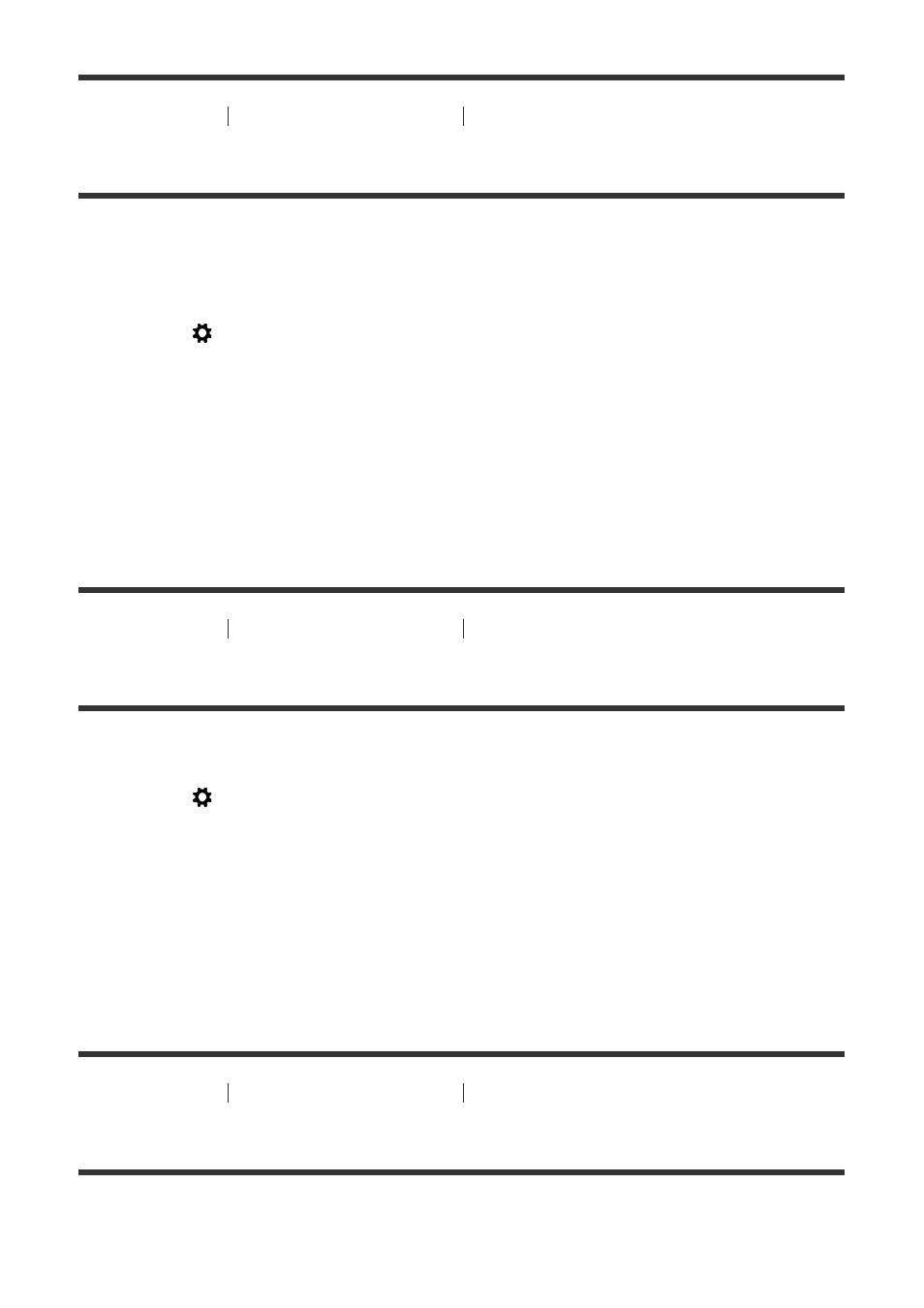
[70] How to Use
Using shooting functions
Adjusting the focus
AF Area Points
Allows you to limit the focus area points used. You can lock the [AF Area Points] manually to prevent the
points from being shifted automatically depending on the attached lens or when it is difficult to focus with
the surrounding focus area.
1. MENU
→
(Custom Settings
) → [AF Area Points] → desired setting.
Menu item details
Auto (default setting):
The focus area points are set automatically by the camera.
61 Points:
The focus area points are set manually to 61 points.
[71] How to Use
Using shooting functions
Adjusting the focus
Flexible Spot Points
Sets whether to use all of the AF Area Points or only the limited 15 points.
1. MENU
→
(Custom Settings
) → [Flexible Spot Points] → desired setting.
Menu item details
All (79/61 Points) (default setting):
All the AF Area Points are used.
15 Points:
Only the limited 15 points are used.
[72] How to Use
Using shooting functions
Adjusting the focus
Wide AF Area Disp.
Sets whether to display the focus area or not when [Focus Area] is set to [Wide].
