Combining recorded tracks — combine function, Combining recorded tracks – Sony CMT-L7HD User Manual
Page 35
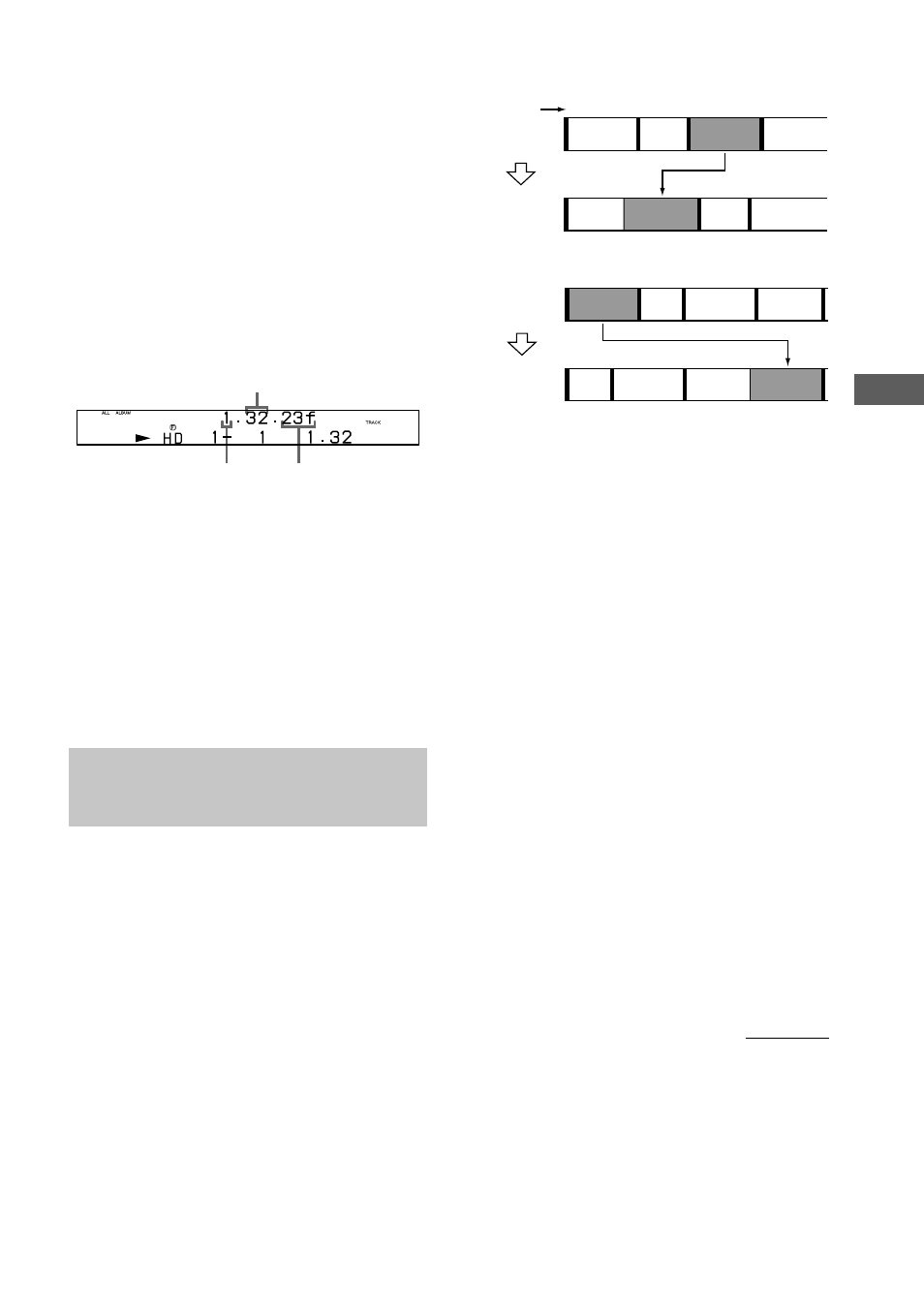
35
GB
HD - Editing
6
Press ENTER/YES on the remote again
if the dividing point is correct.
If the dividing point is incorrect, press
MENU + or – on the remote repeatedly until
the point is correct, then press ENTER/YES
on the remote.
You can shift the starting point in 1-frame
(f) intervals (1 frame = 1/43 second).
Tip
To shift the point by minutes or second intervals in
step 6, press
TCURSOR or CURSORt on the
remote repeatedly so that the minute or second
indication flashes, then press MENU + or – on the
remote repeatedly.
Notes
• You cannot divide an album.
• You cannot divide a track at its beginning or end.
• You cannot divide a track if the total number of
tracks in the album will exceed 400 after the
division.
• You cannot divide a track if the total number of
tracks on the HD will exceed 20,000 after the
division.
• You cannot divide tracks in the Library area or in
the Playlist.
Combining recorded
tracks
— Combine Function
You can use this function to combine two
tracks into a single track in the Flexible area.
The total number of tracks in the album
decreases by one and all the tracks following
the combined ones are renumbered.
You can also use this function to erase
unnecessary track numbers.
Example: Combining track 3 to track 1
1
2
1
2
4
3
3
A
A
C
B
D
D
C
B
Example: Combining track 1 to track 4
1
2
1
2
4
3
3
4
5
A
B
C
D
A
D
C
B
1
Press FUNCTION repeatedly until “HD”
appears in the display.
2
Press MENU/NO on the remote after
selecting the album you want to edit.
“Edit Menu” appears in the display.
3
Press MENU + or – on the remote
repeatedly until “Combine?” flashes in
the display, then press ENTER/YES on
the remote.
4
Press MENU + or – on the remote
repeatedly until the track number of the
first track you want to combine flashes,
then press ENTER/YES on the remote.
The display for selecting a second track
appears and the system plays the portion
where joining will occur (the end of the first
track and the beginning of the second track
following it) repeatedly.
5
Press MENU + or – on the remote
repeatedly until the track number of the
second track you want to combine
flashes, then press ENTER/YES on the
remote.
The combined track starts playing.
Second
Minute
Frame
Track
number
Original
tracks
After
COMBINE
Original
tracks
After
COMBINE
continued
