Isweep panorama, Details – Sony DSC-TX55 User Manual
Page 62
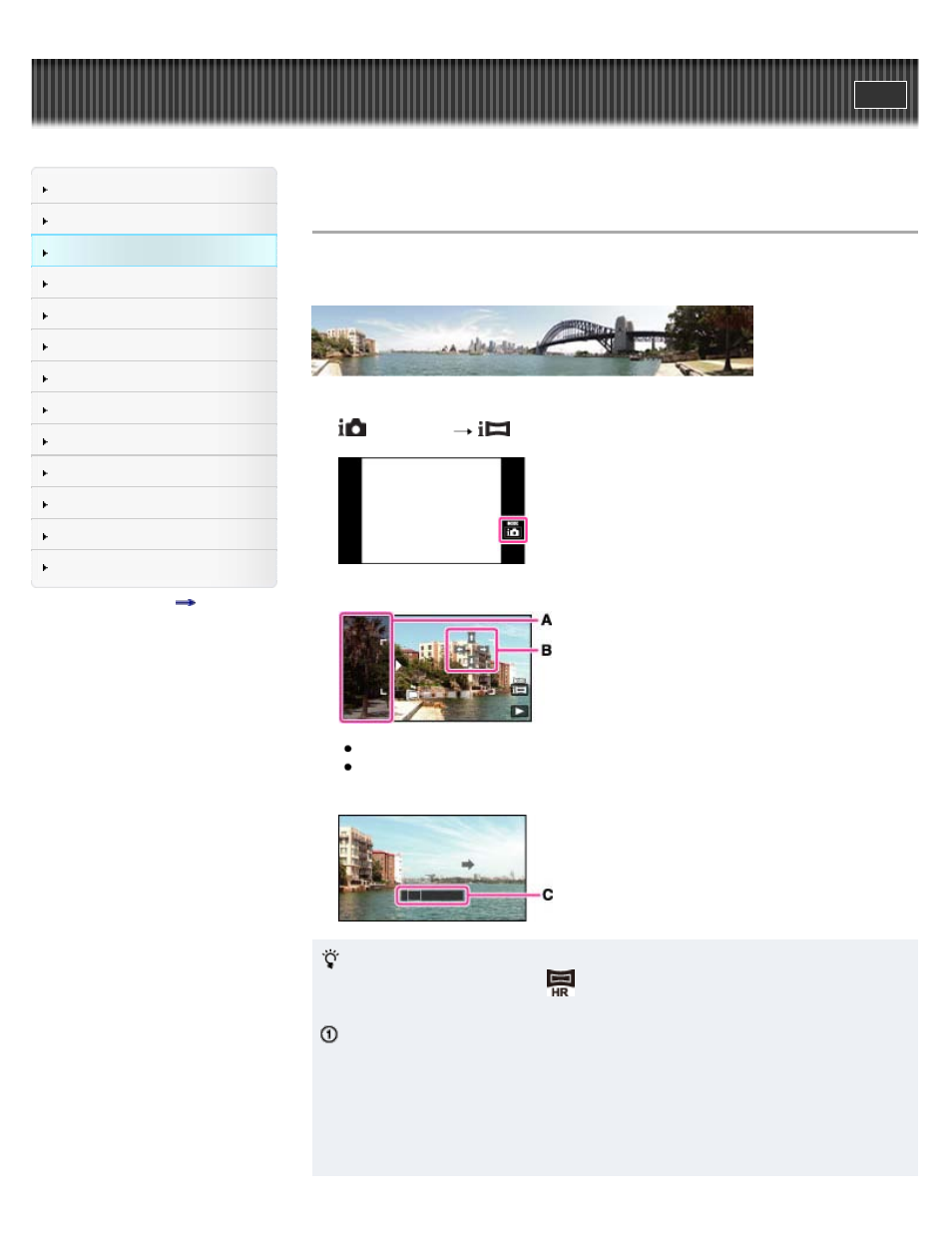
Top page > Shooting > Setting REC mode > iSweep Panorama
iSweep Panorama
Allows you to create a panoramic image from composite images. The camera also automatically
detects people’s faces or moving subjects.
1. Set the camera to shooting mode.
2.
(REC Mode)
(iSweep Panorama)
3. Align the camera with the end of the subject to be shot and press the shutter button.
A black, translucent portion (A) appears before shooting. That part will not be recorded.
Touch (B) to change the shooting direction.
4. Pan the camera to the end of the guide (C), following the arrow indication on the screen.
Shooting High Resolution panoramic images
If you set [Panorama Image Size] to
(High Resolution), a 43 megapixel-size panoramic
image (10480×4096) can be shot.
Hold the camera vertically.
62
