Still image size(dual rec), Details – Sony DSC-TX55 User Manual
Page 112
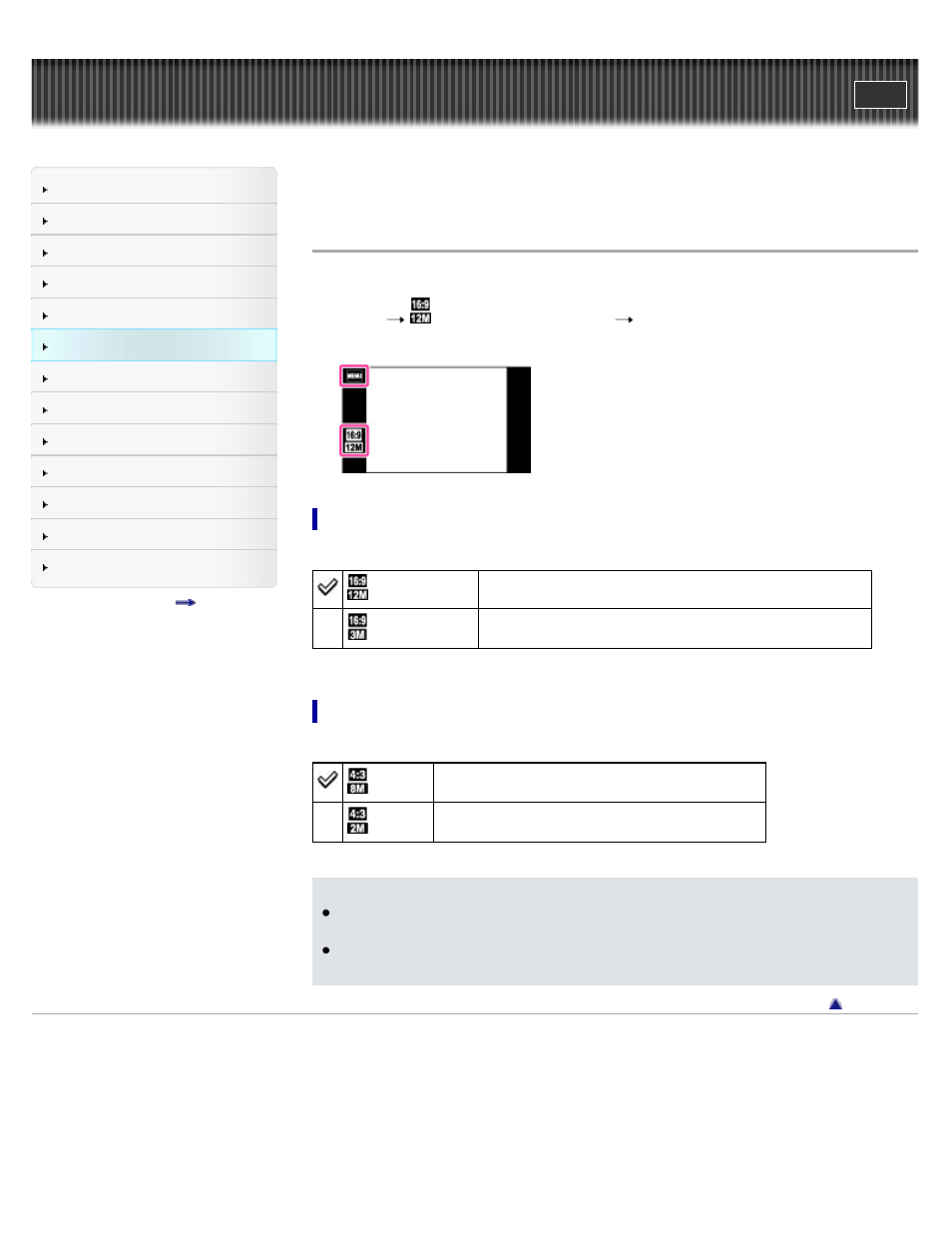
Top page > Using MENU items (Shooting) > MENU items (Shooting) > Still Image Size(Dual
Rec)
Still Image Size(Dual Rec)
Sets the still image size shot while recording a movie.
1. MENU
(Still Image Size(Dual Rec))
desired size
If the button is not displayed on the left side of the screen, touch MENU.
When [Movie Size] is set to other than [VGA]
16:9(12M Level) For viewing on a high-definition TV and printing up to A3 size
16:9(3M)
For viewing on a high-definition TV
When [Movie Size] is set to [VGA]
8M Level For prints up to A3(11x17”)
2M
For prints up to 10x15 cm (4x6”) or 13x18 cm(5x7”).
Notes
The number of images you can shoot in Dual Rec mode varies depending on the still image
size.
You may not be able to set some MENU items depending on the selected REC mode. For
details, see “MENU items not available in some REC modes.”
Copyright 2011 Sony Corporation
112
