Shooting still images/movies – Sony DSC-TX55 User Manual
Page 241
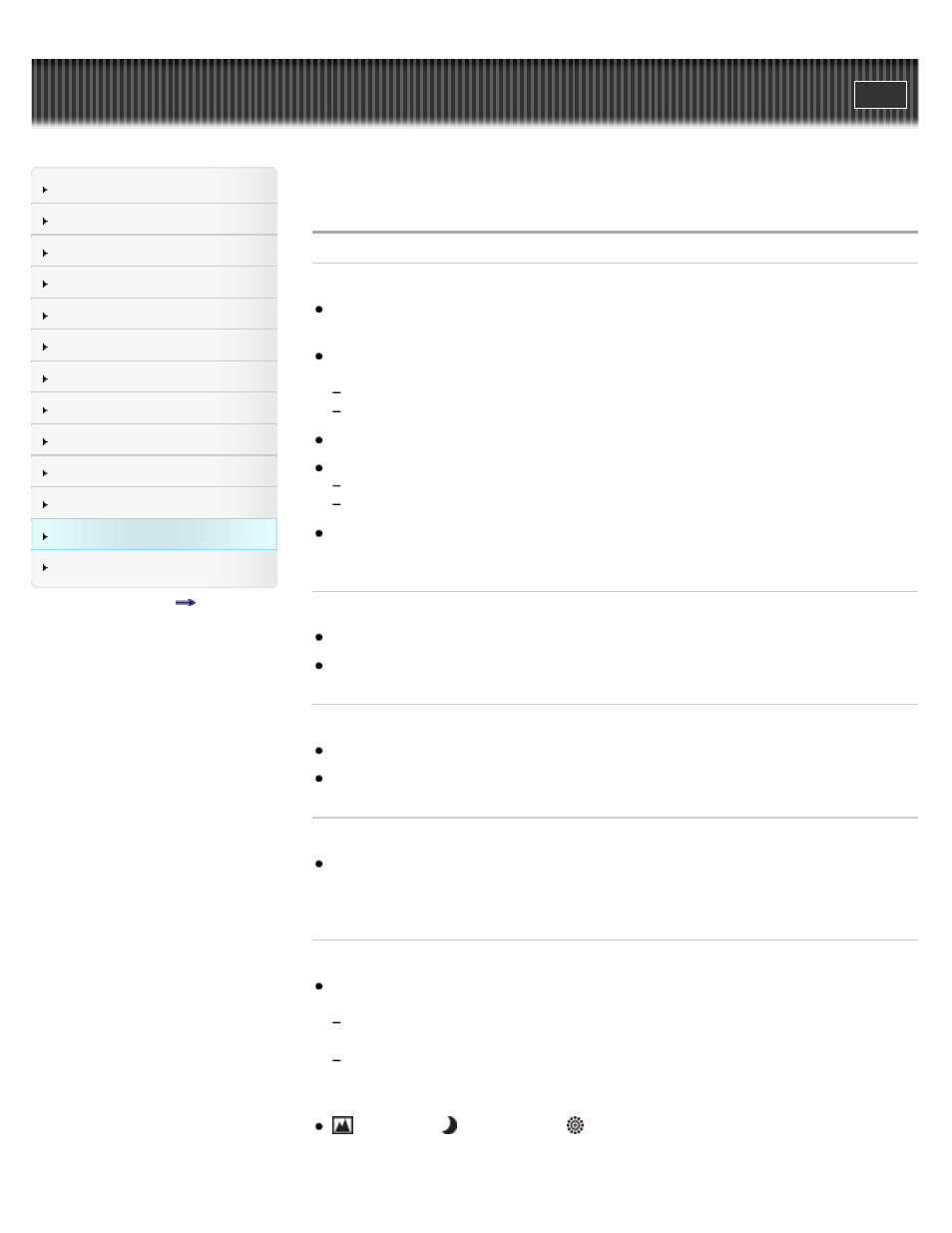
Top page > Troubleshooting > Troubleshooting > Shooting still images/movies
Shooting still images/movies
Cannot record images.
If images are recorded on the internal memory even when a memory card is inserted into the
camera, make sure that the memory card is fully inserted into the camera.
Check the free capacity of the internal memory or memory card. If it is full, do one of the
following:
Delete unnecessary images.
Change the memory card.
You cannot record images while charging the flash.
When recording movies, it is recommended that you use the following memory cards:
“Memory Stick Micro” (Mark2) media
microSD memory card or microSDHC memory card (Class 4 or faster)
Set [Demo Mode] to [Off].
Smile Shutter function does not work.
No image is shot if a smiling face is not detected.
Set [Demo Mode] to [Off].
Anti-blur function does not work.
The anti-blur function may not work properly when shooting night scenes.
Shoot after pressing the shutter button halfway down.
Recording takes a long time.
When the shutter speed becomes slower than a certain speed, for example, when you shoot
images in dark locations, the camera automatically reduces the image noise. This function is
called NR (noise reduction) slow shutter and the shooting time takes longer.
The image is out of focus.
The subject is too close. When shooting, make sure to position the lens farther away from the
subject than the shortest shooting distance in the following situation.
In Intelligent Auto mode, Superior Auto mode, Easy Mode: approximately 3 cm (1 3/16
inches) (W) / 60 cm (1 ft 11 5/8 inches) (T) (from the lens)
In other shooting modes: approximately 8 cm (3 1/4 inches) (W) / 60 cm (1 ft 11 5/8 inches)
(T) (from the lens). Or set to close focus mode and shoot about 3 cm to 20 cm (1 3/16
inches to 7 7/8 inches) from the W side distance.
(Landscape), (Night Scene) or (Fireworks) mode is selected in the Scene Selection
when shooting still images.
241
