Help guide, Screen resolution – Sony HAP-S1 User Manual
Page 60
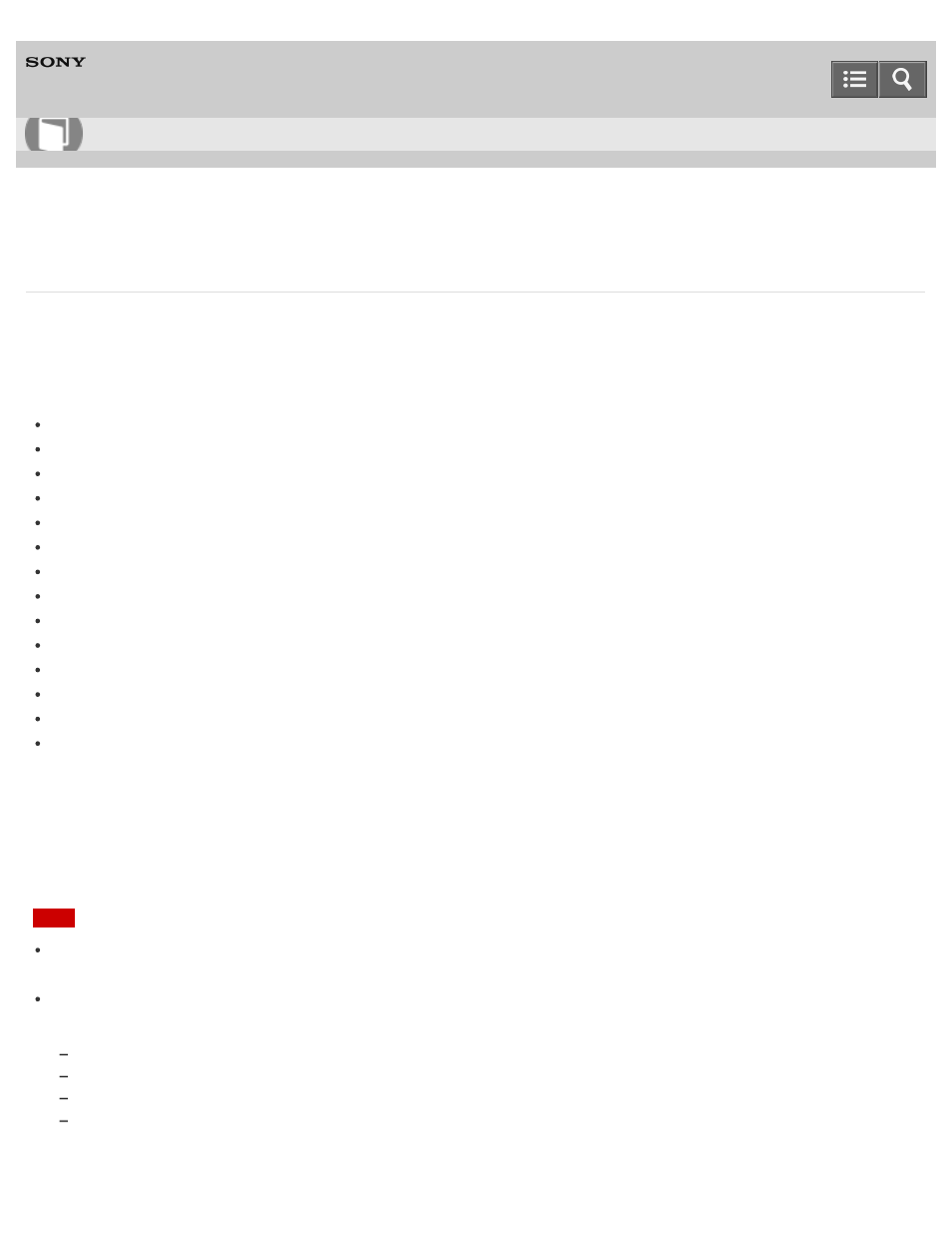
HDD AUDIO PLAYER
HAP-S1
System requirements for computers connected to the HDD AUDIO PLAYER
HAP Music Transfer, an application that copies audio files from your computer to the HDD AUDIO PLAYER,
can be used in the following system environment:
OS
Windows 8
Windows 8 Pro
Windows 7 Starter Service Pack 1 or later
Windows 7 Home Basic Service Pack 1 or later
Windows 7 Home Premium Service Pack 1 or later
Windows 7 Professional Service Pack 1 or later
Windows 7 Ultimate Service Pack 1 or later
Windows Vista Home Basic Service Pack 2 or later
Windows Vista Home Premium Service Pack 2 or later
Windows Vista Business Service Pack 2 or later
Windows Vista Ultimate Service Pack 2 or later
Windows XP Home Edition Service Pack 3 or later (*1)
Windows XP Professional Service Pack 3 or later (*1)
Mac OS X 10.6, 10.7, 10.8 (*2)
*1
Only the 32-bit version of Windows XP is supported.
*2
Intel CPU models, 64 bit (10.6, 10.7, 10.8) and 32 bit (10.6, 10.7) are supported.
Screen resolution
1,024 x 768 pixels or higher
Note
One of the above operating systems should be installed by default. Upgraded operating systems and
multi-boot environments are not supported.
We do not guarantee operation for all computers even if they meet the above system requirements.
Furthermore, the following systems are not supported:
Personally constructed computers or operating systems
Upgraded operating systems
Multi-boot environments
Multi-monitor environments
How to Use
60
