Using the tone control function (tone control), Help guide – Sony HAP-S1 User Manual
Page 132
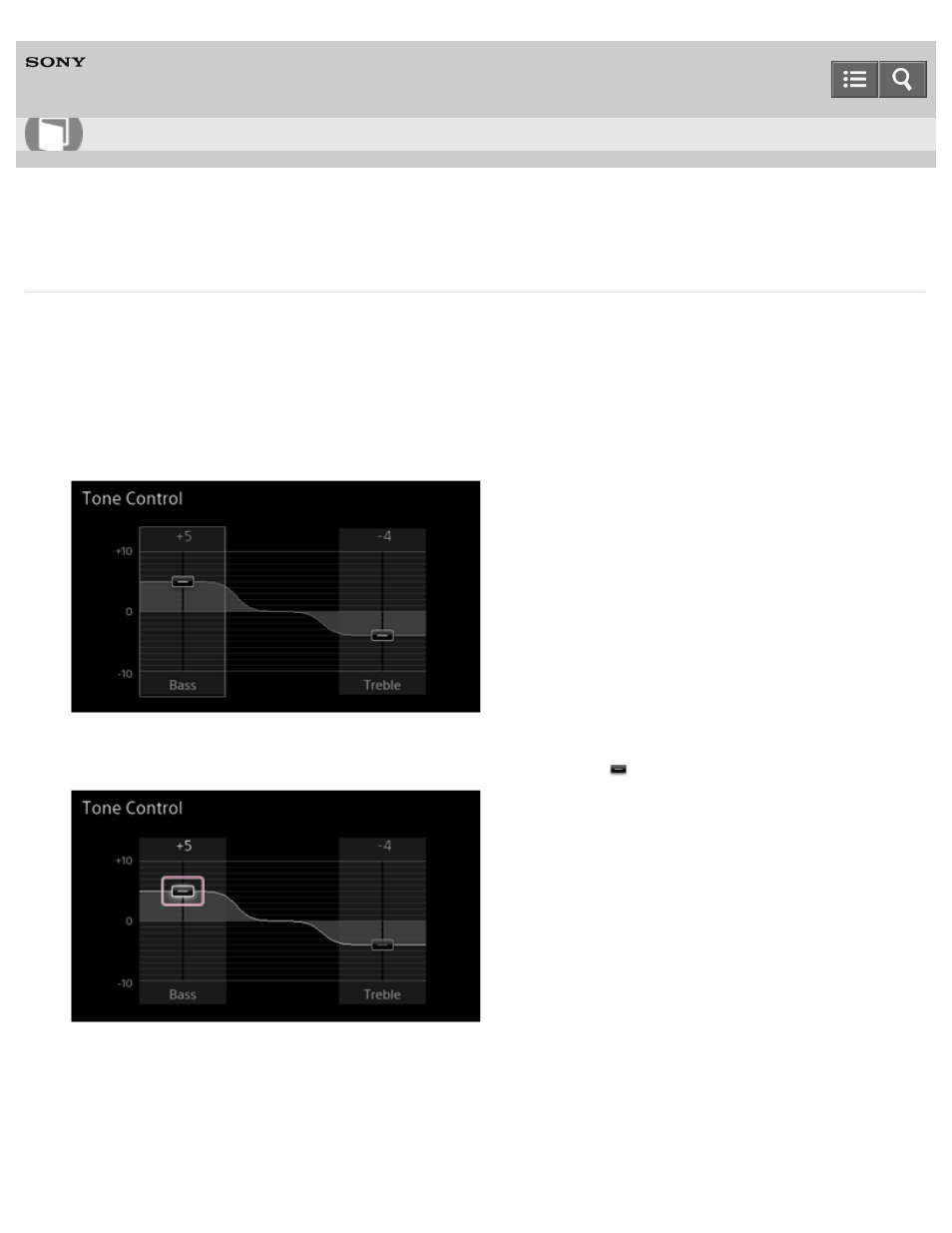
HDD AUDIO PLAYER
HAP-S1
Using the Tone Control function (Tone Control)
You can adjust bass and treble to your desired tone using the Tone Control function. Bass and treble can
each be adjusted between levels –10 and +10.
1. Select [Settings] - [Audio Settings] from the Home screen.
2. Select [Tone Control].
The Tone Control screen appears.
3. Push the jog dial in again.
The Tone Control setup screen appears with the bass gain icon (
) highlighted.
4. Turn the jog dial to adjust the bass and then push it in.
The screen changes back to the Tone Control screen.
5. Turn the jog dial to select the “Treble” segment and then repeat the operations in steps 3 and 4.
Setting of the bass and treble is complete.
How to Use
132
See also other documents in the category Sony Audio:
- AWS-G500E (12 pages)
- XDCAM (28 pages)
- OXF-R3 (396 pages)
- MDM-X4 (194 pages)
- DMX-P01 (49 pages)
- SRP-X500P (43 pages)
- SRP-X500P (37 pages)
- RS-232C (62 pages)
- XBA-H1 (2 pages)
- CPF-NW001 (100 pages)
- MDS-JE500 (37 pages)
- MDR-SA1000 (2 pages)
- MDR-SA1000 (2 pages)
- MDR-EX15AP (2 pages)
- ICD-TX50 (2 pages)
- MDR-KX70LW (2 pages)
- HAR-D1000 (52 pages)
- HAR-D1000 (108 pages)
- HAR-D1000 (20 pages)
- SA-NS300 (40 pages)
- SA-NS400 (2 pages)
- NAS-SV20i (11 pages)
- SA-NS300 (2 pages)
- SRS-A201 (2 pages)
- ICD-SX1000 (2 pages)
- ICD-SX1000 (2 pages)
- NWZ-B173 (2 pages)
- ICF-C763 (2 pages)
- ICF-C763 (2 pages)
- SRS-M30 (2 pages)
- TDM-NC1 (467 pages)
- TDM-NC1 (483 pages)
- TDM-NC1 (2 pages)
- ICF-CD855L (2 pages)
- CFD-E10 (2 pages)
- ICD-B600 (2 pages)
- MHC-ZX10 (60 pages)
- NWZ-Z1040 (2 pages)
- NWZ-Z1040 (2 pages)
- DR-EX12iP (2 pages)
- HAP-Z1ES (59 pages)
- MDR-XB400 (1 page)
- XBA-4 (2 pages)
- RDP-X200IPN (2 pages)
