Help guide – Sony HAP-S1 User Manual
Page 204
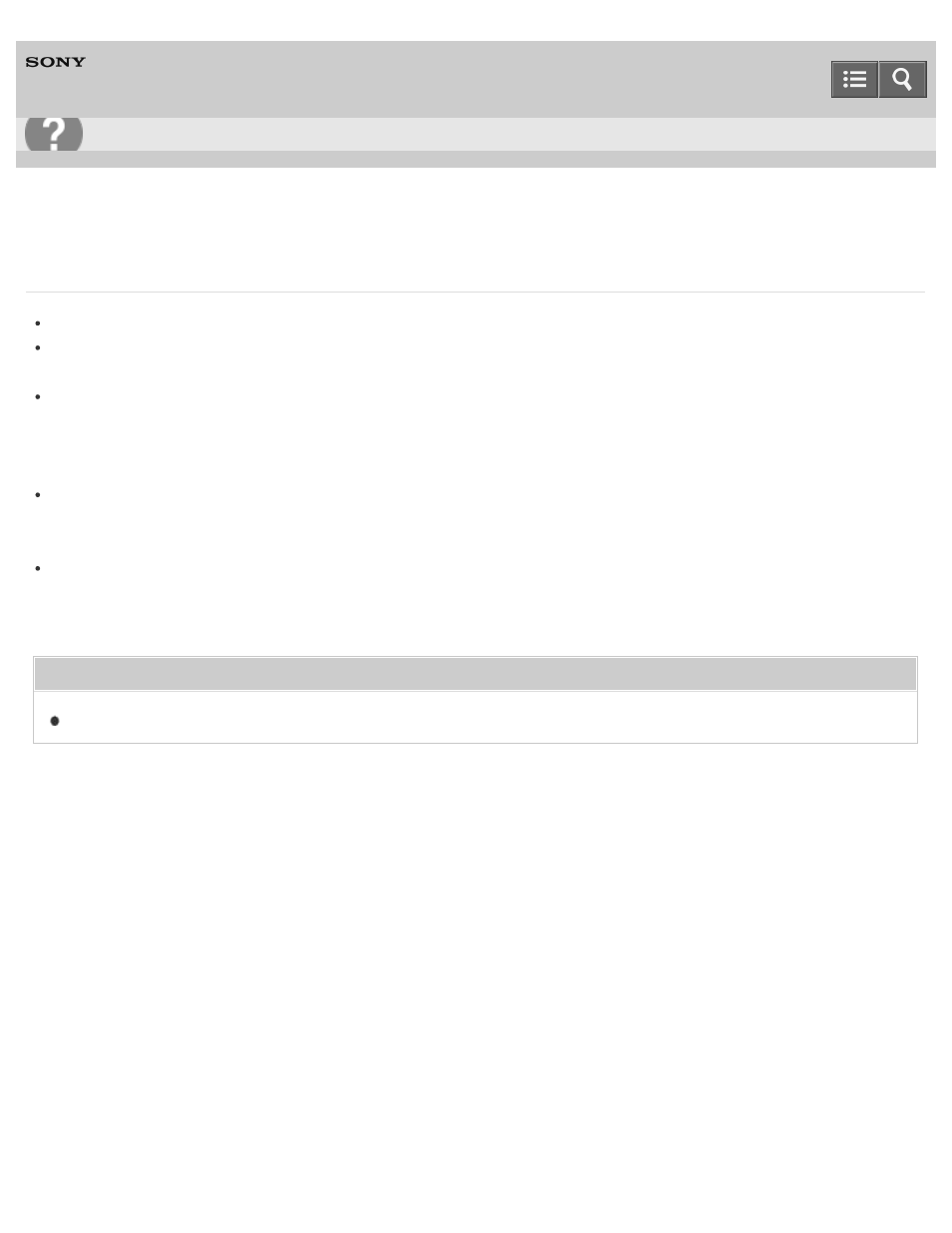
HDD AUDIO PLAYER
HAP-S1
You cannot connect to the network or the network connection is unstable.
Check that the wireless LAN router/access point is on.
Check the network connection and the current network status in [Settings] - [Network Settings] -
[View Network Status].
Certain conditions in the usage environment, including certain wall materials, radio wave reception
conditions, or obstructions between the HDD AUDIO PLAYER and the wireless LAN router/access point,
may shorten the possible communication distance. Move the HDD AUDIO PLAYER and the wireless LAN
router/access point closer to each other.
Devices that use a 2.4 GHz frequency band, such as microwaves, Bluetooth, and digital cordless
devices, may interrupt communication. Move the HDD AUDIO PLAYER away from such devices, or turn
off such devices.
The HDD AUDIO PLAYER is equipped with a built-in antenna for wireless LAN. Make sure to keep a
distance between the HDD AUDIO PLAYER and speakers or other devices to maintain good wireless
communication.
Related Topic
Viewing the network status (View Network Status)
4-472-853-11(1)
Copyright 2013 Sony Corporation
Troubleshooting
204
