About “music unlimited, Details – Sony NWZ-E475BLK User Manual
Page 84
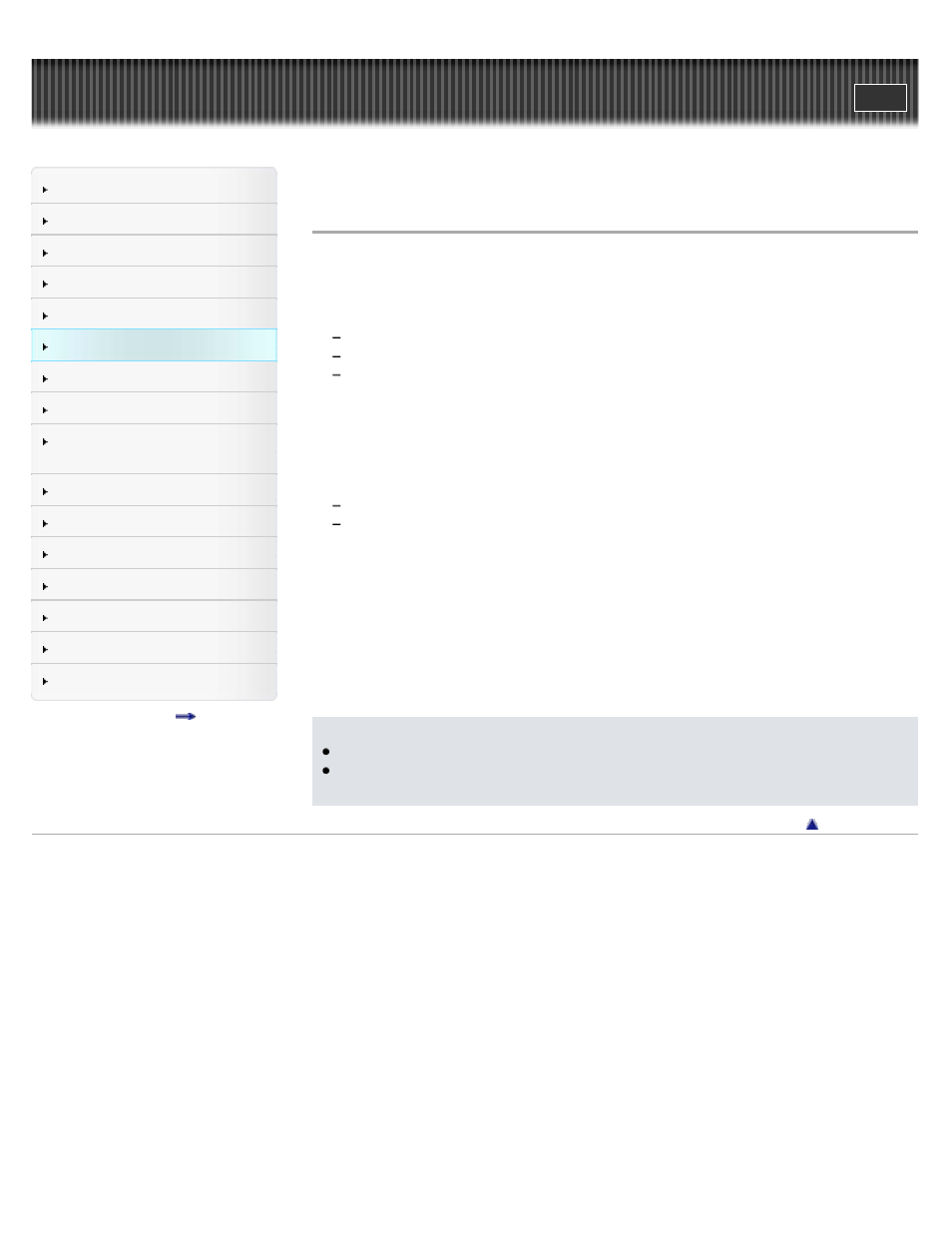
Search
Making/ Playing Voice
Recordings
Top page > “Music Unlimited” > Enjoying “Music Unlimited” Function > About “Music Unlimited”
About “Music Unlimited”
“Music Unlimited” is a new online music subscription service, brought to you by Sony.
“Music Unlimited” offers instant access to millions of new releases and all-time favorites, for
playback on your Walkman.
To use the “Music Unlimited” function on your Walkman, you need to:
Install the “Music Unlimited Transfer” application into your computer.
Transfer songs via the “Music Unlimited Transfer” application.
Purchase the service plan (Basic/Premium).
“Music Unlimited” provides you with two modes of operation: “Channels” and “My Library.”
“Channels”
You can enjoy a variety of music channels, categorized by genre, SensMe™, era, etc. compiled
from millions of tracks, and personalized to your taste.
Automatically personalize channels by syncing songs using the Music Sync application.
Personalize channels with the [Like]/[Dislike] function. ([Like]/[Dislike] info will be synced to
channels next time sync with Music Unlimited Transfer application.)
Premium subscribers can enjoy full access to Premium channel, including Global Top 100, etc.
“My Library”
Basic: You can add your existing song collection to your “Music Unlimited” library on the “Music
Unlimited” cloud-based system, and access the collection at any time across a variety of
Internet-connected devices.
Premium: In addition to the Basic features, you can access a multimillion song database, to add
your favorite songs at any time.
Note
“Music Unlimited” may not be available in certain countries/regions.
When using “Music Unlimited,” only English will be displayed on the screen if you set
[Language Settings] to other than [Deutsch], [Español], [Français], or [Italiano].
Copyright 2012 Sony Corporation
84
