Sony NWZ-E475BLK User Manual
Page 179
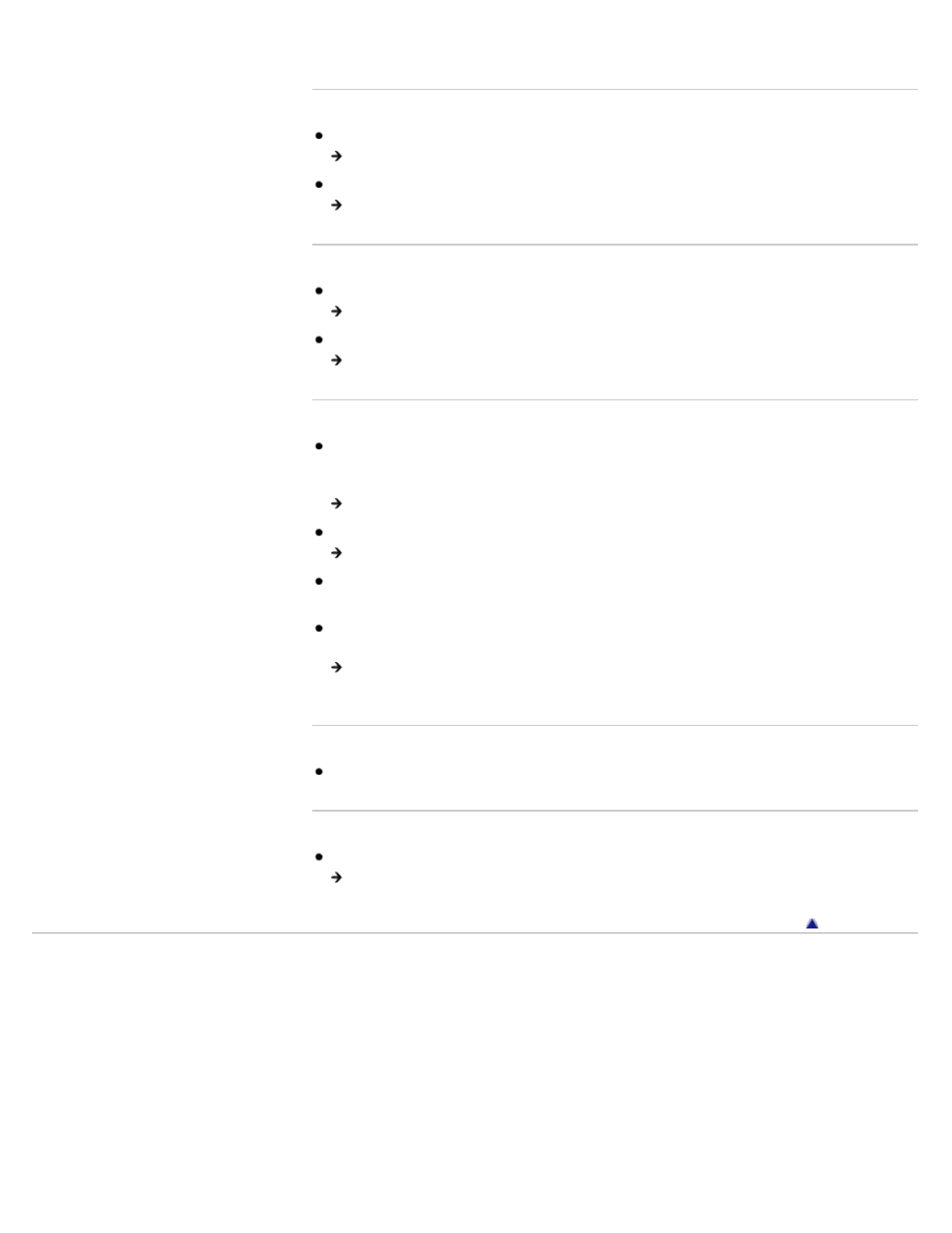
headphone plug into the jack until it clicks
Playback has stopped suddenly.
The remaining battery power is insufficient.
Charge the battery by connecting your Walkman to a running computer
You are trying to play a song or video that cannot be played on your Walkman.
Play back another song or video file.
Lyrics are not displayed.
There is no lyrics data for the song
Create an LRC file for the song to display lyrics.
The file name or file format is incorrect.
for information on the file naming rule and file format.
Thumbnails (such as cover art) are not displayed.
Songs of a file format supported by your Walkman do not have cover art information.
Thumbnails are displayed only when songs have cover art information and whose file format
is supported by the Walkman.
Transfer again using Media Go, or another transfer capable software.
Thumbnail name does not match its video, or the video is not in the correct location.
Place a JPEG file of the same name as the video into the folder under the [VIDEO] folder.
If photos do not have thumbnails that comply with Exif file format, the thumbnails cannot be
displayed.
If you have transferred a song without cover art to your Walkman, you cannot attach cover
art to the song even if you transfer it once more along with its cover art.
Delete the song from your Walkman, then transfer it to the Walkman again along with its
cover art.
The power of your Walkman turned off, and then on again.
If a malfunction occurs, your Walkman turns off, and then on again automatically.
Your Walkman does not work properly.
The computer was started or restarted with your Walkman connected to it.
Reset your Walkman by pressing its RESET button
. Disconnect the Walkman
when you start or restart the computer.
Copyright 2012 Sony Corporation
179
