Adjusting the brightness of the screen [brightness, Details – Sony NWZ-E475BLK User Manual
Page 163
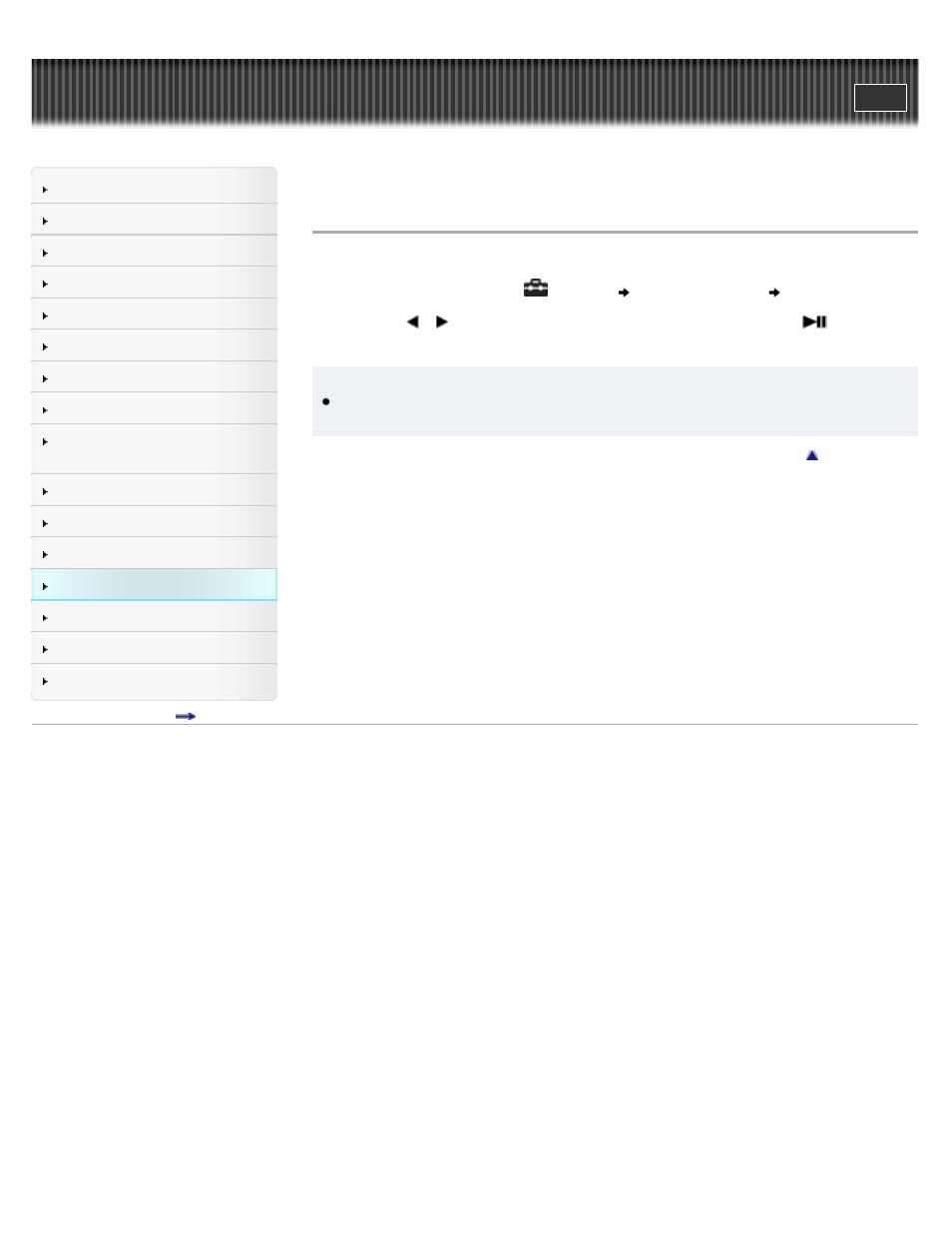
Search
Making/ Playing Voice
Recordings
Top page > Settings > Common Settings > Adjusting the brightness of the screen [Brightness]
Adjusting the brightness of the screen [Brightness]
You can set the display brightness to one of 5 levels.
1. From the Home menu, select
[Settings]
[Common Settings]
[Brightness].
2. Press the
/
button to select the desired setting, and then press the
button to
confirm.
Hint
The brightness of the screen may be low, regardless of the setting. This may also occur
when connecting your Walkman via the USB cable.
Copyright 2012 Sony Corporation
163
This manual is related to the following products:
