Setting the repeat setting [repeat – Sony NWZ-E475BLK User Manual
Page 156
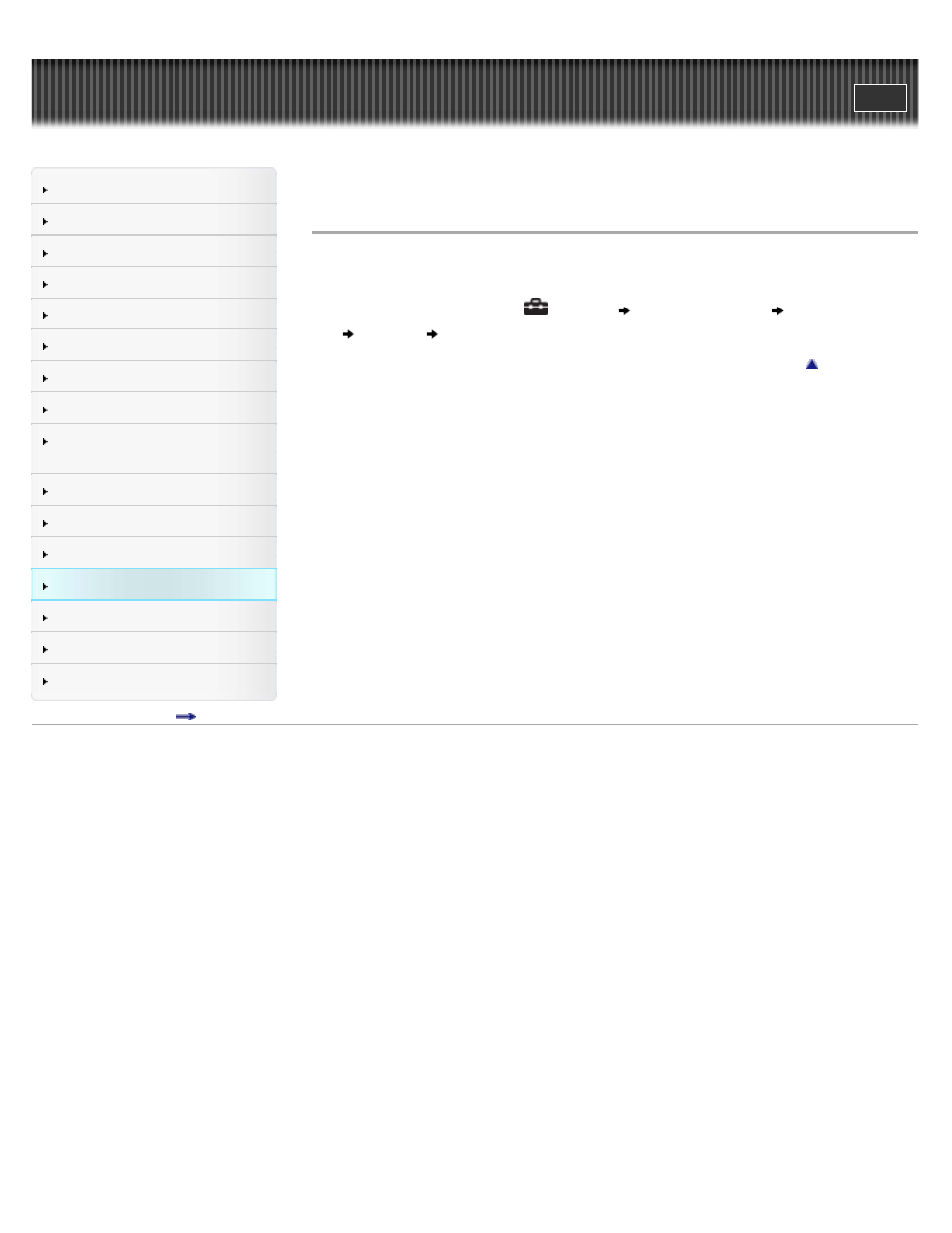
Search
Making/ Playing Voice
Recordings
Top page > Settings > Alarm/Sleep Timer Settings > Setting the repeat setting [Repeat]
Setting the repeat setting [Repeat]
You can set the alarm to sound only one time ([Off]), everyday, from Monday to Friday, or from
Monday to Saturday.
1. From the Home menu, select
[Settings]
[Alarm/Sleep Timer]
[Alarm Settings]
[Repeat]
desired setting type.
Copyright 2012 Sony Corporation
156
This manual is related to the following products:
