Sony NWZ-E475BLK User Manual
Page 22
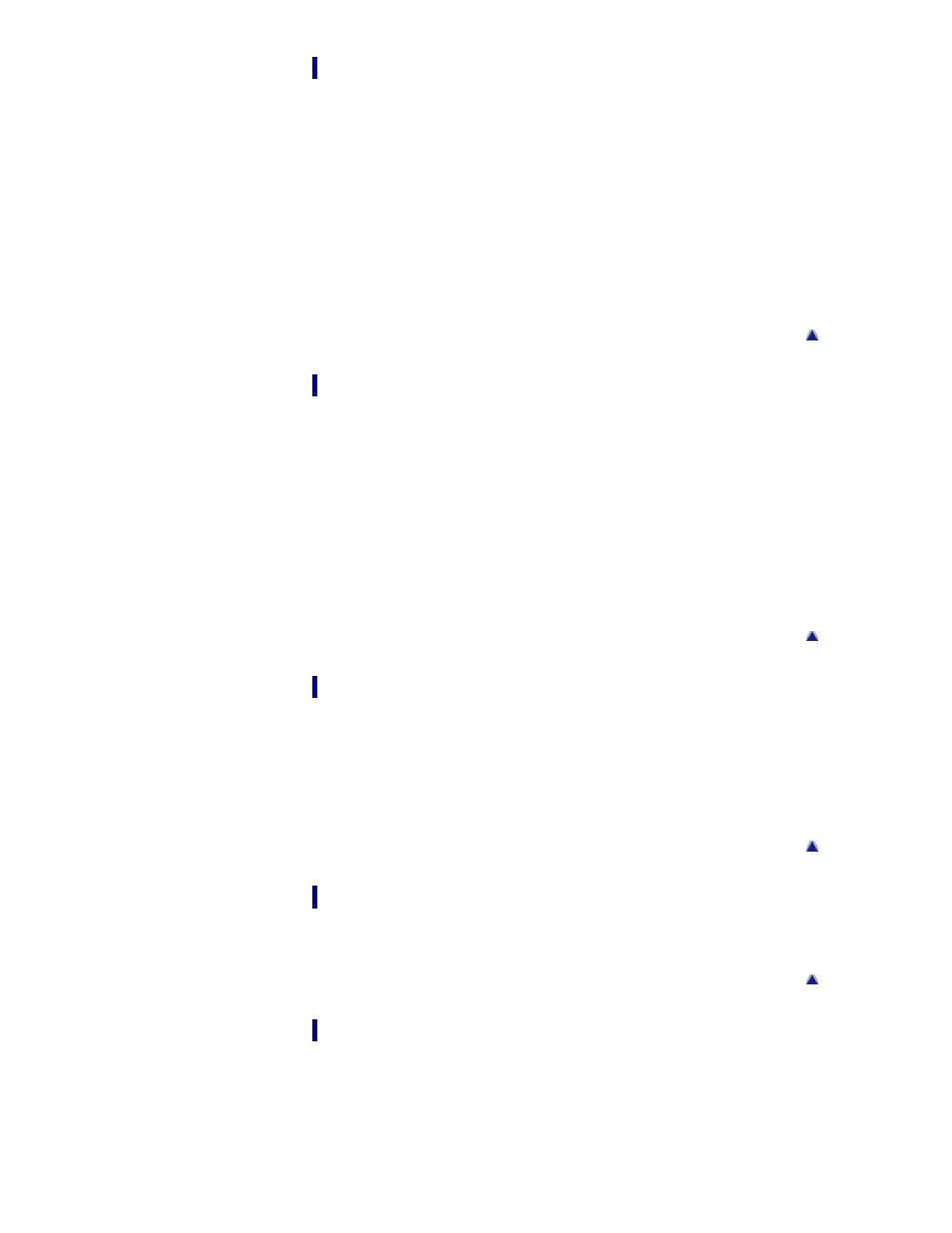
Making/ Playing Voice Recordings
Making Voice Recordings
Playing Voice Recordings
Playing voice recordings
Deleting recorded voice files
Voice Recording Option Menu
Using the voice recording option menu
Recording Settings
Using the recording settings menu
Noise Canceling
Using the Noise Canceling Function
About Noise Canceling (NWZ-E573/E574/E575 only)
Playing back with the Noise Canceling function [Noise Canceling] (NWZ-
Reducing Ambient Noise without Playing Back Music [Quiet Mode]
Reducing ambient noise without playing back music [Quiet Mode] (NWZ-
Noise Canceling Settings
Using the Noise Canceling settings menu (NWZ-E573/E574/E575 only)
Timer
Using the Alarm/Sleep Timer
Using the alarm timer
Using the sleep timer
Alarm/Sleep Timer Settings
Using the alarm/sleep timer settings menu
Games
Playing Games
Settings
Music Settings
Setting the play mode [Play Mode]
Setting the playback range [Playback Range]
Setting the sound quality (CLEAR BASS) [Equalizer]
Customizing the surround sound [VPT (Surround)]
22
