Using the language study function, Details – Sony NWZ-E475BLK User Manual
Page 73
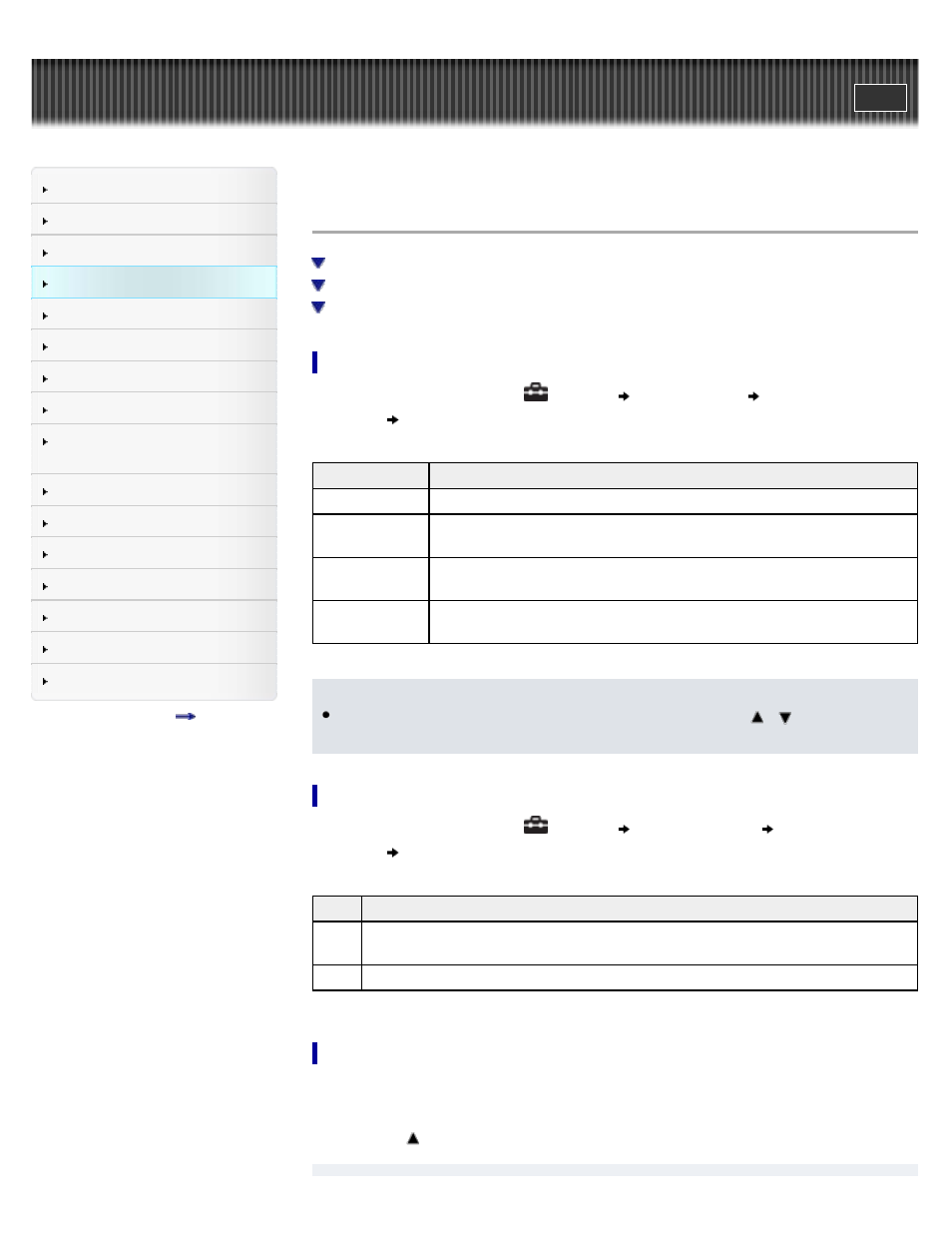
Search
Making/ Playing Voice
Recordings
Top page > Music > Using the Language Study Function > Using the language study function
Using the language study function
Activating the language study for music
1. From the Home menu, select
[Settings]
[Music Settings]
[Karaoke/Language
Study]
desired setting type.
Type
Description
[Off]
Disables the karaoke and language study function.
[Language
Study]
Activates the language study function, allowing you to use the [Quick
Replay] function and the A-B repeat function.
[Maximum
Karaoke Mode]
Activates the karaoke function
.
[Minimum
Karaoke Mode]
Activates the karaoke function
.
Note
When [Karaoke/Language Study] is set to [Language Study], the
/
buttons work for
the language study function; you cannot use the album scroll function
.
Activating the language study for audio podcast
1. From the Home menu, select
[Settings]
[Podcast Settings]
[Podcast Language
Study]
desired setting type.
Type Description
[On]
Activates the [Podcast Language Study], allowing you to use the [Quick Replay]
function and the A-B repeat function.
[Off]
Disables the [Podcast Language Study].
Operations while activating the language study function
To rewind slightly [Quick Replay]
You can rewind about 3 seconds to listen to part of an audio file again.
1. Press the
button during playback on the playback screen.
73
